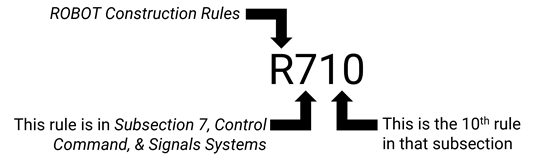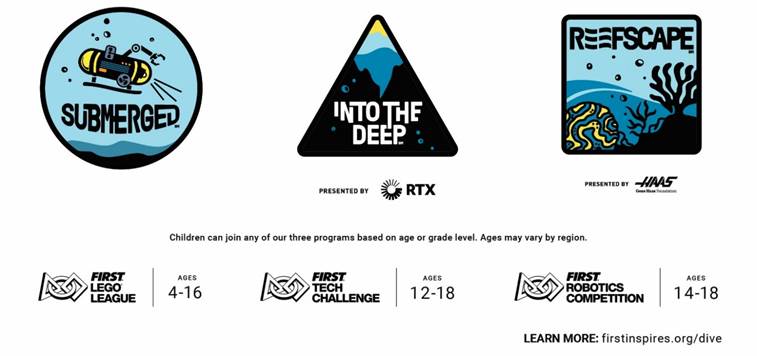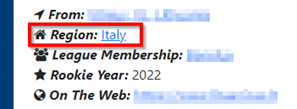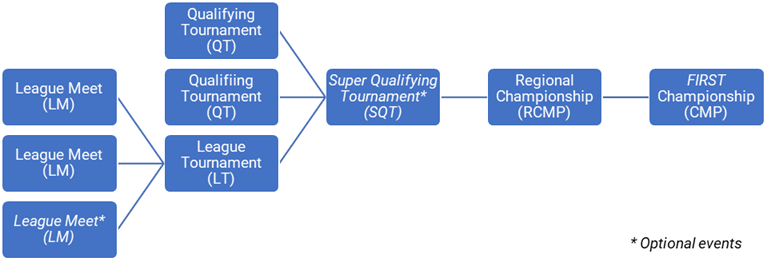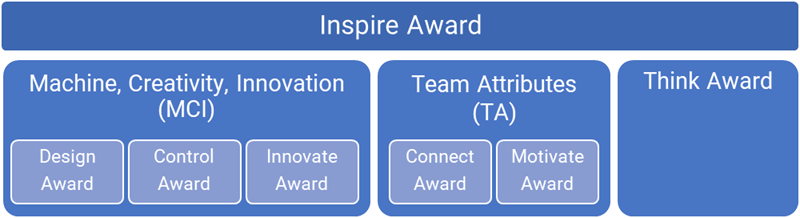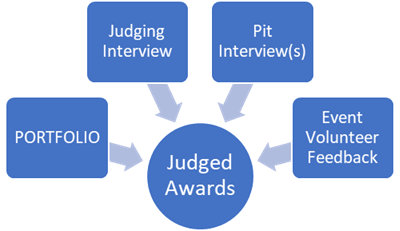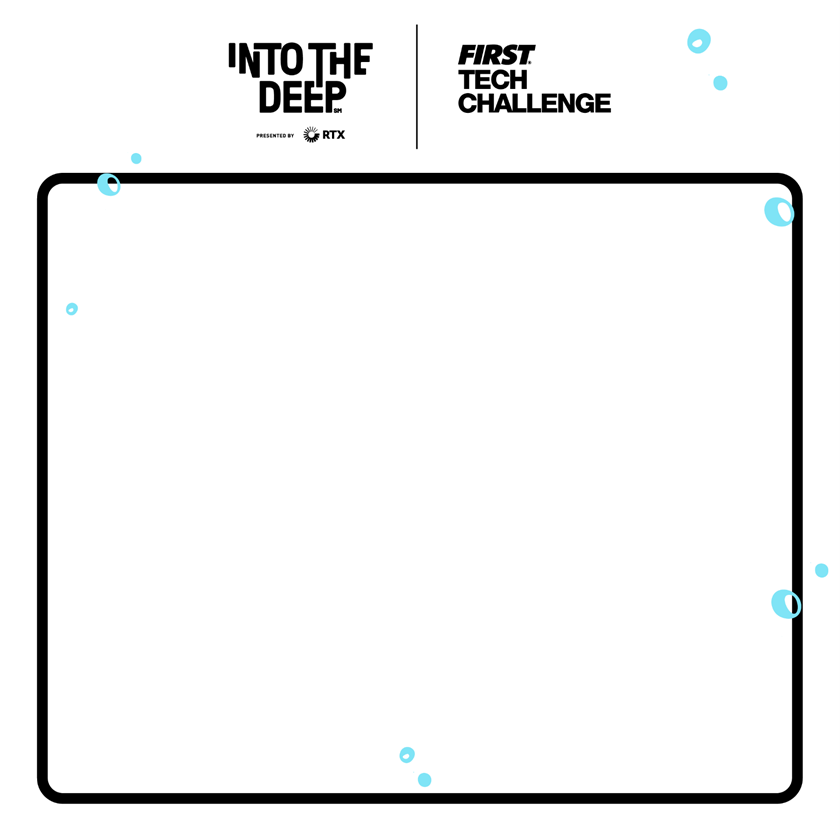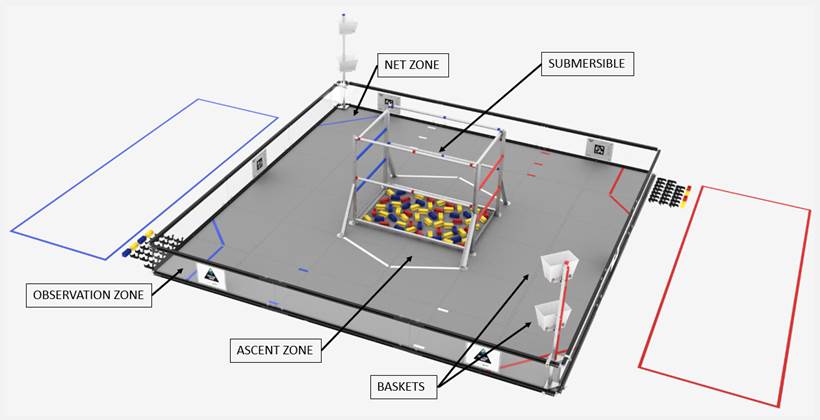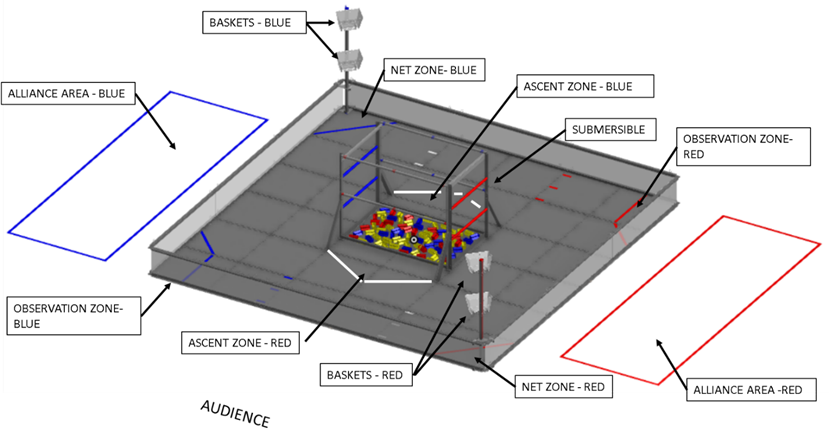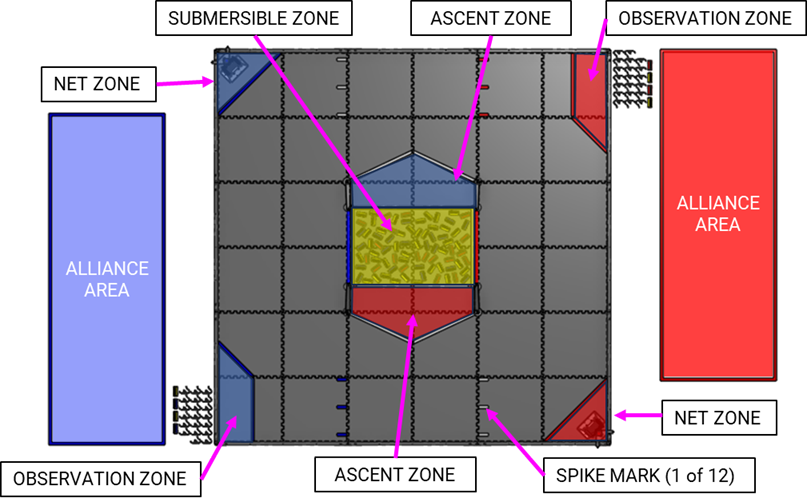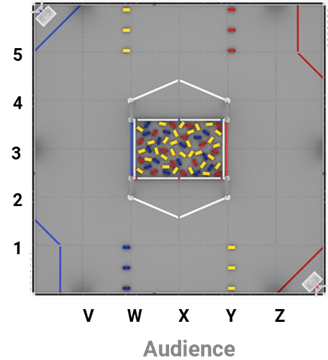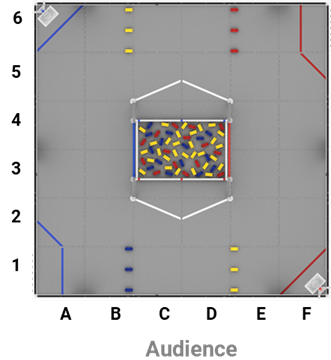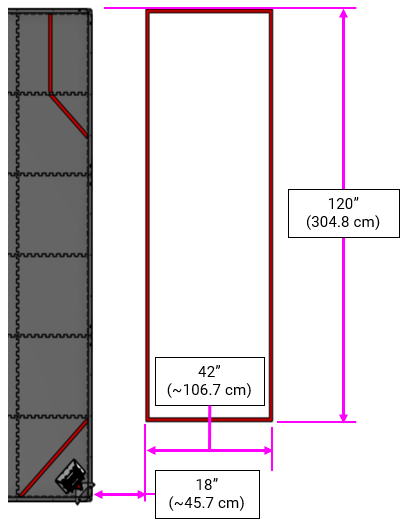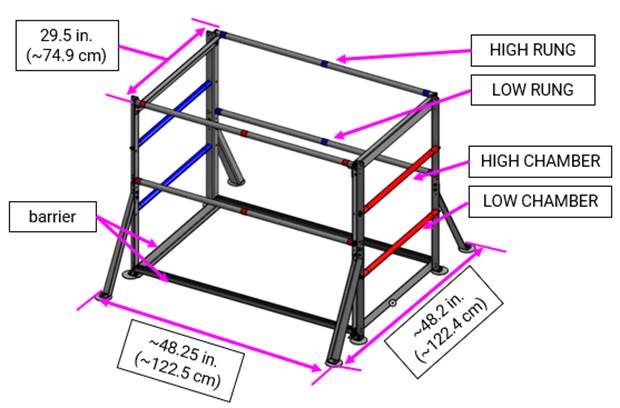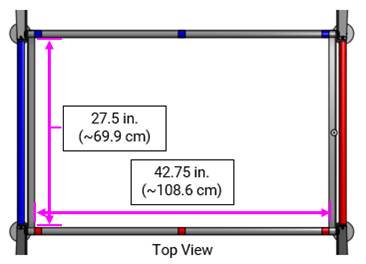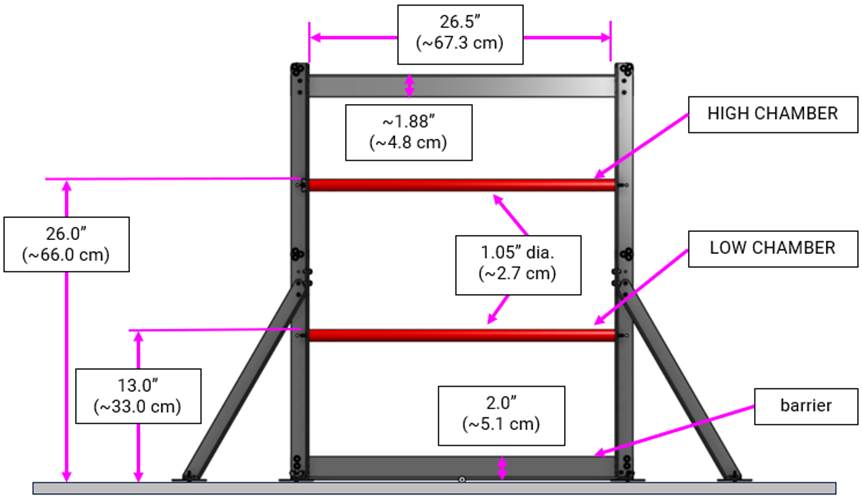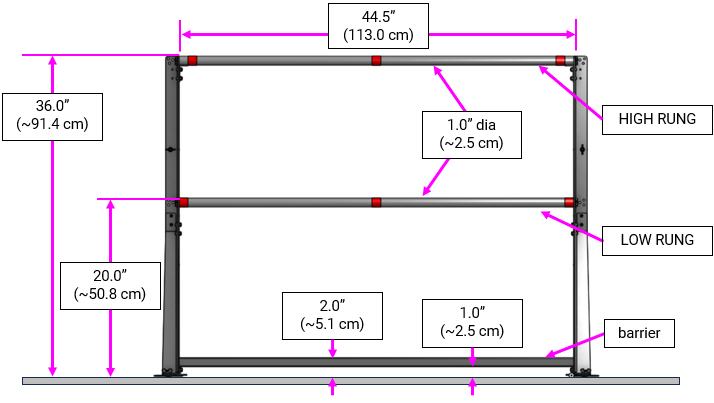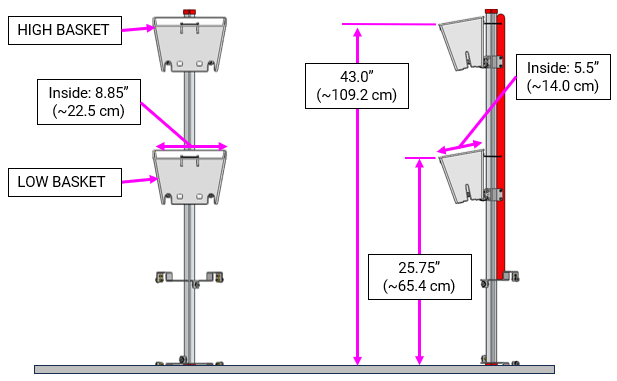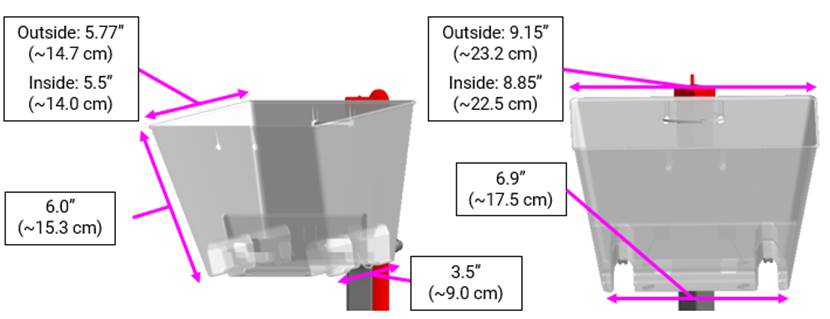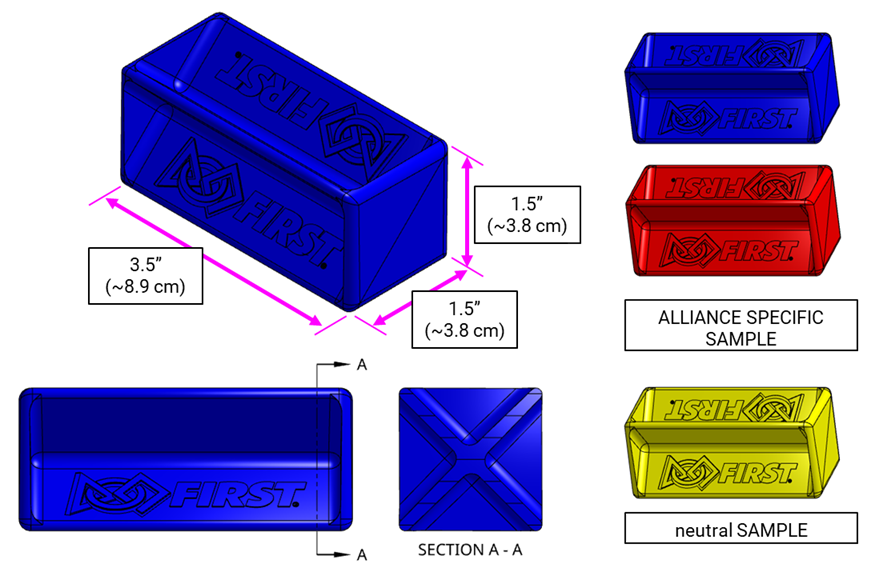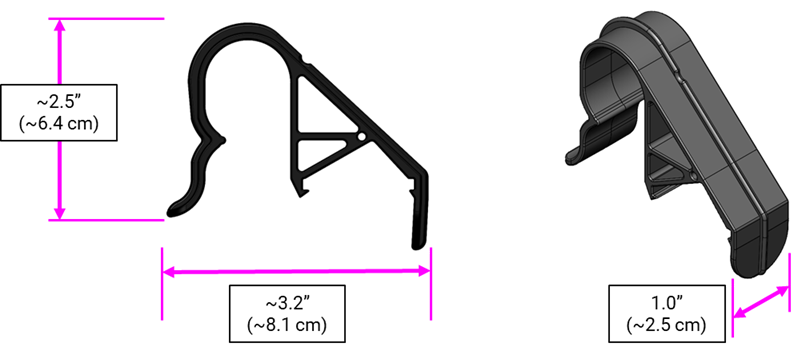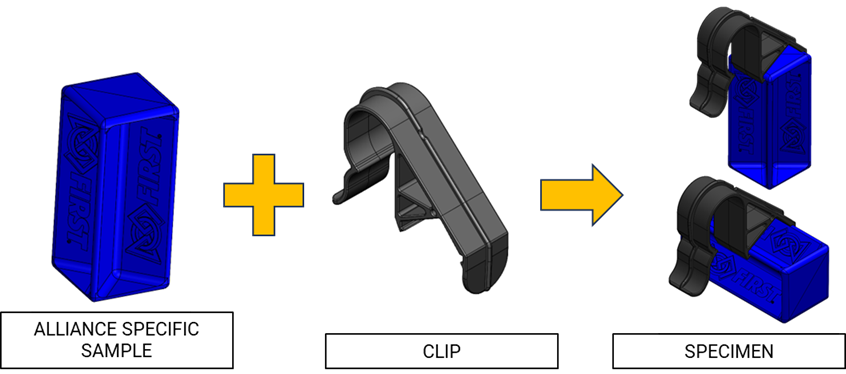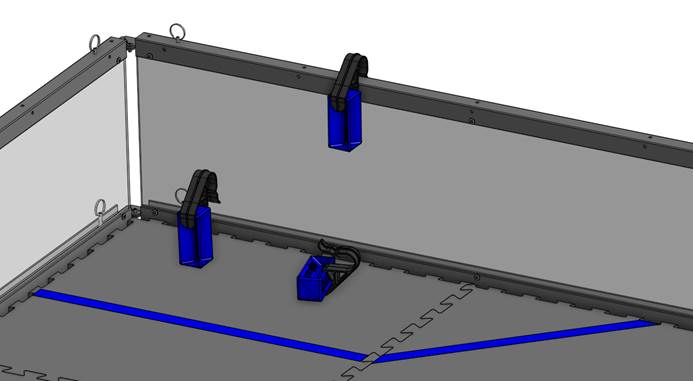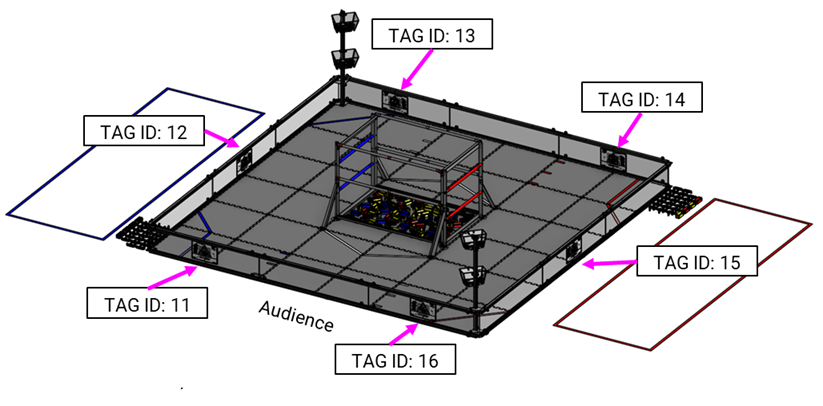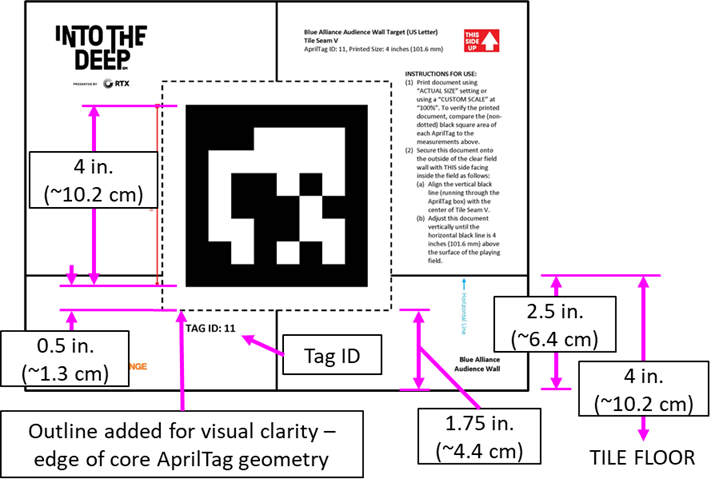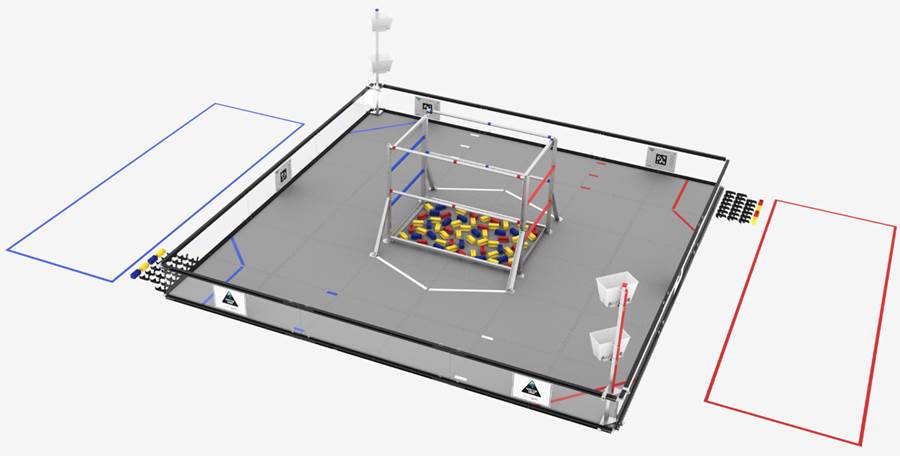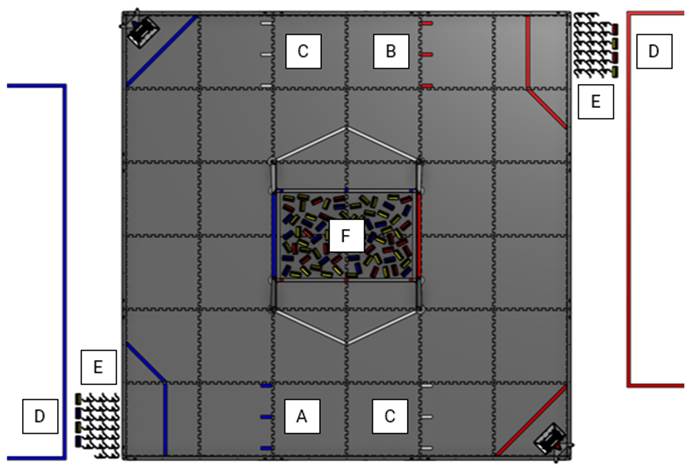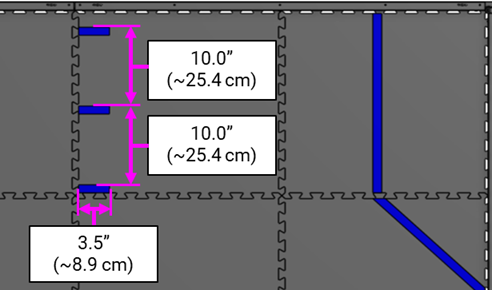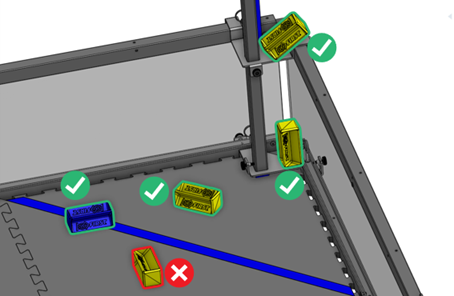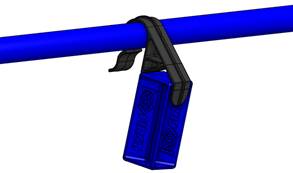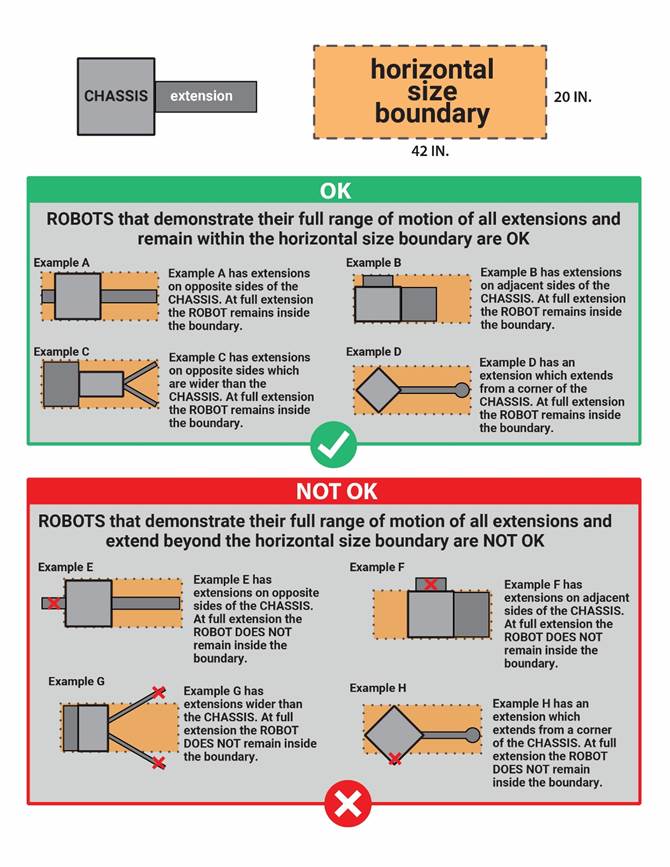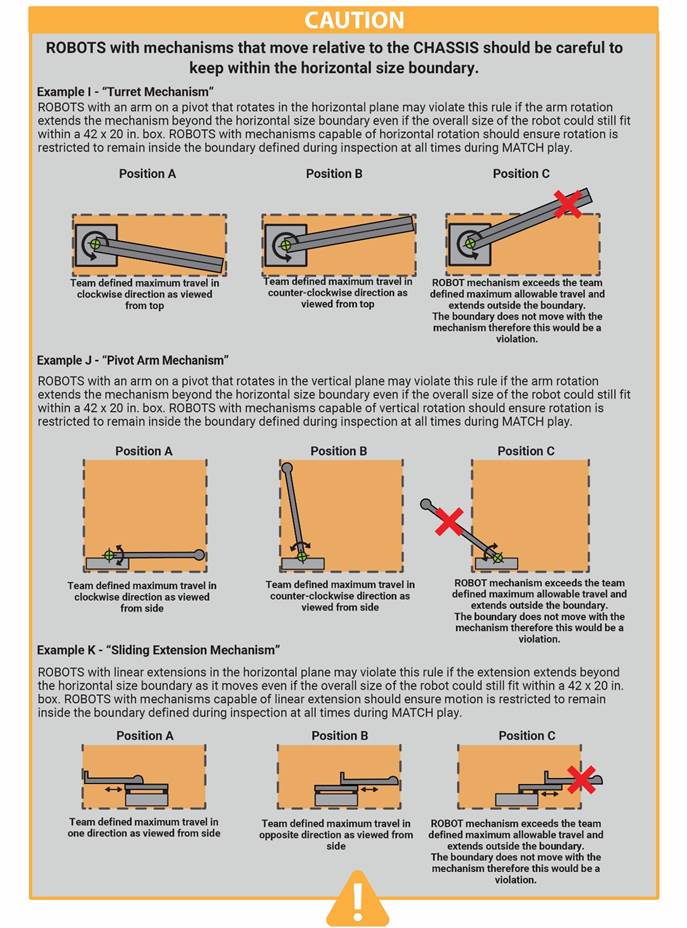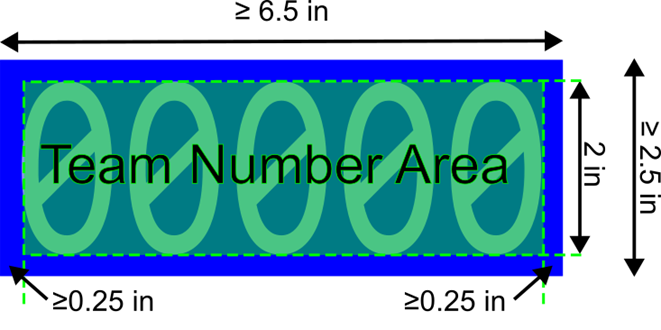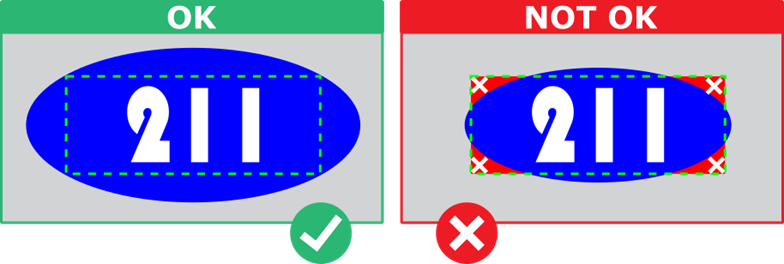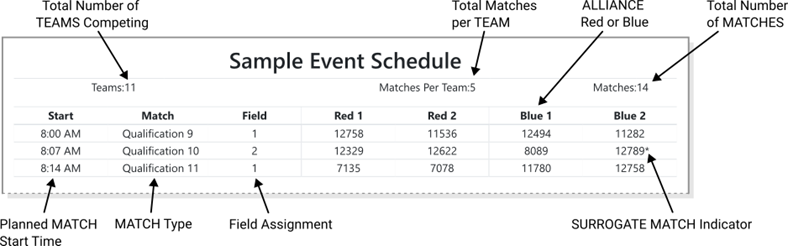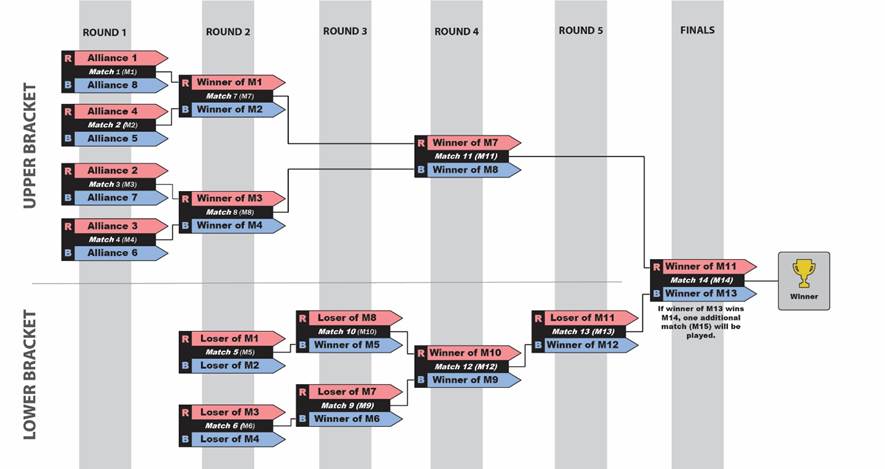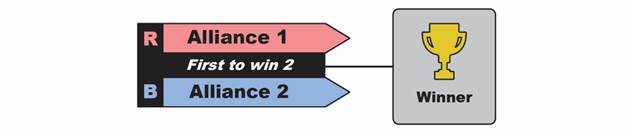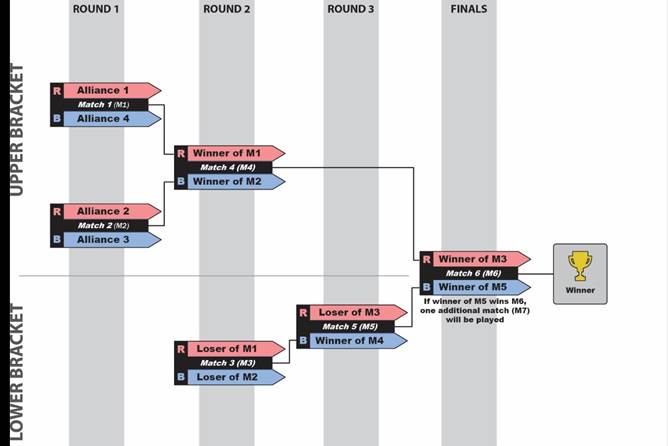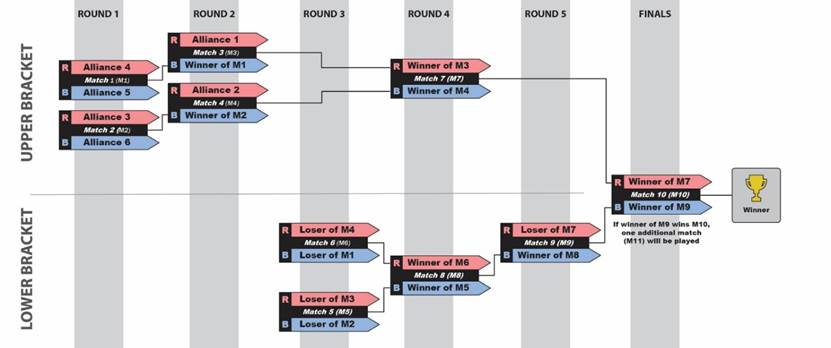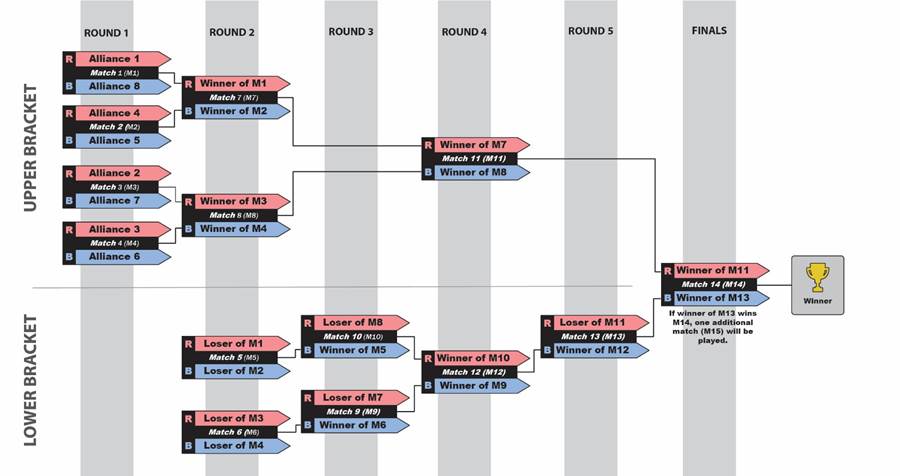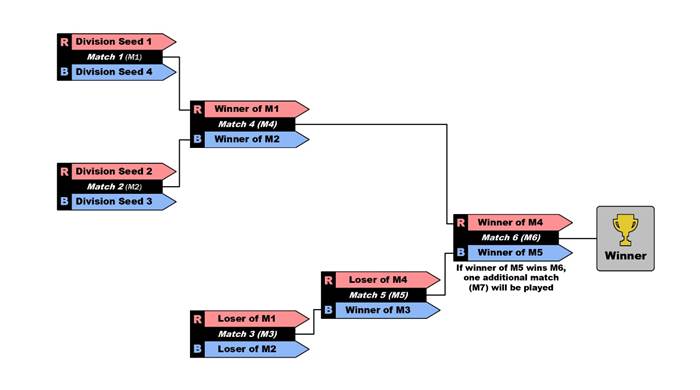FIRST® (For Inspiration and Recognition of
Science and Technology) was founded by inventor Dean Kamen to inspire young
people’s interest in science and technology. As a robotics community that
prepares young people for the future, FIRST is the world’s leading
youth-serving nonprofit advancing STEM education. For 30 years, FIRST
has combined the rigor of STEM learning with the fun and excitement of
traditional sports and the inspiration that comes from community through
programs that have a proven impact on learning, interest, and skill-building
inside and outside of the classroom. FIRST provides programs that span a
variety of age groups:
-
FIRST® Robotics Competition
for grades 9-12, ages 14-18
-
FIRST® Tech Challenge for
grades 7-12, ages 12-18
-
FIRST® LEGO® League
for grades Pre-K-8, ages 4-16
o FIRST®
LEGO® League Challenge for grades 4-8 (ages 9-16, ages vary by
country)
o FIRST®
LEGO® League Explore for grades 2-4 (ages 6-10)
o FIRST®
LEGO® League Discover for grades Pre-K-1 (ages 4-6)
Please visit the FIRST
website for more information about FIRST and its programs.
1.2
Tech Challenge
FIRST Tech
Challenge is a student-centered program that focuses on giving young people a
unique and stimulating experience. Each year, small teams of students with the
help of mentors engage in a new dynamic challenge where they design, build,
test, and program robots that must perform a series of game tasks autonomously
and under driver control. Participants and alumni of FIRST programs gain
access to education and career discovery opportunities, connections to
exclusive scholarships and employers, and a place in the FIRST community
for life. To learn more about FIRST® Tech Challenge and other FIRST® Programs, visit www.firstinspires.org.
Gracious
Professionalism® is part of the ethos of FIRST. It’s a way
of doing things that encourages high quality work, emphasizes the value of
others, and respects individuals and the community. Gracious Professionalism
is not clearly defined for a reason. It can and should mean different things to
everyone.
Some possible meanings of Gracious Professionalism
include:
-
gracious attitudes and behaviors are win-win,
-
gracious folks respect others and let that
respect show in their actions,
-
professionals possess special knowledge and are
trusted by society to use that knowledge responsibly, and
-
gracious professionals make a valued
contribution in a manner pleasing to others and to themselves.
In the context of FIRST,
this means that all teams and participants should:
-
learn to be strong competitors, but also treat
one another with respect and kindness in the process and
-
avoid leaving anyone feeling as if they are
excluded or unappreciated.
Knowledge, pride, and empathy should be comfortably and
genuinely blended.
In the end, Gracious Professionalism is part of
pursuing a meaningful life. When professionals use knowledge in a gracious
manner and individuals act with integrity and sensitivity, everyone wins and
society benefits.
Figure 1‑1: Dr. Woodie Flowers, Gracious
Professionalism advocate and exemplar

“The FIRST spirit encourages doing high-quality, well-informed
work in a manner that leaves everyone feeling valued. Gracious Professionalism
seems to be a good descriptor for part of the ethos of FIRST. It is part of
what makes FIRST different and wonderful.”
- Dr. Woodie Flowers, (1943 – 2019)
Distinguished Advisor to FIRST
It is a good idea to spend time going over this concept with
your team and reinforcing it regularly. We recommend providing your team with
real-life examples of Gracious Professionalism in practice, such as when
a team loans valuable materials or expertise to another team that they will
later face as an opponent in competition. Routinely highlight opportunities to
display Gracious Professionalism at events and encourage team members to
suggest ways in which they can demonstrate this quality themselves and through
outreach activities.
At FIRST, Coopertition® is
displaying unqualified kindness and respect in the face of fierce competition. Coopertition
is founded on the concept and philosophy that teams can and should help and
cooperate with one another even as they compete. Coopertition involves
learning from teammates and mentors. Coopertition means competing always
but assisting and enabling others when you can.
FIRST can only hope to achieve our mission of providing
life-changing robotics programs that give young people the skills, confidence,
and resilience to build a better world with your help.
There are two phrases which drive and motivate the
individuals that volunteer their time for FIRST: “Giving Back” and “Pay
It Forward.” Each year, you have the extraordinary opportunity to help create
the best-ever experience for our fellow volunteers, mentors, and students by
becoming a FIRST volunteer.
To our team members and mentors: remember that the
volunteers you interact with are dedicating their most precious asset - their
time - to ensure that all teams have a fulfilling, fun, and memorable
competition. Volunteers are the lifeblood of FIRST, and without them, FIRST
would not be where it is today. We urge you to remember that Gracious Professionalism is part of the
ethos of FIRST. It's a way of doing things that encourages high-quality
work, emphasizes the value of others, and respects individuals and the
community. We strive to train each volunteer to always exhibit Gracious
Professionalism - we hope we can work together to create an environment where
all feel safe and welcome.
Please consider volunteering at local events near you but
know that not all applicants can be placed in all roles at any given event.
Please work with your volunteer coordinator and local program delivery partner (PDP)
to help identify the most meaningful way you can help in your region. A
complete set of all role-specific volunteer materials can be found on our Volunteer
Resources Page.
FIRST is committed to Equity, Diversity, and
Inclusion and as such, FIRST makes reasonable accommodations for persons
with disabilities that request accommodation. If a participant needs
accommodation for an event, please contact your local
leadership before the event so they can help ensure the accommodation is
provided. Local leadership may make exceptions to rules to allow for reasonable
accommodation given the exceptions do not create an undue hardship or cause
safety concerns.
The 2024 Competition Manual is a resource for all FIRST
Tech Challenge teams for information specific to the 2024 season and the INTO
THE DEEPSM presented by RTX game. Its audience will find the
following detail:
-
a general overview of the INTO THE DEEP game,
-
detail about the INTO THE DEEP playing FIELD,
-
a description of how to play the INTO THE DEEP
game,
-
rules (related to safety, conduct, gameplay,
inspection, event, etc.),
-
ROBOT construction rules, and
-
a description of how teams advance at 2024-2025
tournaments and throughout the season.
The intent of this manual is that the text means exactly,
and only, what it says. Please avoid interpreting the text based on assumptions
about intent, implementation of past rules, or how a situation might be in
“real life.” There are no hidden requirements or restrictions. If you’ve read
everything, you know everything.
Specific methods are used throughout this manual to
highlight warnings, cautions, key words, and phrases. These conventions are
used to alert the reader to important information and are intended to help
teams in constructing a ROBOT that complies with the rules in a safe manner.
Links to other section headings and rule references within
this manual appear in blue
underlined text with a grey background.
Links to external resources appear blue
underlined text.
For linked references not included in a preview release of this
document, the links will appear with the section letter and ### for the rules
number within square brackets. For example, a cross link to a game rule before
a game rule is released will appear as [G###]
and will be replaced with the current linked rule when that section of the
manual is released.
Key words that have a particular meaning within the context
of FIRST Tech Challenge and INTO THE DEEP are defined in section 16 Glossary and indicated in ALL
CAPS throughout this document.
The rule numbering method
indicates the section, subsection, and position of the rule within that
subsection. The letter indicates the section in which the rule is published.
-
I for Section 3 Competition Eligibility and Inspection (I)
-
E for Section 5 Event Rules (E)
-
A for Section 6 Awards (A)
-
G for Section 11 Game Rules (G)
-
R for Section 12 ROBOT Construction Rules (R)
- T for Section 13 Tournament (T)
-
L for Section 14 League Play Tournaments (L)
-
C for Section 15 FIRST Championship (C)
The following digit(s) represents the subsection in which
the rule can be found. The final digits indicate the rule’s position within
that subsection.
Figure 1‑2 Rule numbering method
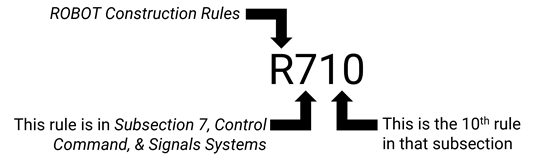
Warnings, cautions, and notes appear in orange boxes. Pay close
attention to their contents as they’re intended to provide insight into the
reasoning behind a rule, helpful information on understanding or interpreting a
rule, and/or possible “best practices” for use when implementing systems
affected by a rule.
While orange boxes are part of the manual, they do not carry the
weight of the actual rule (if there is an inadvertent conflict between a rule
and its orange box, the rule supersedes the language in the orange box).
Imperial dimensions are followed by comparable metric
dimensions in parentheses to provide metric users with the approximate size,
mass, etc. Metric conversions (e.g., dimensions) round to the nearest tenths,
e.g., "17.5 in. (~44.5 cm).” The metric conversions are offered for
convenient reference only and do not overrule or take the place of the imperial
dimensions presented in this manual and the official drawings (i.e., dimensions
and rules will always defer to measurements using imperial units).
Rules include colloquial language, also called headlines, in
an effort to convey an abbreviated version of the rule or rule set. There are
two versions of headline formatting. Evergreen rules, rules which are expected
to go relatively unchanged from season to season, are indicated with their
headline presented in *bold green text with
a leading asterisk. “Relatively unchanged” means that the overall intent and
presence of the rule from season to season is constant, but game specific terms
may be updated as needed (e.g., changing Cones to Pixels in a rule about what DRIVE
COACHES may not contact during a MATCH). These rules also start their
respective section, so their rule number is less likely to change from season
to season. All other rule headlines use bold
orange text. Any disagreement between the specific language used in the
rules and the colloquial language is an error, and the specific rule language
is the ultimate authority. If you discover a disparity, please let us know at firsttechchallenge@firstinspires.org.
Team resources that are not generally season specific (for
example, what to expect at an event, communication resources, team organization
recommendations, and award descriptions) can be found on the FIRST
Tech Challenge website.
The FIRST Tech Challenge Competition Manual is
originally and officially written in English and is occasionally translated
into other languages for the benefit of FIRST Tech Challenge teams whose
native language may not be English. These assets are posted on the Translated
Manuals page.
A text-based English version can be provided only for use
with assistive devices and not for redistribution. For more information, please
contact FIRST Tech Challenge at firsttechchallenge@firstinspires.org.
In the event that a rule or description is modified in an
alternate version of this manual, the latest English PDF version as published
on the Game and Season web page is the authoritative version.
Team Updates are used to notify the FIRST Tech
Challenge community of revisions to the official season documentation (for
example, the manual, drawings, etc.) or important season news. Team Update
posts are scheduled as follows:
- Every other Thursday beginning on
kickoff day and ending two weeks prior to FIRST Championship.
Team Updates are posted on the Game and Season web page and
are generally posted at 1pm Eastern.
Team Updates are indicated using the following formatting:
-
Additions are highlighted in yellow. This is an example.
-
Deletions are indicated with a strikethrough. This
is an example.
The Question
and Answer System (Q&A) is a resource for teams to ask questions about
gameplay, competition rules, judging and advancement, ROBOT build rules, and FIELD
setup. Teams can search for previously asked questions and responses or pose
new questions. Questions can include examples for clarity or reference multiple
rules to understand the relationships and differences between them.
The Q&A opens on September 16, 2024, 12:00p.m. ET. Access to the
Game Q&A forum is through the Lead Coach/Mentor 1 and/or Lead
Coach/Mentor 2’s account on the FIRST dashboard. Follow the instructions on how to create an official Q&A account.
Teams may
still create a separate view-only account to read the forum.
The Q&A may result in revisions to the text in the
official manuals (which are communicated using the process described in section
1.9 Team Updates).
The responses in the Q&A do not supersede the text in
the manual, although every effort will be made to eliminate inconsistencies
between the two. While responses provided in the Q&A may be used to aid
discussion at each event, REFEREES and INSPECTORS are the ultimate authority on
rules. If you have concerns about enforcement trends by volunteer authorities,
please notify FIRST at firsttechchallenge@firstinspires.org.
The Q&A is not a resource
for firm predictions on how a situation will play out at an event. Questions
about the following may not be addressed:
-
rulings on vague situations
-
challenging decisions made at past events
-
design reviews of a ROBOT system for legality
-
questions that are overly broad, vague, and/or
include no rule references
Some examples of questions
that may not be answered in the Q&A are:
-
how should the REFEREE have ruled when this
specific gameplay happened?
-
duplicate questions
-
questions clearly defined/addressed in this
manual
Good questions ask generically about features of parts or
designs, gameplay scenarios, or rules, and often reference one or more relevant
rules within the question. Some examples of questions that will likely be
answered in the Q&A are:
-
A device we are considering using on the ROBOT
comes with purple AWG 40 wire, does this comply with R?? and R??
-
We’re not sure how to interpret Rule G?? applies
if blue ROBOT A does X and red ROBOT B does Y, can you please clarify?
-
If a ROBOT does this specific action, is it
doing what this defined term is describing?
Questions from “FTC 1000” represent content asked by key
volunteers (e.g., REFEREES, INSPECTORS), answered by FIRST, and are
considered relevant to teams.


Explore the
Future
The ocean is more than what you can see on the horizon.
Beneath the surface lies our planet’s most complex ecosystems, full of life and
potential for exploration and learning, where each inhabitant has a role to
play in building a thriving environment.
During the 2024-2025 FIRST season, FIRST®
DIVE℠
presented by Qualcomm, teams will use their STEM and collaboration skills to
explore life beneath the surface of the ocean. Along the way, we’ll uncover the
potential in each of us to strengthen our community and innovate for a better
world with healthy oceans. Join us as we explore the future.
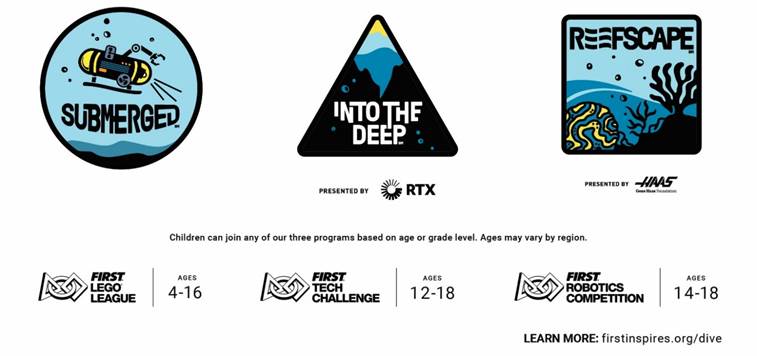
I101
*Teams must be
registered with FIRST. Teams
must be “competition ready” in order to compete in FIRST Tech Challenge
official events and earn MATCH points or be eligible for judged awards.
A.
North
America - competition ready requirements:
i.
complete
annual registration process through the FIRST
dashboard
ii.
pay annual
registration fee
iii.
two
adults must be assigned in the Lead Coach/Mentor 1/Lead Coach/Mentor 2 roles
and have passed Youth
Protection Program (YPP) screening
iv.
register
all youth team members on the FIRST
dashboard
B.
Outside
North America - competition ready requirements:
i.
complete annual
registration process through the FIRST
dashboard
ii.
complete any
additional requirements by the local FIRST
program delivery partner with regards to program fees, registrations and youth
protection screening.
The local program delivery partner may make exceptions for delayed
payment on a case-by-case basis. Teams who have not paid annual registration
fees will not earn any official season record and will not be allowed to
advance.
I102
*Check-in
at the event on time. Teams must
check-in by the check-in deadline listed on the public event schedule or as
instructed by the event director. Check-in must be completed by a team adult
and at least one STUDENT must be present at the venue before check-in can be
completed.
Additional check-in requirements will vary by region
but may require one or more of the following items:
A.
team roster
from the team’s FIRST
dashboard (North America only)
B.
local program
delivery partner team member registration or consent forms (varies by region)
C.
A ROBOT
built to play the current season’s game if they intend to participate in
MATCHES
D.
printed judging
support materials (optional, see section 6 Awards (A))
All teams,
regardless of how “ready” they think they are, are encouraged to participate in
ROBOT gameplay and judging. Teams are encouraged to reach out to their program delivery
partner and other teams to request help getting their ROBOT ready to compete
before attending an event.
Teams who do
not wish to or do not feel ready to participate in judging or ROBOT gameplay
should notify their program delivery partner before the event if at all
possible, for scheduling purposes.
I103
*A
responsible adult must be present for the whole event. At
least one, preferably two, adult(s) responsible for the STUDENT team members
must be present at all times during the event. Adults attending FIRST Tech
Challenge events are expected to follow the same rules as youth participants.
Complete details and rules about FIRST
Tech Challenge judged awards can be found in section 6 Awards (A).
Notable changes from last season:
A. Control
Award does not have a separate submission form and should be included in the
PORTFOLIO.
B. Promote
Award has been retired.
C. not
submitting a PORTFOLIO no longer eliminates a team from all Judged Award
considerations.
D. recording
audio or video is not permitted during interviews.
This section describes the rules governing MATCH
participation. A team has participated in a MATCH if any member of their DRIVE
TEAM is in the ALLIANCE AREA, with or without the ROBOT on the FIELD, at the
start of the MATCH.
This section describes the rules and requirements for team
participation in MATCH play. ROBOTS are required to pass ROBOT inspections
before being allowed to compete. These inspections are to help ensure that all section
12 ROBOT Construction Rules (R) are satisfied.
At each event, the lead ROBOT INSPECTOR (LRI)
has final authority on the legality of any COMPONENT, MECHANISM, or ROBOT.
INSPECTORS may re-inspect ROBOTS at any time to ensure compliance with the
rules. Teams are expected to consult with INSPECTORS or the LRI if they have
any questions regarding the legality of a ROBOT or about how to make a ROBOT
legal.
The inspection process may progress in blocks, i.e., it may
pause for a team to make a correction. The process may employ various
INSPECTORS throughout the process based on availability. At the team’s
discretion, they may request a different INSPECTOR or invite the lead ROBOT
INSPECTOR to participate in their ROBOT’S inspection.
Events may assign specific inspection time slots for teams to
better facilitate a quick and orderly inspection process. Teams should plan to
report to their assigned inspection times fully ready to complete inspection.
Prior to the start of a MATCH, any ROBOT which is unable or
ineligible to participate in that MATCH, as determined by the team, FIRST
Technical Advisor (FTA), LRI, or head REFEREE, is DISABLED and can be removed
from the FIELD with permission of the head REFEREE or FTA. A team whose ROBOT
is DISABLED or not present is eligible to receive qualification MATCH Points or
playoff MATCH points provided that its ROBOT has passed inspection, per I302, and as long as at least one STUDENT DRIVE TEAM
member is present in the ALLIANCE AREA.
An Inspection Checklist will be available to help teams
self-inspect their ROBOT before their event. Teams are strongly encouraged to
self-inspect prior to their event.
I301
*It is your team’s ROBOT. The ROBOT and its MAJOR
MECHANISMS must be built by the FIRST Tech Challenge team that has
registered for the event and intends to use the ROBOT to participate in MATCHES
or as part of judged awards.
A MAJOR MECHANISM is a
group of COMPONENTS and/or MECHANISMS assembled together to address at least 1
game challenge: ROBOT movement, SCORING ELEMENT manipulation, FIELD element
manipulation, or performance of a scorable task without the assistance of
another ROBOT.
This
rule requires that the ROBOT and its MAJOR MECHANISMS were built by its team
but is not intended to prohibit or discourage assistance from other teams (e.g.,
fabricating elements, supporting construction, writing software, developing
game strategy, contributing COMPONENTS and/or MECHANISMS).
Examples
that would generally not be considered MAJOR MECHANISMS, and thus are not subject
to this rule include, but are not limited to, the following:
A. a gearbox assembly,
B. a COMPONENT or MECHANISM that is part
of a MAJOR MECHANISM, or
C.
COTS
items.
I302
*Get inspected
before playing a qualification/playoff MATCH. A team is only permitted to participate in a qualification
or playoff MATCH and receive RANKING POINTS if their ROBOT has passed an
initial, complete inspection. INSPECTORS are available to help, but teams are
expected to ensure their ROBOT and other supporting equipment are within the
rules at all times when competing.
Violation: If prior
to the start of the MATCH, the team is DISQUALIFIED and not eligible to participate in the MATCH. If
after the start of the MATCH, the team receives a RED CARD for that MATCH.
I303
*Bring the complete ROBOT and supporting equipment to
inspection. At the time of inspection, the OPERATOR CONSOLE and the
ROBOT with battery must be presented with all MECHANISMS (including all
COMPONENTS of each MECHANISM), configurations, and decorations that will be
used on the ROBOT in MATCHES without re-inspection per I304.
A.
ROBOTS are allowed to play MATCHES with a subset
of the mechanisms that were
present during inspection. Only mechanisms
that were present during inspection may be added, removed, or reconfigured
between MATCHES. The ROBOT should be assembled in a typical configuration used
for MATCH play when reporting for inspection. ROBOT and all mechanisms must be inspected in every
STARTING CONFIGURATION.
B.
If MECHANISMS are swapped out between MATCHES,
the reconfigured ROBOT must still meet all rules.
C.
The total of all electronics (motors, servos,
Android Devices, etc.) used to build all mechanisms
and base ROBOT, whether they are used on the ROBOT at the same time or not, may
not exceed the constraints specified in section 12 ROBOT Construction Rules (R).
I304
*Unless the
change is listed below, any change to a ROBOT must get re-inspected. A
ROBOT may play MATCHES with a subset of the MECHANISMS that were present during
inspection provided the reconfigured ROBOT still complies with all ROBOT construction
rules. Only MECHANISMS that were present during the inspection may be added,
removed, or reconfigured between MATCHES without re-inspection per this rule.
If a ROBOT is modified after its most recently passed inspection, it must be
re-inspected before the ROBOT is eligible to participate in a MATCH.
Exceptions are listed below (unless they
result in a significant change to the ROBOT’S size, legality, or safety).
A.
addition, relocation, or removal of fasteners
(e.g., cable ties, tape, and rivets),
B.
addition, relocation, or removal of labeling or
marking,
C.
addition, relocation, or replacement of the team
SIGN,
D.
revision of ROBOT code,
E.
replacement of a COTS COMPONENT with an
identical COTS COMPONENT,
F.
replacement of a MECHANISM with an identical
MECHANISM (size, weight, material), and
G.
additions, removals, or reconfiguration of ROBOT
with a subset of MECHANISMS already inspected per I303
Violation: ROBOT must be inspected before
participating in a MATCH or the team will receive a RED CARD.
I305
*Do not exploit re-inspection. Teams may not use
the re-inspection process in I304 to circumvent any
other rules.
I306
*ROBOTS can be powered on for inspection only for
specific verification steps. For the safety of all those involved,
ROBOTS must be presented for inspection with the ROBOT powered off and springs
or other non-electrical stored energy devices in their lowest potential energy
states (e.g., springs relaxed).
Power should only be enabled on the ROBOT
during those portions of the inspection process where it is required to
validate certain system functionality and compliance with specific rules
(software check, etc.). INSPECTORS may allow the ROBOT to be powered beyond the
parameters above if both criteria below are met:
A.
the ROBOT design requires power or a charged
stored energy device in order to confirm that the ROBOT meets STARTING
CONFIGURATION requirements and
B.
the team has included safety interlocks that
mitigate unexpected release of such stored energy.
Batteries can remain installed in the ROBOT for inspection, but all
other stored energy from springs or other material deformation should be in the
most relaxed low energy state possible.
The team may be asked to demonstrate these interlocks during the
inspection process.
I307
*STUDENTS must be present during the inspection process.
At least 1 STUDENT team member must accompany the ROBOT for any inspection
efforts.
Exceptions may be made for major conflicts, e.g., religious
holidays, major testing, transportation issues, etc.
Violation: Inspection will not continue until a STUDENT is
present.

Teams are only eligible to advance from events within their own
region. Teams may be invited to compete at tournaments outside of their region,
however, they do so for the opportunity of additional gameplay and to compete
with other teams from outside of their area and are not advancement eligible
from these out-of-region events.
Teams can check what region they are assigned to on the FTC Events page by looking up
their team number. Teams in regions that do not have a local program delivery
partner, or who are geographically isolated within their home region can work
with FIRST by emailing ftcteams@firstinspires.org
to get reassigned to another more accessible region for advancement.
Figure 4‑1: Region assignment
display on FTC Events page
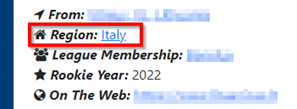
FIRST Tech
Challenge tournament progression is shown in Figure 4‑2.
Teams can advance from any of their first three entry-level events: Qualifying
Tournaments (QT) and League Tournaments (LT). Teams may only participate in one
league per season. See section 14 League Play Tournaments (L) for more details on
League Tournaments. Teams may participate in more than 3 entry-level events,
but they are not eligible for advancement from those events.
Figure 4‑2: Tournament advancement structure
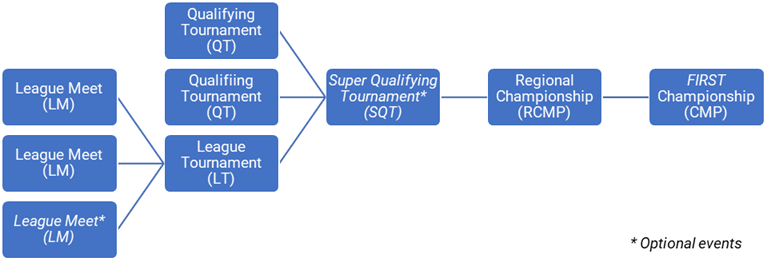
Teams may advance from their
Qualifying Tournaments or League Tournament to either a Super Qualifying
Tournament (SQT) or directly to a Regional Championship (RCMP). Super
Qualifying Tournaments (SQT) are an optional advacement level often used in
large regions which need more levels of competition. A team may only participate
in one Super Qualifying Tournament.
The local program delivery
partner determines the advancement numbers from each tournament in their
region, up to the Regional Championship. FIRST Headquarters staff
determine the advancement from each Regional Championship to the FIRST Championship.
If the team listed has already advanced or is ineligible for
advancement, selection will continue down the list in Table 4‑1
until all available advancement slots are filed.
Table 4‑1: Advancement Order
|
|
Single Division
Events 4-10 Teams
|
Single Division
Events ≥11 Teams
|
Dual Division
|
|
0
|
Qualifying Tournament Host Team*
|
|
1
|
Inspire Award, 1st Place
|
|
2
|
Event 1st Place Alliance Captain
|
|
3
|
Event 1st Place Alliance Partner
|
|
4
|
Think Award, 1st Place
|
Inspire Award, 2nd Place
|
Inspire Award, 2nd Place
|
|
5
|
Connect/Motivate Award
|
Inspire Award, 3rd Place
(if Awarded)
|
Inspire Award, 3rd Place
|
|
6
|
2nd Place Alliance Captain
|
2nd Place Alliance Captain
|
1st Place Alliance Captain,
finalist division
|
|
7
|
Design/Control/Innovate Award
|
Think Award, 1st Place
|
Think Award, 1st Place
|
|
8
|
2nd Place Alliance Partner
|
2nd Place Alliance Partner
|
1st Place Alliance Partner,
finalist division
|
|
9
|
|
Connect Award, 1st Place
|
Connect Award, 1st Place
|
|
10
|
|
3rd Place Alliance Captain
|
2nd Place Alliance Captain, winning
division
|
|
11
|
|
Innovate Award, 1st Place
|
Innovate Award, 1st Place
|
|
12
|
|
3rd Place Alliance Partner
|
2nd Place Alliance Captain, finalist
division
|
|
13
|
|
Control Award, 1st Place
|
Control Award, 1st Place
|
|
14
|
|
Motivate Award, 1st Place
|
Motivate Award, 1st Place
|
|
15
|
|
Design Award, 1st Place
|
Design Award, 1st Place
|
|
16
|
|
Next Highest Ranked Team
not already advanced
|
2nd Place Alliance Partner, winning
division
|
|
17
|
|
Next Highest Ranked Team
not already advanced
|
2nd Place Alliance Partner, finalist
division
|
|
18**
|
Next Highest Ranked Team
not already advanced
|
Next Highest Award
(2nd and 3rd places)
Not Already Advanced
|
Next Highest Award
(2nd and 3rd places)
Not Already Advanced
|
|
19**
|
|
Next Highest Ranked Team
not already advanced
|
Next Highest Ranked Team
not already advanced,
winning division
|
|
20**
|
|
|
Next Highest Ranked Team
not already advanced,
finalist division
|
*At the discretion of the program delivery partner, a Qualifying
Tournament (QT) host team may be granted advancement. The team must still
compete at one other tournament within the region.
**If advancement selection goes beyond the 20th position,
rows 18-20 will repeat as needed.

This section includes general rules which apply from the
beginning of the public schedule when teams arrive through the end of the event
with departure from the venue. They are high-level rules intended to promote an
orderly and safe experience for all participants. The event director may
specify additional restrictions beyond those listed here based on local venue
requirements.
Safety is always paramount, and many rules are intended to
establish norms at each event that will mitigate injury risk to all participants.
The event director has the final decision authority for all
safety-related issues within a venue.
The rules below apply throughout an event from the beginning
of the public schedule when teams arrive through the end of the event with
departure from the venue.
Universal Violation Note: A violation of any Event Rules (E) will result in a verbal
warning. Egregious or subsequent violations will be addressed by the head
REFEREE, the lead ROBOT INSPECTOR (LRI) and/or event director and may result in
disqualification for the team from MATCHES and awards. Criminal behavior will
not be tolerated and will result in removal of individual(s) involved and/or
disqualification for the team from the event.
Additional rule specific violations, if applicable, are
listed with their corresponding rule.
E101
*Personal
safety comes first. All team members must observe the following safety
practices throughout the event:
A.
wear safety glasses or safety rated glasses with
side shields (ANSI-approved, UL Listed, CE EN166 rated, AS/NZS certified, or
CSA rated) while in and around the playing FIELD and in the pit area. Clear or
lightly tinted safety glasses are preferred. Shaded glasses are allowed for
those who need them and do not require a specific accommodation request. The
only instances where teams are not required to wear safety glasses are in their
first 10 minutes of their event load in, and for the first 10 minutes pits are
open each day of the event as long as they’re not working on the ROBOT or
setting up their pit.
B.
wear closed toed/heeled shoes.
C.
control entanglement risks by tying back long
hair and removing other dangling decorations including lanyards, spirit wear
and rings as needed while working on or around a ROBOT or ROBOT related
materials or tools.
D.
wear appropriate clothing.
E.
walk in the venue.
F.
comply with government and venue-specific health
and safety requirements in place for that event (i.e., mask wearing).
Teams are responsible for bringing their own personal protective
equipment.
For more information about safety at FIRST events, please
reference the FIRST
Safety Manual.
E102
*Be a Gracious Professional. All participants
must be gracious and professional at all times while attending a FIRST
Tech Challenge event. Uncivil behavior toward any participants is not
tolerated.
Examples of inappropriate behavior include, but are not limited to:
A. use of offensive language or other
uncivil conduct towards someone,
B. intentionally blocking the view of
other participants or spectators for an extended period (Team members
momentarily holding up team signs while directly supporting their team is not
considered a violation of this rule.), and
C. jamming or interfering with the
remote sensing capabilities of a ROBOT or the FIELD while in open-access
spectator seating areas.
Examples of remote sensing capabilities include, but are not
limited to, vision systems, acoustic range finders, sonars, and infrared
proximity sensors.
Use of imagery that, to a reasonably astute observer, mimics the
AprilTags employed on the FIELD is a violation of this rule.
Examples of particularly contemptible behavior that may result in
ejection from the event include, but are not limited to, the following:
A. assault, e.g., throwing something
that hits another person (even if unintended),
B. threat, e.g., saying something
like “if you don’t reverse that call, I’ll make you regret it,”
C. harassment, e.g., badgering
someone with no new information after a decision has been made or a question has
been answered,
D. bullying, e.g., using body or
verbal language to cause another person to feel inadequate or unsafe,
E. insulting, e.g., telling someone
they do not deserve to be on a team,
F. swearing at another person (versus
swearing under one’s breath or at oneself), and
G. yelling at another person(s) in
anger or frustration.
E103
*Children
with adults, please. Children under 12 must be accompanied in the pits
by an adult at all times.
E104
*Respect the
venue. Teams may not damage the venue, including but not limited to
bleachers, floors, walls, railings, in any way. This includes littering with
team giveaways including candies, flyers and stickers.
E105
*Teams must check in. An adult team member must
check in at the Pit Administration station, or the designated check in location,
no later than 45 minutes before qualification MATCHES are scheduled to start
unless otherwise specified or approved by the event director.
Violation: Failure to check in may result in a team not
participating in the event.
E106
*Event
resources are for competing teams only. Only teams registered for an
event may use that event’s competition FIELD, practice FIELD, and inspection unless
pre-approved by the event director or the program delivery partner. Host teams
supplying practice FIELD elements and/or machine shop resources may use them,
however teams registered for that event must be granted priority.
E107
*Practice
only when/where permitted. Teams may only practice with their ROBOT in
their pit space, in the designated event practice areas, or while in a practice
MATCH.
Teams may not set up their own practice equipment outside their pit
in other areas of the event venue. When practicing in their pit, safety must
remain the top priority. If the event director determines a pit practice setup
is unsafe or interferes with activity in adjacent pits or aisles, the team must
discontinue the activity.
E108
*Work in designated areas only. At the event
venue, teams may only produce FABRICATED ITEMS as follows:
A.
in their pit area,
B.
in another team’s pit area with permission from
that team,
C.
while queued for a MATCH or practice FIELD
(given space constraints, extra scrutiny regarding safety is required),
D.
any area designated by event staff (e.g.,
playoff pit area), or
E.
as permitted at provided machine shops that are
available to all teams.
E109
*Some things
do not belong at events. Do not bring or use the following:
A.
skateboards
B.
‘hoverboards’
C.
drones
D.
bottled gas tanks (e.g., helium)
E.
noisy devices or noisemakers, such as floor
stompers, whistles and/or air horns
F.
walkie-talkies
G.
scooters, except for those used for
accommodations
E110
*Do not
arrange for additional utilities. Do not arrange for power, internet
access, or phone lines from venue service providers or attempt to use venue
internet connections reserved for event purposes (e.g., FIRST event management software or web casting).
E111
*Do not sell
stuff. Teams may not conduct sales at an event. This includes, but is
not limited to, raffle tickets, food, hats, shirts, candy, water, soft drinks,
fruit, or any promotional products unless specifically allowed by the event
director.
E112
*Make FIRST
loud, but with restrictions. Do not invite or bring live bands to play
in the audience. Do not play loud music.
E113
*Hang banners
with care. Be respectful when hanging your banners.
A.
Do not cover or move other team or sponsor signs
already in place.
B.
Share the available space fairly with other
teams.
C.
Do not obstruct the view of spectators.
D.
Get permission from the event director before
hanging banners outside of your pit.
E.
Hang signs and banners in a safe manner.
F.
Banners hung outside team pits must not be
larger than 25 ft.2 (2.3 m2).
We encourage teams to bring team flags and/or signs for display in
their pits and/or the ARENA.
Respect venue-specific rules regarding sign location and hanging
methods. At the end of the event, safely remove all signs and anything used to
hang the signs (tape, string, etc.).
E114
*Limit flag
and flagpole size if used in the ARENA. Flags and flagpoles may not be
of unreasonable size and weight if they are going to be used around the FIELD.
As a guideline, reasonable flags are less than 3 ft. by 5 ft. (~91
cm by 152 cm) in size and weigh less than 2 lbs. (~907g). Reasonable flagpoles
may not be more than 8 ft. (~243 cm) long and must weigh less than 3 lbs. (~1360g).
E115
*No firearms
or other weapons. Firearms or other weapons are prohibited at all FIRST
events for all FIRST programs, including without limitation, all official FIRST
Events posted here. This rule includes prop or simulated weapons which
appear to be real. This policy does not apply to law enforcement or venue
security personnel.
E116
*Inspection
required for practice FIELD access. A team may only use a practice FIELD
with a ROBOT that has passed an initial, complete inspection. This rule only
applies to events not using scheduled inspection times.
E117
*Do not
record FIRST staff or volunteers at the event without their consent.
Teams and their guests may not record interactions with FIRST event
staff, or anyone at an event, without the person’s consent. FIRST event
staff and volunteers are empowered to excuse themselves from an interaction in
which they are being recorded after declining consent.
Laws regarding recording of conversations vary state-to-state and
country-to country, and, in some cases, recording without consent may be
criminal. Introducing the idea of recording a conversation with an implied
reason of proving someone’s error can escalate a discussion and is likely to
increase its adversarial nature.
Rarely, some events host a machine shop or open their team’s
build space, during specific hours (see the event public agenda), to help teams
with repair and fabrication of their ROBOT. Machine shops are typically
sponsored by the local host organization. In most cases, the machine shop is on
site and readily accessible to all teams. All competing teams should have
access to the same resources.
E301
*No wireless
communication. Teams may not set up their own Wi-Fi (802.11a/b/g/n/ac/ax/be)
wireless communication (e.g., access points or ad-hoc networks), Bluetooth, or
any other communications systems using 2.4GHz or 5GHz wireless in the venue.
A wireless hot spot created by a cellular device, camera, smart TV,
etc. is considered an access point.
Some smart TVs have access points enabled by factory default.
Please make sure that functionality is disabled for any TVs brought to the
event.
Bluetooth uses 2.4GHz frequencies to communicate
which can interfere with venue and ROBOT systems.
Many R/C toys (including drones, wireless vehicles, FPV systems)
use 2.4GHz and 5GHz communications. Do not operate these in the venue.
E302
*Don’t
interfere with wireless networks. Participants may not interfere,
attempt to interfere, or attempt to connect with any other team or FIRST wireless network without expressed
permission.
Teams are encouraged to report suspected wireless security
vulnerabilities to the FIRST Technical Advisor (FTA) or event director
if at the event or to FIRST via ftctech@firstinspires.org to report
a suspected issue after the event.
Violation: Subsequent violations may lead to dismissal from the
event and/or legal action based on applicable laws.
Some large events (often multi-day events) may set specific
time frames, published on the event public schedule, in which teams are invited
to load their ROBOT and equipment into their pit areas before pits officially
open.
Load-in can be stressful for teams and volunteers, which can
be mitigated by preparation and planning. Unanticipated factors, like traffic
or weather, can change a team’s scheduled arrival time, making the process
difficult. The most important things a team should remember are to be safe,
gracious, and professional. Teams who experience smooth and easy load-ins are
encouraged to check with others to see if they can help and make their
experience as positive as possible.
5.5
Pits
A team pit is the designated space, typically a 10 ft. by 10
ft. by 10 ft. (~3 m x 3 m x 3 m) area, where a team may work on their ROBOT.
Each team is assigned a pit space marked with their team number. This helps
team members, judges, and visitors find teams easily. Pit spaces may vary based
on competition venue size limits.
The pit area refers to the general area where team pits are
located which encompasses the aisles between the pits, pit admin, ROBOT
inspection, practice FIELD, or other areas where ROBOTS may be active or worked
on. All pit rules apply to the full pit area.
Additional limitations beyond those listed below may be
imposed by the event director but they should be clearly communicated at least
48 hours before the event start time and applied to all teams fairly. Team pits
may or may not have a table and power outlet. If individual team outlets are
not provided, the venue must provide access to team-usable outlets in the pit
area for charging batteries. Power may not be available overnight for a
multi-day event.
Teams, volunteers, FIRST staff, and guests spend a
lot of time in the pits. Get to know other teams and help each other when you
can. Time is short and help is very often right "next door" in the
adjacent team pits.
Small, bench-top machinery, with appropriate guards, is
permitted in team pits. ‘Small’ machinery is machinery that can be easily
lifted by one person and examples include, but are not limited to: 3D printers,
small band saws, small drill presses, desktop CNC mills, and sanders.
E501
*Pits are
unavailable if closed. Teams may not access their pit area outside the
designated pit hours.
E502
*Stay in your
pit. Teams may neither allow their materials to expand
beyond their team pit (including running power or internet lines from their
team pit to any other area), swap team pits with other teams, nor move
themselves to empty team pits without event director approval.
E503
*Keep aisles
clear. Aisles must be kept clear.
E504
*No sparks.
Tools that throw sparks or produce open flames are prohibited.
Examples of tools that violate this rule include, but are not
limited to welders, bench and angle grinders, and gas torches.
Violation: Any items that are deemed unsafe
or outside specifications by FIRST personnel and/or the event director must be
removed.
E505
*Nothing too
big. Floor standing power tools are prohibited.
Examples include but are not limited to full-size drill presses, and
band saws.
Violation: Teams will be asked to remove or not bring in
floor standing power tools. Any items that are deemed unsafe or outside
specifications by FIRST personnel and/or event director must be removed.
E506
*No brazing
or welding. Brazing/welding is prohibited.
Violation: Teams will be asked to remove or not bring in
brazing/welding tools. Any items that are deemed unsafe or outside
specifications by FIRST personnel, and/or event director must be removed.
E507
*Solder with
specific tools only. Soldering may be done using an electric iron/gun
only.
Violation: Any items that are deemed unsafe or outside
specifications by FIRST personnel and/or the event director must be removed.
E508
*Structures
must be safe. Teams may not build any structure that supports the weight
of people or stores items overhead. Structures may not block or inhibit fire
sprinkler systems or otherwise be unsafe.
Violation: Any pit structures that are deemed unsafe or
outside specifications by FIRST personnel and/or the event director must be
removed.
E509
*Secure team
identification assets. Team signs, flags, and displays must be securely
mounted to the pit structure.
Violation: Any pit structures that are deemed unsafe or
outside specifications by FIRST personnel and/or the event director must be
removed.
E510
*Only use
aerosol or other chemicals with noxious fumes in approved areas. Any aerosol or chemical that produces noxious
fumes or spray particulates should only be used in approved areas. Not all
venues will allow the use of these products anywhere on site.
Violation: Any items that are deemed unsafe or outside
specifications by FIRST personnel and/or the event director must be removed.
Most teams use carts to transport their ROBOT throughout an
event. Carts are not required but are strongly recommended (to minimize risk of
muscle strains, dropped ROBOTS, and other hazards). In addition to the rules
listed below, teams are strongly encouraged to put the team’s number on the
cart, refer to the FIRST
Safety Manual for ROBOT lifting techniques, and practice putting the ROBOT
on and off the cart to develop a safe, quick, fluid routine.
E601
*Carts must
be safe and easy to use. Carts must be easy to control, maneuver, and
pose no risk to bystanders.
E602
*Carts should
not be too big. Carts must fit through a standard 30-inch door.
E603
*Carts cannot
park anywhere. Carts must remain in the team pit (or other venue
designated cart staging areas) when not in use.
E604
*No noisy
carts. Carts may not be equipped with music or other sound-generating
devices.
E605
*No
motor driven carts. ROBOT carts may not use powered propulsion.
At most events, there are opening and closing ceremonies to
show honor and respect for represented countries, sponsors, teams, mentors,
volunteers, and award winners. Ceremonies provide everyone with the opportunity
to collectively applaud the successes of all participants. They also give teams
a chance to "meet" the volunteers and other people and sponsors
involved with the event. Closing ceremony elements are at the end of most events
and are integrated into and presented between playoff MATCHES.
At the awards ceremony, FIRST presents trophies and
medallions to outstanding teams. All team members are encouraged to attend the
ceremonies, be punctual, and show appreciation to volunteers that staffed the
event.
E701
*Quiet in the
pits during ceremonies. During ceremonies outside of playoff MATCHES,
team members may not:
A.
use power tools
B.
use loud hand tools (hammers, saws, etc.)
C.
shout, yell, or use loud voices, unless as a
demonstration of approval during a ceremonial activity.
E702
*Pit person
limit during ceremonies is 5. No more than 5 team members may be in the
pits during ceremonies outside of playoff MATCHES. Each team must have at least
1 representative observing ceremonies to be responsible to relay important
information to the entire team.
All teams are encouraged to have as many people in
the stands for ceremonies as possible. This is important both to celebrate all
who are recognized during ceremonies, but also to listen for important day-of information
from event organizers which might be critical for your team.
E703
*Be
respectful during anthems. Team members, including any remaining in the
pits, should exhibit peaceful behavior during the presentation of all national
anthems. Traditionally, team members stand to face the flag, remove hats, and
either sing along or maintain a respectful silence during the anthems of all
nations present at the event. If team members wish to abstain, they have a
right to do so, as long as they remain silent and non-disruptive.
E801
*No saving
seats. Teams are not permitted to save or designate seats for team
members that are not actively using them.
Teams may not hang banners or ribbons or otherwise designate
seating. (Event staff will remove and discard any banners, roping, etc., used
to designate seating.) Please take turns sitting in the bleachers/stands if
seating is limited. If there is a crowding problem, we ask that you kindly
leave after your team's MATCH and return later, if possible.
The event director may reserve seats for attendees who require accessible
seating, for certain volunteers, or to ensure teams in the playoffs have seats
to watch their teams play.
E802
*No throwing
items from the stands. Items may not be thrown from audience seating.

FIRST Tech Challenge celebrates
the excitement of competition both on and off the field. Through the following
awards, we celebrate the FIRST Core Values which makes us so much
#morethanrobots. Please note that different event types (e.g., League Tournaments,
Regional Championship, FIRST Championship) or event sizes may offer
different sets of awards. Not every award is presented at every FIRST
Tech Challenge event. No awards are presented at League Meets, see section 14 League Play
Tournaments (L), additional details by event type are
available in the sections below.
Judged awards are determined
by volunteers from the community who prepare for the event with thorough
training and certification. There are 2 key judging volunteer roles:
·
JUDGES – meet with teams to learn about and
celebrate the unique journey and accomplishments of each team and evaluate
these against award requirements. JUDGES interact with STUDENTS during the
interview process, and in the pits. As a group, JUDGES determine the teams that
receive awards at events.
·
JUDGE advisor (JA) – trains, directs, and
supervises JUDGES throughout the event. JUDGE advisors oversee the judging
processes and procedures to make sure they are in accordance with FIRST Tech Challenge judging guidelines.
FIRST Tech
Challenge judging is delivered in one of two ways. Most events will have in-person
(“traditional”) judging along with the standard in-person gameplay. The second is
hybrid format which has in-person gameplay, but judging is done remotely before
in-person gameplay. This manual will primarily describe the traditional in
person judging process. The remote judging process follows the same overall judging
standards and requirements, but interviews are conducted online, and no
face-to-face meetings are required.
Teams may also read
the Judge and Judge Advisor Manuals to gain more insight into the complete
judging process.
Most FIRST Tech Challenge
awards fall into two broad categories: Machine, Creativity, and Innovation
(MCI), and Team Attributes (TA), with two additional special awards: Inspire
and Think (Figure 6‑1).
Figure
6‑1: Award hierarchy
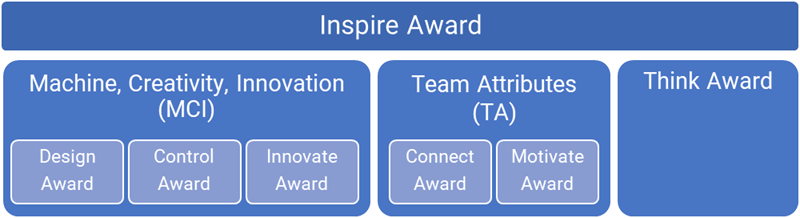
- MCI awards recognize the technical accomplishments
of teams in the planning, design, construction, operation, and control of their
ROBOTS.
- TA awards recognize teams who have developed strong partnerships
with their community. This includes recruiting members, fund-raising, and the
teams’ outreach efforts to spread FIRST’s
message about the benefits that can come from the study of math, science, and technology.
- The Think Award recognizes teams who masterfully
document their team’s process and product using their PORTFOLIO.
- The Inspire Award recognizes teams who excel in MCI,
TA, and Think award accomplishments. This team is an all-around inspiration for
others
The JUDGES will gather information from the teams through several
different pathways (Figure
6‑2).
All teams will have the opportunity to
submit a written PORTFOLIO which should document aspects of their teams which
directly support the judged award criteria or information which they wish the JUDGES
to consider. All teams are encouraged to prepare for a judging interview
session where the team can present a prepared oral presentation to a small
panel of JUDGES about their team followed by a Q&A session. After all the
judging panels have finished, the JUDGES compare notes and may elect to follow
up with the teams in the pit area during the competition and conduct more
informal pit interviews. JUDGES may also accept feedback about teams at the
event from other event volunteers to help inform their understanding of the
team.
Figure
6‑2: Sources of information for Judged
Awards
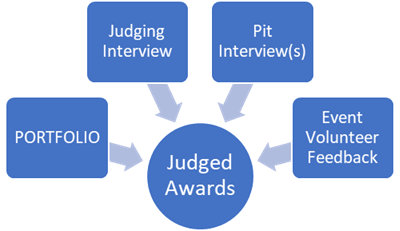
In addition to the specific
information sources JUDGES use to evaluate teams, there are also sources of
information which are specifically disallowed. JUDGES are strictly instructed to
only consider information from the current event and cannot consider
information from outside what they have seen or heard at the current event.
This means that information like past performance (good or bad), personal
knowledge of a team, and external sources like websites and social media are
not considered. JUDGES also do not consider overall ROBOT performance in an award
unless it is specifically listed as part of the required or encouraged evaluation
criteria.
The awards are a method FIRST uses to inspire STUDENTS and open
their eyes to building a better future together. The awards process should
foster a positive STUDENT interaction with JUDGES who are successful
professionals and can recognize their achievements and encourage them to
continue learning.
All award winners chosen by the JUDGES are recognized as
being positive examples of the award guidelines, not necessarily the “best”
team.
Teams may participate in judging regardless of the
inspection status of their ROBOT and are eligible for awards even if they are
attending the event without a ROBOT.
A101
*Team PORTFOLIOS
have limits. Teams have the opportunity to submit a team PORTFOLIO to be
used as part of the judging process. No other printed or digital content not
directly included in this document will be collected by the JUDGES to consider during
deliberations. PORTFOLIOS must meet the following requirements:
A.
must consist of 1 cover page including the team
number and optionally: team name, PORTFOLIO table of contents, team
organizations, sponsors, logo, motto, and picture of the ROBOT and/or team.
B.
no more than 15 pages of judged content (if
printing front and back, 8 sheets of paper, including the cover page)
C.
use only US Letter (8.5” x 11”) or A4 (210
x 297 mm) size paper.
D.
font minimum of 10 point or larger
E.
if submitted digitally, the complete
submission must be less than 15MB in size.
None of the content of the cover page will be used by JUDGES to
evaluate any awards criteria. Any content beyond the allowed 15 pages will not
be reviewed by the JUDGES.
The JUDGES use the cover page to identify the team associated with
the PORTFOLIO. Teams who forget to include a cover page may be disqualified
from judging if the JUDGES cannot determine what team the PORTFOLIO is
associated with.
Font minimums are used to help ensure minimum readability. Teams
should carefully consider font size, color, and graphic design when making
their PORTFOLIO so that all JUDGES are able to read their submission. Teams
whose design choices include small fonts or low contrast text on images will
not be excluded from consideration but understand that JUDGES will not be able
to use anything they cannot read.
JUDGES will not open, view, or use any included links to other
documents, websites, or videos referenced to linked to from the PORTFOLIO.
Teams may use writing and research aids including Artificial
Intelligence (AI) to help them compose their PORTFOLIOS. If AI or other
resources are used, they must be credited via footnote or endnote.
A102
*PORTFOLIOS
must be submitted on time as requested. To be considered as part of the judging
process a team must submit their PORTFOLIO as instructed by the event director
and by the stated deadline. If no other instructions are provided, teams should
submit 1 printed copy of their PORTFOLIO during the judging interview.
Instructions about
when and how teams should submit their PORTFOLIOS should be communicated by the
event director before the event.
If
circumstances prevent a team from following the PORTFOLIO submission
instructions, the event director should work with the JUDGE advisor to make
reasonable accommodations to accept all team PORTFOLIOS unless doing so poses
an undue burden to the judging process.
A103
*Teams must
attend a judging interview session. To be considered for any judged awards
the team must attend their assigned judging interview session.
Teams should be informed of their
assigned time by the event director or local program delivery partner in
advance of the event. If there is a schedule conflict or the team misses their
interview slot due to unforeseen circumstances the team should work with the
event director or local program delivery partner to make alternate
accommodations for a judging interview at the event if possible.
A104
*Bring
the right resources with you to your judging interview. Teams attending
their judging interview time slot should come prepared with the following:
A.
no less than 2 STUDENT
representatives for teams of 2 STUDENTS and larger,
B.
a copy of their
team PORTFOLIO (optional, submit as instructed by the event director)
C.
“show and tell”
demonstration items which may include the team’s ROBOT (encouraged, but
optional)
D.
1 silent
observer per A108 (optional)
E.
1 support
person to fill accommodations needs per A109 (optional, as needed)
Teams are encouraged to have as
many STUDENTS as possible involved in the judging interview process.
A team does not have to have a
ROBOT to participate in judging or be eligible for judged awards. If the team
brings a ROBOT to present to the JUDGES it does not have to be inspected but
should be built to be compliant with the current season’s FIRST Tech Challenge ROBOT construction rules and designed to play
this season’s game.
A105
*Everyone
gets equal judging interview time. All
teams will be scheduled for the same length judging interview of at least
10 minutes with a minimum of 10 minutes reserved between judging interviews for
JUDGES to confer.
A106
*The
judging interview timer starts when the team starts. The
timer starts after the team has entered the room and when they begin their
presentation. Teams who take an extended amount of time to begin will be warned
by the JUDGES to begin promptly and then the judging interview timer will be
started regardless of the readiness of the presenting team.
Teams should enter the room and prepare to begin speaking in an
expedited manner. This rule is aimed at letting large teams get lined up and
oriented in the room and for the JUDGES to introduce themselves and provide
reminders of the interview format.
Do not attempt to abuse the delayed start timer to set up equipment or otherwise gain an advantage.
A107
*Prepared
formal presentation time should not be interrupted. The
first 5 minutes of the judging interview are reserved for the team to present a
prepared oral presentation uninterrupted, if they choose. The uninterrupted
presentation time may be ended early by the team. Any remaining time should be
a back-and-forth question and answer-type conversation with the STUDENTS and
led by the JUDGES.
A108 *One adult silent observer is welcome. One
adult mentor may attend the judging session and be present for any interaction
between the JUDGES and the STUDENT team members. The adult observer may not
interact or coach actively during any interaction between the JUDGES and the STUDENT
team members.
The purpose of the adult silent observer is to provide silent
confidence to the STUDENT team members presenting in an unknown environment
with new people. The adult observer can also provide coaching and feedback to
their team following the conclusion of the judging interview and outside of the
designated judging space.
A109 *Translator accommodations will be made for teams who
need it. Teams who need to use a translator to communicate with the JUDGE
panel may provide one if the team’s native language does not match that of the
event host site provided JUDGES. This
includes sign language or other adaptive technology. Teams who intend to
interview with the assistance of a translator should work with the event
director in advance to request additional interview time of between 2 and 5
minutes. The translator may be an adult and can be in addition to the silent
observer in A108.
A110 *No Video or Audio recording during judging interview.
In addition to the restrictions of E117, teams may not record any
video or audio during their judging interview.
A111
*The number
of awards given scales with event size. Total number of awards given is
based on the number of teams checked in at the event. Not all awards are given
at every competition. Check the Judge and Judge Advisor Manuals
for exact details.
Table
6‑1: Total judged awards available based
on all event participating teams
|
|
Total
Awards Participating Teams
|
|
Award
|
4-10 Teams
|
11-20 Teams
|
21-40
Teams
|
41-64
Teams
|
|
Inspire Award
|
1st
Place
|
1st
Place
2nd
Place
|
1st
Place
2nd
Place
3rd
Place
|
1st
Place
2nd
Place
3rd
Place
|
|
Think Award
|
1st
Place
|
1st
Place
|
1st
Place
2nd
Place
|
1st
Place
2nd
Place
(3rd
Place*)
|
|
TA
Awards
|
Connect Award
|
1st
Place
(1 TA
award will be given)
|
1st
Place
|
1st
Place
(2nd
Place*)
|
1st
Place
2nd
Place
(3rd
Place*)
|
|
Motivate Award
|
1st
Place
|
1st
Place
(2nd
Place*)
|
1st
Place
2nd
Place
(3rd
Place*)
|
|
MCI
Awards
|
Design Award
|
1st
Place
(1 MCI
award will be given)
|
1st
Place
|
1st
Place
(2nd
Place*)
|
1st
Place
2nd
Place
(3rd
Place*)
|
|
Innovate Award
|
1st
Place
|
1st
Place
(2nd
Place*)
|
1st
Place
2nd
Place
(3rd
Place*)
|
|
Control Award
|
1st
Place
|
1st
Place
(2nd
Place*)
|
1st
Place
2nd
Place
(3rd
Place*)
|
*Discretionary awards
See section 13.7 Dual Division Events for the modified dual division version of this rule.
A112
*Judging feedback
is provided to all teams. All teams will receive feedback from their judging
interview session. The JUDGES complete a form immediately following the
interview based on their initial impression of the team. This feedback form is
not used during deliberations and does not include any updated feedback based
on later interactions by the JUDGES with the team.
The feedback form will either be returned with the PORTFOLIO for
in-person judging or the Lead Coach/Mentor 1 will receive access to a digital
version following the event in the case of remote judging.
A113 *Teams are only eligible to win the Inspire Award in
their own region. Teams are only eligible to be considered for the Inspire Award
(1st, 2nd or 3rd place) when competing at a tournament
within their own region.
A114
*Teams cannot
win the Inspire Award at multiple Qualifying or League Tournaments. Teams
are only eligible to win 1st place Inspire Award once per season
from any Qualifying or League Tournament. Teams who have won 1st
place Inspire may not be considered for 1st, 2nd, or 3rd
place Inspire at subsequent Qualifying or League Tournaments.
The team that receives this award is a strong ambassador for
FIRST programs and a role model FIRST team. This team is a top contender
for many other judged awards and is a gracious competitor.
The Inspire Award winner is an inspiration to other teams,
acting with Gracious Professionalism® both on and off the playing
FIELD. This team shares their experiences, enthusiasm and knowledge with other
teams, sponsors, their community, and the JUDGES. Working as a unit, this team
will have shown success in performing the task of designing and building a
ROBOT.
Table 6‑2: Inspire Award
Criteria
|
Inspire Award Criteria
|
|
Required
|
1
|
Team must submit a
PORTFOLIO. The PORTFOLIO must include engineering content, team information
and a team plan. The PORTFOLIO must be high quality, thoughtful, thorough,
and concise.
|
|
Required
|
2
|
The Inspire Award celebrates the strongest qualities
of all the judged awards. A team must be a strong contender for at least one
award in each of the following judged award categories:
A.
Machine, Creativity, and Innovation Awards,
B.
Team Attributes Awards, and
C.
Think Award
|
|
Required
|
3
|
Team judging interview session must be professional
and engaging.
|
|
Encouraged
|
4
|
The team should be able to discuss, demonstrate,
display, document, or otherwise provide more detailed information to support
the information in the PORTFOLIO.
|
Removing engineering obstacles through creative thinking.
This judged award is given to the team that best reflects
the journey the team took as they experienced the engineering design process
during the build season. The engineering content within the PORTFOLIO is the
key reference for JUDGES to help identify the most deserving team. The team’s
engineering content must focus on the design and build stage of the team’s
ROBOT.
The team must share or provide additional detailed
information that is helpful for the JUDGES. This could include descriptions of
the underlying science and mathematics of the ROBOT design and game strategies,
the designs, redesigns, successes, or opportunities for improvement.
Table 6‑3: Think Award Criteria
|
Think Award Criteria
|
|
Required
|
1
|
Team must submit a PORTFOLIO. The PORTFOLIO
must include engineering content including:
A.
evidence of use of the engineering process,
B.
lessons learned,
C.
trade off analysis /cost benefit analysis,
and/or
D.
mathematical analysis used to make design
decisions
|
|
Required
|
2
|
Team must be able to speak to the engineering content
contained in their PORTFOLIO during the judging interview and/or pit
interviews.
|
|
Encouraged
|
3
|
Team PORTFOLIO may include information about technical
skill resources including:
A.
how the team acquire new mentors,
B.
how the team learns from team mentors, and/or
C.
development plan for team members to learn new
skills
|
|
Encouraged
|
4
|
PORTFOLIO information is organized in a clear and
intuitive manner
|
Connecting the dots between community, FIRST, and the diversity of the engineering
world.
This judged award is given to the team that connects with
their local science, technology, engineering, and math (STEM) community. A true
FIRST team is more than a sum of its
parts and recognizes that engaging their local STEM community plays an
essential part in their success. The recipient of this award is recognized for
helping the community understand FIRST,
the FIRST Tech Challenge, and the
team itself. The team that wins the Connect Award actively seeks and recruits
engineers and explores the opportunities available in the world of engineering,
science, and technology. This team has a clear team plan and has identified
steps to achieve their goals. A PORTFOLIO is not required for this award.
Table 6‑4: Connect Award
Criteria
|
Connect Award Criteria
|
|
Required
|
1
|
Team must describe, display, or
document a team plan that covers the following:
A.
The team’s goals for the development of team
member skills, and
B.
The steps the team has taken or will take to
reach those goals
|
|
Encouraged
|
2
|
Provide clear examples of developing in person or
virtual connections with individuals in the engineering, science, or
technology community.
|
|
Encouraged
|
3
|
Provide clear examples of how it actively engages with
the engineering community to help them understand FIRST, the FIRST Tech
Challenge, and the team itself.
|
Sparking others to embrace the culture of STEM through FIRST!
This team embraces the culture of FIRST and clearly shows what it means to be a team. This team makes
a collective effort to make FIRST
known throughout their school and community and sparks others to embrace FIRST's culture. A PORTFOLIO is not
required for this award.
Table 6‑5: Motivate Award
Criteria
|
Motivate Award Criteria
|
|
Required
|
1
|
Team must describe, display, or
document an organizational plan including:
A.
team or organization goals,
B.
finances and financial sustainability plan,
C.
risk management planning,
D.
season timeline project planning, and/or
E.
outreach and service plan
|
|
Required
|
2
|
Explain the individual contributions of each team
member, and how these apply to the overall success of the team.
|
|
Encouraged
|
3
|
Is an ambassador for FIRST programs and successfully
recruits people who were not already active within the STEM community.
|
|
Encouraged
|
4
|
Evidence of using lessons learned from outreach activities
to improve future events.
|
|
Encouraged
|
5
|
Has a creative approach to materials that market their
team and FIRST.
|
Bringing great ideas from concept to reality.
The Innovate Award celebrates a team that thinks
imaginatively and has the ingenuity, creativity, and inventiveness to make
their designs come to life. This judged award is given to the team that has an
innovative and creative ROBOT design solution to any specific components in the
FIRST Tech Challenge game. Elements
of this award include elegant design, robustness, and ‘out of the box’ thinking
related to design. This award may address the design of the whole ROBOT or of a
sub-assembly attached to the ROBOT. The creative design element must work
consistently, but a ROBOT does not have to work all the time during matches to
be considered for this award. A PORTFOLIO is not required for this award.
Table 6‑6: Innovate Award
Criteria
|
Innovate Award Criteria
|
|
Required
|
1
|
Team must describe,
display, or document examples of the team’s engineering content that
illustrate how the team arrived at their design solution.
|
|
Required
|
2
|
ROBOT or ROBOT sub-assembly is creative and unique in
its design.
|
|
Required
|
3
|
Creative design element must be stable, robust, and contribute
positively to the team’s game objectives most of the time.
|
|
Encouraged
|
4
|
Creative designs often come with additional risks, the
team should document or describe how they mitigated that risk.
|
The Control Award celebrates a team that uses sensors and
software to increase the ROBOT’S functionality during gameplay. This award is
given to the team that demonstrates innovative thinking to solve game
challenges such as autonomous operation, improving mechanical systems with
intelligent control, or using sensors to achieve better results. The control
component(s) should work consistently during MATCHES. The team’s PORTFOLIO must
contain a summary of the software, sensors, and mechanical control but would
not include copies of the code itself.
Table 6‑7: Control Award
Criteria
|
Control Award Criteria
|
|
Required
|
1
|
Team must submit a PORTFOLIO. The PORTFOLIO must include:
A.
hardware and/or software control components
and systems on the ROBOT,
B.
which challenges each component or system is
intended to solve, and
C.
how does each component or system work
|
|
Required
|
2
|
Team must use one or more hardware or software
solutions to improve ROBOT functionality by using external feedback and
control.
|
|
Encouraged
|
3
|
Team could describe, display, or document how the solution
should consider reliability either through demonstrated effectiveness or
identification of how the solution could be improved
|
|
Encouraged
|
4
|
Use of the engineering process to develop the control
solutions (sensors, hardware and/or algorithms) used on the ROBOT includes
lessons learned.
|
The Design Award celebrates the team that demonstrates
industrial design principles, striking a balance between form, function, and
aesthetics. The design process used should result in a ROBOT which is durable,
efficiently designed, and effectively addresses the game challenge. A PORTFOLIO
is not required for this award.
Table 6‑8: Design Award Criteria
|
Design Award Criteria
|
|
Required
|
1
|
A team must be able
to describe or demonstrate how their ROBOT is elegant, efficient
(simple/executable), and practical to maintain.
|
|
Required
|
2
|
The entire machine design, or the detailed process
used to develop the design, is worthy of this recognition, and not just a
single component.
|
|
Encouraged
|
3
|
The ROBOT distinguishes itself from others by its
aesthetic and functional design.
|
|
Encouraged
|
4
|
The basis for the design is well considered (that is inspiration, function, etc.).
|
|
Encouraged
|
5
|
Design is effective and consistent with
team game plan and event
strategy.
|
This award is optional and not given at all FIRST
Tech Challenge events.
During the competition, the judging panel may meet a team
whose unique efforts, performance, or dynamics merit recognition, but does not
fit into any of the existing award categories. To recognize these unique teams,
FIRST offers a Judges’ Choice Award.
The Judges’ Choice Award recognizes a team for their
outstanding efforts but does not factor into the advancement criteria.
This award will be given to the winning ALLIANCE represented
in the final MATCH of the playoffs of a single-division Tournament or
Championship event. If the event is a dual-division or multi-division event,
there will be Winning Alliance Awards awarded to both the division playoff
winner and the event finals playoff winner.
This award will be given to the finalist ALLIANCE
represented in the final MATCH of the playoffs of a single-division Tournament
or Championship event. If the event is a dual-division or multi-division event
this will be awarded to the division playoff finalist and the event finals
playoff finalist.
In an effort to
recognize the leadership and dedication of the most outstanding secondary
school STUDENTS from FIRST, the Kamen family
sponsors awards for selected 10th or 11th grade STUDENTS known as the FIRST Tech Challenge FIRST
Dean’s List Award.
The STUDENTS who earn FIRST Dean’s List status as a semi-finalist, finalist
or winner, are great examples of current STUDENT leaders who have led their teams and
communities to increased awareness for FIRST and its mission. It is the goal of FIRST
that these individuals will continue, post-award, as great leaders, STUDENT
alumni, and advocates of FIRST.
For more information on the Dean’s
List Award, and to see past FIRST
Tech Challenge winners, please visit our website! http://www.firstinspires.org/Robotics/ftc/deans-list
For
regions of the world that do not use grade levels such as this to identify
years of schooling: This award is intended for STUDENTS who are two (2) to
three (3) years away from entering college or university. STUDENTS that would
be attending college or university in the next academic year are not eligible.
Mentors will be asked for the year of graduation during the nomination process.
This is an optional award and is
only offered at the Regional Championship tournament level of competition. All
teams attending FIRST Championship
will have an opportunity to submit for this award.
The Compass Award
recognizes an adult coach or mentor who has given outstanding guidance and
support to a team throughout the year and demonstrates to the team what it
means to be a Gracious Professional. The winner of the Compass Award will be
chosen from candidates nominated by FIRST Tech Challenge STUDENT team
members, via a 40-60 second video submission. The video must highlight how
their mentor has helped them become an inspirational team. The video should
emphasize what sets the mentor apart.
Table 6‑9: Compass Award Criteria
|
Compass Award Criteria
|
|
Required
|
1
|
Team must be able to clearly articulate
this mentor’s contribution to the team and explain what sets this mentor
apart.
|
|
Required
|
2
|
Submission must be in video format and meet the following
requirements:
A.
submitted by the deadline established by the
event director or local program delivery partner instructions
B.
be in one of the following formats: .mp4, .mov, .avi, or .wmv (no links to
streaming services will be accepted)
C.
one video submission per team per event (videos
can be updated or changed between events)
D.
all music must be used with permission from
the copywrite owners and be indicated in the video credits
E.
videos cannot be longer than 60 seconds,
including credits
|


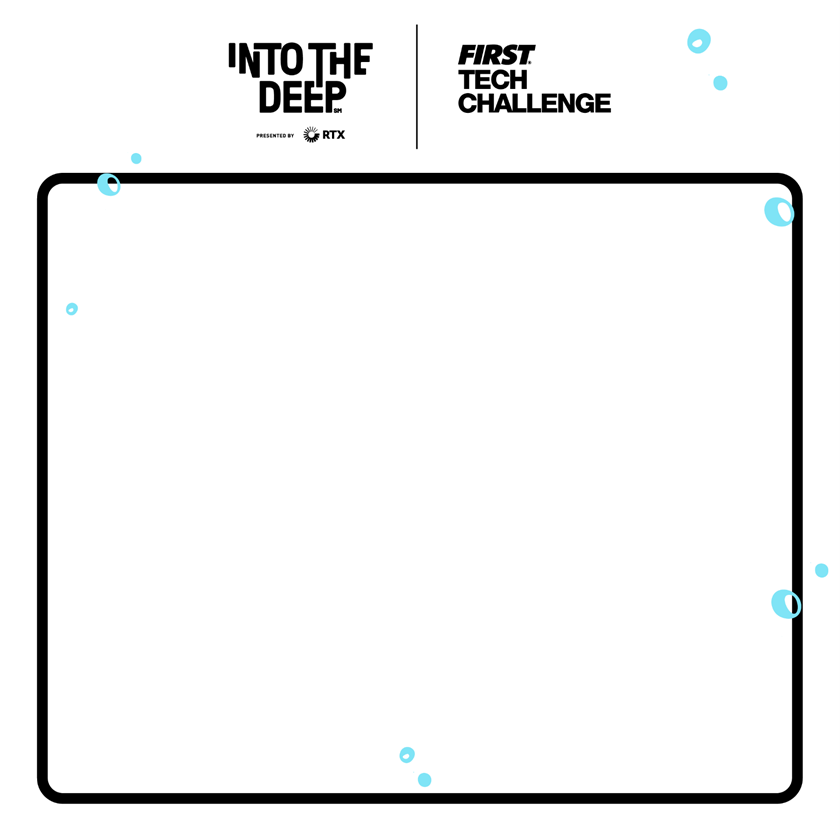
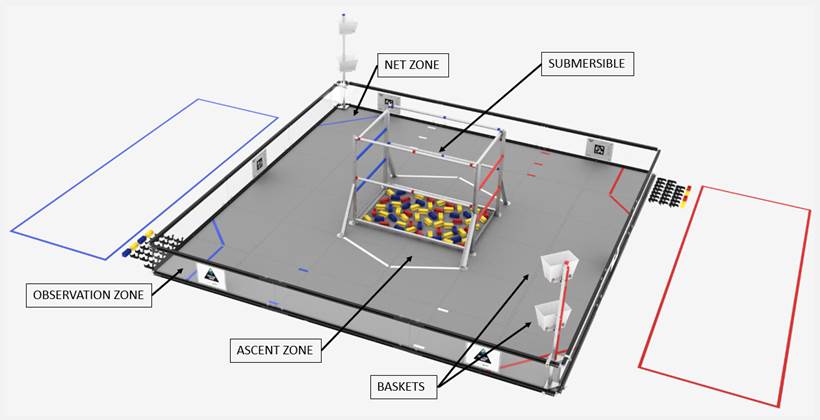
In INTO THE DEEPSM presented by RTX, two
competing ALLIANCES collect deep sea SAMPLES to score in their NET ZONE or BASKETS,
work with HUMAN PLAYERS to create SPECIMENS to score on the CHAMBERS of the SUBMERSIBLE
and ASCEND from the depths before time runs out.
During the first 30 seconds of the MATCH the ROBOTS operate autonomously.
Without guidance from their drivers, the ROBOTS score SAMPLES in their BASKETS
or NETS, or SPECIMENS on the CHAMBERS. They can collect additional SAMPLES to
score in BASKETS or make into SPECIMENS and PARK before the end of the period.
During the remaining 2 minutes of the MATCH, human drivers
take control of their ROBOT. ROBOTS collect and sort SAMPLES from under the SUBMERSIBLE
in the center of the FIELD. The yellow SAMPLES are scored in the BASKETS and
the ALLIANCE SPECIFIC (i.e., elements owned or
associated with a specific ALLIANCE) red and blue SAMPLES are returned to
the OBSERVATION ZONE for the HUMAN PLAYERS to collect.
HUMAN PLAYERS can pick up SAMPLES delivered to the OBSERVATION
ZONE and add a hanging CLIP to create a SPECIMEN. SPECIMENS can then be
returned to the OBSERVATION ZONE on the FIELD where ROBOTS can pick them back
up and score them on the CHAMBERS located on the SUBMERSIBLE.
As time runs out, ROBOTS can either PARK in the OBSERVATION
ZONE or race back to climb the RUNGS on the SUBMERSIBLE so they can ASCEND out
of the deep.
The ALLIANCE that earns the most points wins the MATCH!

The ARENA includes all elements of the game
infrastructure that are required to play INTO THE DEEP: the FIELD, SCORING
ELEMENTS, queue area, team media area, and all equipment needed for event
management.
Figure 9‑1 INTO THE DEEP ARENA
(queue area, field display, and optional media area not pictured)
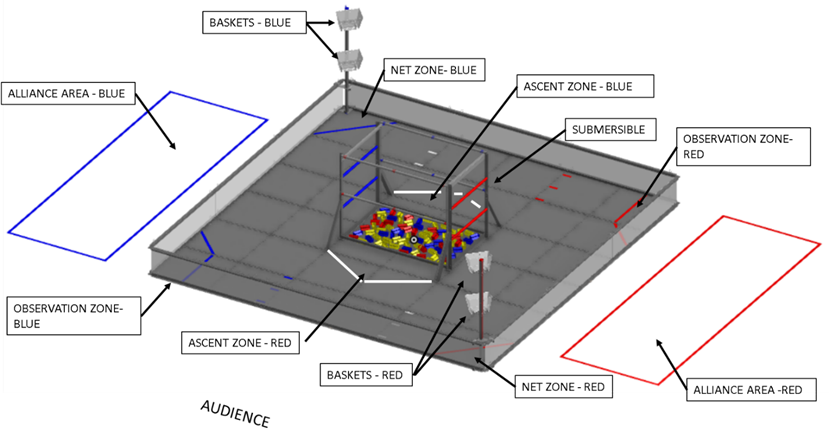
The ARENA is modular and is assembled, used, disassembled,
and transported many times during the competition season. It undergoes wear and
tear. The ARENA is designed to withstand rigorous play and frequent reassembly.
Every effort is made to ensure that ARENAS are consistent from event to event.
However, ARENAS are assembled in different venues by different event staff and
some small variations occur. For details regarding assembly tolerances, please
refer to the ARENA
Layout and Marking Diagram. Successful teams will design ROBOTS that are
insensitive to these variations.
Illustrations included in this section are for a general
visual understanding of the INTO THE DEEP ARENA, and dimensions included in the
manual are nominal. Please refer to the official drawings for exact dimensions,
tolerances, and construction details. The official drawings, CAD models, and
drawings for low-cost versions of important elements of the INTO THE DEEP FIELD
are posted on the
Game and Season page on the FIRST
website.
Each FIELD for INTO THE DEEP is an approximately
12 ft. (3.66m) by 12 ft. (3.66m) area bounded by the outside edge of the
extrusion that frames the walls of the FIELD perimeter. The flooring
surface of the FIELD is made of 36 (nominal) 24 in. x 24 in. x 5/8 in. interlocking
soft foam TILES.
The FIELD is populated with the following elements:
-
2 BASKETS per ALLIANCE, and
-
1 SUBMERSIBLE per FIELD.
Official events use the full INTO THE DEEP FIELD
manufactured and sold by AndyMark (am-5400_Full).
The surface of the FIELD is FIRST
Tech Challenge Field Soft Tiles (am-2499).
There are 2 versions of FIELD perimeter used for
competitions. One of the options is the IFI Field Perimeter (discontinued, 278-1501)
and the other is the FIRST
Tech Challenge Perimeter Kit (am-0481) sold by AndyMark. All illustrations
in this manual show the am-0481 version of the FIELD design.
FIELD areas, zones, and markings of consequence are
described below. Zones identify spaces within the FIELD, while areas are spaces
outside of the FIELD. Unless otherwise specified, the tape used to mark lines
and zones throughout the FIELD is 1-in. (25 mm) wide 3M™ Premium
Matte Cloth (Gaffers) Tape (GT1), ProGaff®
Premium Professional Grade Gaffer Tape, or comparable gaffers tape.
Figure 9‑2 Areas, markings, and
zones
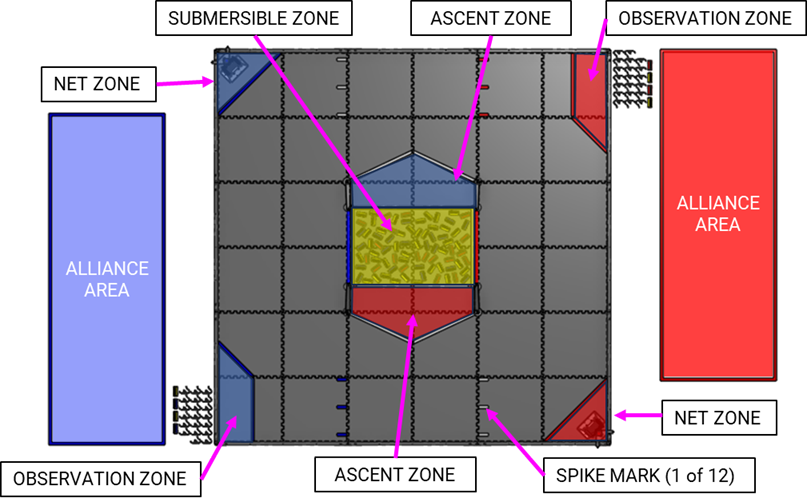
·
ALLIANCE AREA: a 120 in.
(~304.8 cm) wide by 42 in. (~106.7 cm) deep by infinitely tall volume formed by
placing ALLIANCE colored tape onto the flooring surface outside of the FIELD. The
ALLIANCE AREA includes the taped lines.
·
ASCENT ZONE: an infinitely
tall 5-sided polygon that is formed from two 9.25 in. (~23.5 cm) long sides
bounded by the SUBMERSIBLE outriggers,
one 44.75 in. (~113.7 cm) long side bounded by the barrier of the
SUBMERSIBLE, and the two 26 in. (~66 cm) long sides bounded by white tape that
extend from the outriggers to a point 20 in. (~50.8 cm) from the barrier. The
ASCENT ZONE includes the taped lines. ASCENT ZONES are only ALLIANCE
SPECIFIC ZONES during the last 30 seconds of a MATCH.
·
NET ZONE: an infinitely tall triangle
bounded by the FIELD walls located beneath the BASKETS and ALLIANCE colored
tape that is diagonal from corner to corner across the TILE. The outside edge
of the tape is 22.75 in.(~57.8 cm) away
from the FIELD corner when measured at the FIELD wall. The NET ZONE includes
the taped lines.
·
OBSERVATION ZONE: an
infinitely tall 4-sided polygon which is 36.6 in. (~92.9 cm) at the widest
point by 13.1 in. (~33.3 cm) long bounded by ALLIANCE colored tape and
the adjoining FIELD wall. The OBSERVATION ZONE includes the taped lines.
·
SPIKE MARK: one of twelve 3.5
in. (~8.9 cm) long marks used to identify the placement of SAMPLES before the
MATCH. The 3 marks in front of the OBSERVATION ZONES are of ALLIANCE colored
tape and the 3 marks in front of each NET ZONE are made of white tape.
·
SUBMERSIBLE ZONE: a 27.5 in. (~69.9 cm) wide by 42.75 in. (~108.6
cm) long, infinitely tall volume bounded by the inner most edge of the barriers
of the SUBMERSIBLE.
TILE coordinates are used to assist with FIELD setup. Figure 9‑3
defines the intersections of each of the TILES on the FIELD where the TILE tabs
interlock. Figure 9‑4
defines the grid coordinate system for each of the TILES.
|
Figure
9‑3: TILE tab-line locations
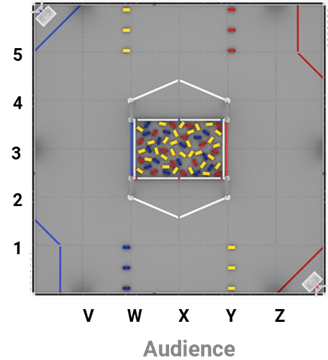
|
Figure
9‑4: TILE locations
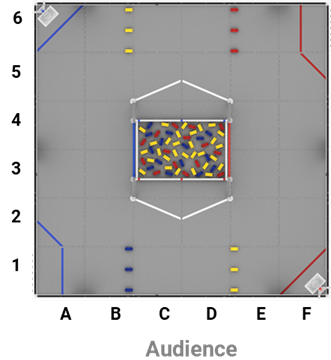
|
An ALLIANCE AREA is the designated red or blue ALLIANCE AREA
adjacent to the FIELD where the DRIVE TEAMS stand during a MATCH.
Short tables, stands, or stools may be provided by the event
which will sit near the FIELD wall in front of or partially inside the ALLIANCE
AREA. These tables are provided for teams to place their OPERATOR CONSOLES. If
provided by the event these tables may not be removed or rearranged by the
teams without permission from the head REFEREE, FIELD supervisor or FTA.
Figure 9‑5: ALLIANCE AREA
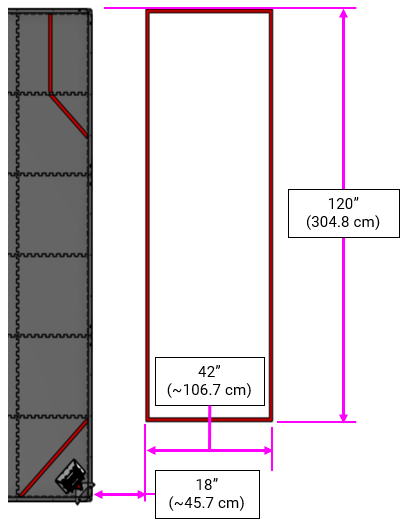
A SUBMERSIBLE is a structure where
ROBOTS collect SAMPLES, score SPECIMENS onto the CHAMBERS, and ASCEND using
RUNGS. The SUBMERSIBLE is made up of aluminum framing, round extruded
aluminum RUNGS, and High Impact Polystyrene (HIPS) plastic pipe.
The LOW CHAMBERS and HIGH CHAMBERS, made of red and blue
HIPS pipes, run on opposite sides of the SUBMERSIBLE, with two red CHAMBERS
facing the red ALLIANCE AREA, and two blue CHAMBERS adjacent to the blue
ALLIANCE AREA.
The LOW RUNG and HIGH RUNG are round aluminum extrusions
that are on the sides of the SUBMERSIBLE perpendicular to the ALLIANCE AREAS.
The approximate exterior dimensions for the SUBMERSIBLE with
the outriggers are shown in Figure 9‑6.
Figure
9‑6: Exterior measurements of the SUBMERSIBLE
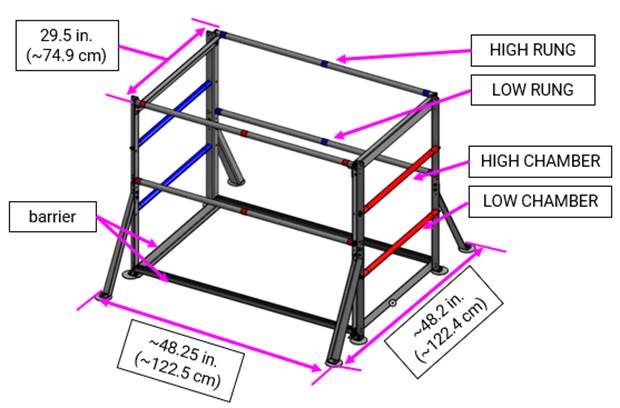
Figure 9‑7: SUBMERSIBLE ZONE
Measurements
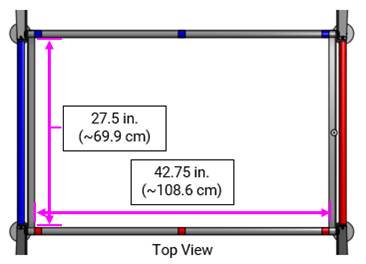
There are two CHAMBERS per ALLIANCE in the
SUBMERSIBLE. The LOW CHAMBER is made of HIPS plastic pipe and is 13 in. (~33.0
cm) from the FIELD floor to the top of the 1.05 in. (~2.7 cm) pipe. The HIGH
CHAMBER is made of the same plastic pipe and is 26 in. (~66 cm) from the FIELD
floor to the top of the pipe. Both the red and the blue CHAMBERS are 26.5 in. (~67.3
cm) wide and are attached to vertical metal frame of the SUBMERSIBLE.
Below the CHAMBERS and sitting on top of the FIELD TILES is
a 2 in. (~5 cm) tall metal barrier. This barrier helps to keep SCORING ELEMENTS
inside the SUBMERSIBLE during gameplay.
Figure 9‑8: SUBMERSIBLE CHAMBERS
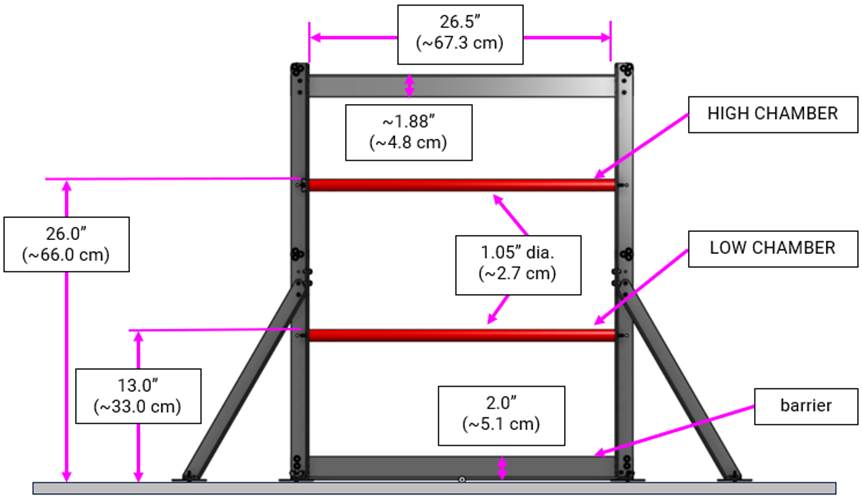
The RUNGS are 1in. (~2.5 cm) diameter aluminum
extrusion which are 44.5 in. (~113 cm) long and are attached to vertical metal
extrusions that make up the SUBMERSIBLE frame. There are two different
height RUNGS on either side of the SUBMERSIBLE. The top of the LOW RUNG is 20
in. (~50.8 cm) from the FIELD floor, and the top of the HIGH RUNG is 36 in. (~91.4
cm) from the FIELD floor.
There is a metal barrier below the RUNGS and above the TILES
to help contain SCORING ELEMENTS.
Figure 9‑9: SUBMERSIBLE RUNGS and
barrier
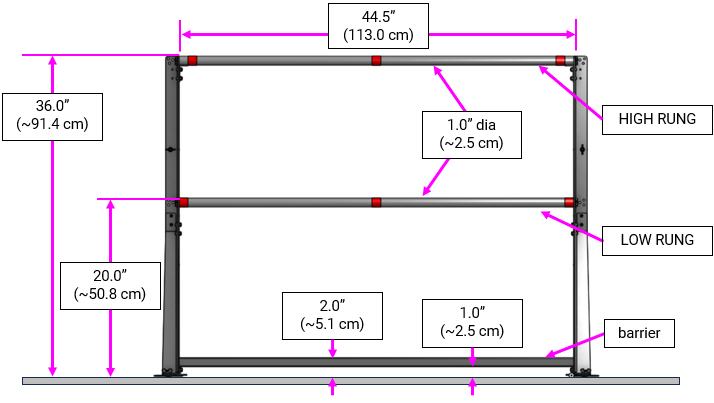
The BASKETS are molded plastic containers
which have an 8.85 in. (~22.5 cm) wide by 5.5 in. (~14.0 cm) top opening.
BASKETS are secured to a metal extrusion using zip ties, and the entire metal
extrusion attaches to the FIELD perimeter wall and is secured to the wall with
thumb screws.
There are two BASKETS per ALLIANCE: a LOW BASKET and a HIGH BASKET.
The lowest lip of the LOW BASKET is 25.75 in. (~65.4 cm) from the FIELD floor.
The lowest lip of the HIGH BASKET is 43.0 in. (109.2 cm) from the FIELD floor.
Figure 9‑10: BASKETS
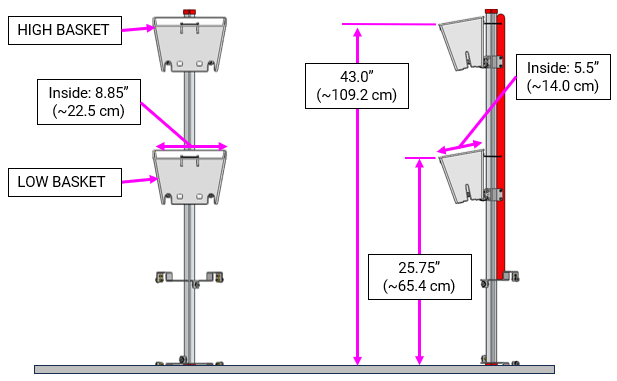
Figure 9‑11: BASKET Dimensions
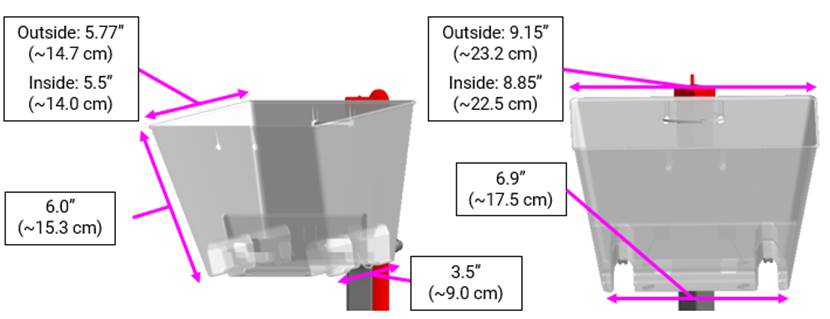
There are two different physical
elements used in INTO THE DEEP: the SAMPLE and the CLIP. Red or blue ALLIANCE SPECIFIC
SAMPLES can be combined by the HUMAN PLAYER with a CLIP to create a
SPECIMEN. The SAMPLE and the
SPECIMEN can be used to score points.
A SAMPLE is a 3.5 in. (8.9 cm) long by 1.5
in. (3.8 cm) wide by 1.5 in. (3.8 cm) high rectangular prism shaped SCORING
ELEMENT. There are forty (40) yellow SAMPLES, twenty (20) red SAMPLES, and
twenty (20) blue SAMPLES. A SAMPLE with a CLIP attached is no longer a SAMPLE
and is now a SPECIMEN.
Figure 9‑12: SAMPLE
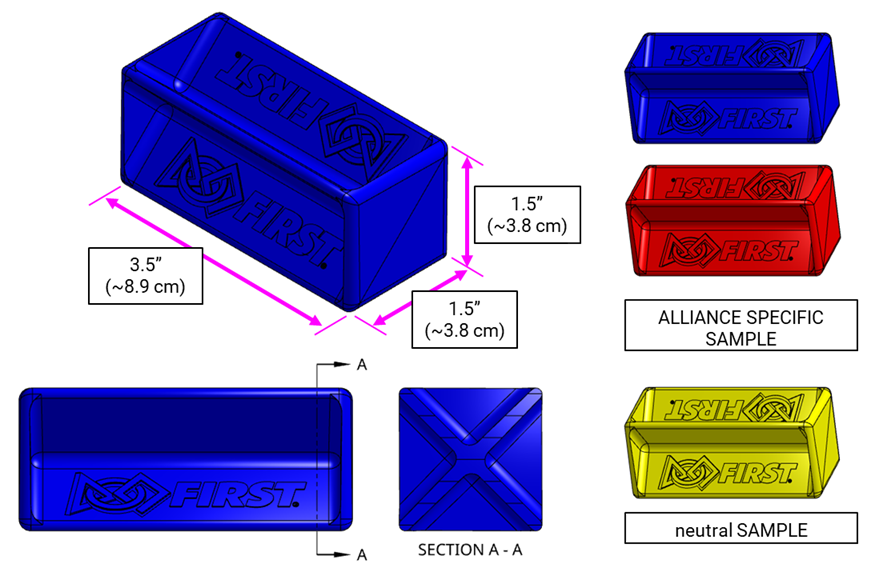
The CLIP is a black plastic SCORING ELEMENT which is designed to be connected to
a SAMPLE by a HUMAN PLAYER to create a SPECIMEN. The CLIP is a 2.5 in. (~6.4 cm) high by ~3.2 in. (~8.1 cm) long by 1 in.
(~2.5 cm) wide .
Figure 9‑13: CLIP Dimensions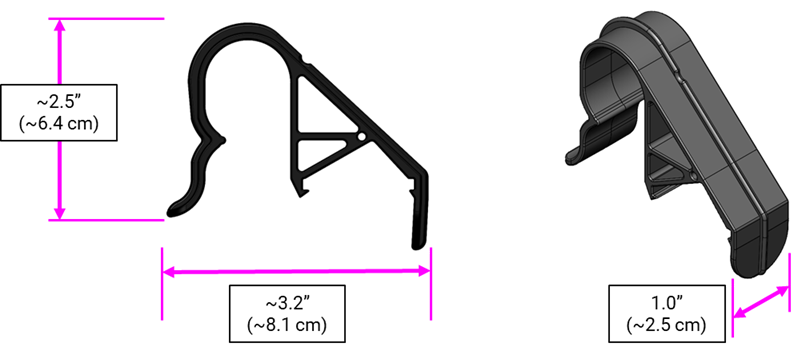
A SPECIMEN
is a SCORING ELEMENT that is made up of one ALLIANCE SPECIFIC SAMPLE and atleast
one CLIP. The CLIP can be connected
to the SAMPLE on the long or short side to create a SPECIMEN as shown in Figure 9‑14.
Figure 9‑14: Creating a SPECIMEN using an ALLIANCE
SPECIFIC SAMPLE and a CLIP
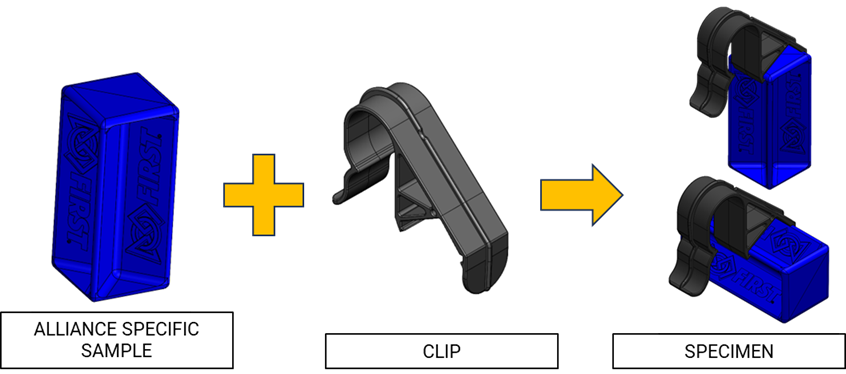
HUMAN PLAYERS may stage the SPECIMENS in any orientation in
the OBSERVATION ZONE. This include hanging them from the adjacent FIELD wall or
placing them on the TILES as shown in Figure 9‑15.
Figure 9‑15: SPECIMENS staged in the OBSERVATION ZONE
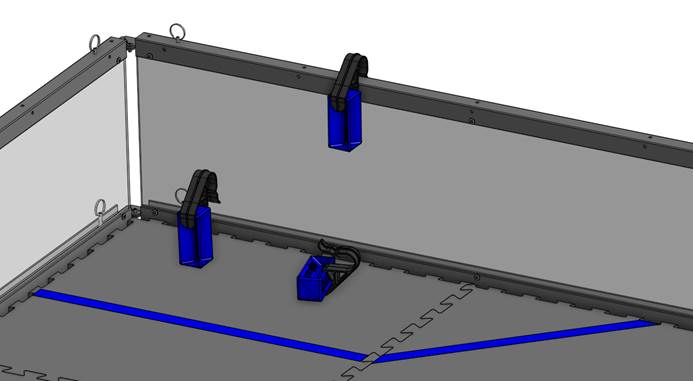
AprilTags are placed outside of the FIELD perimeter walls
facing inward to help aid in ROBOT navigation. AprilTags for INTO THE DEEP are
six 4 in. (~10.16 cm) square targets from the 36h11 tag family, IDs 11-16. Each
marker has an identifying “TAG ID” text label.
Figure 9‑16: AprilTag Locations
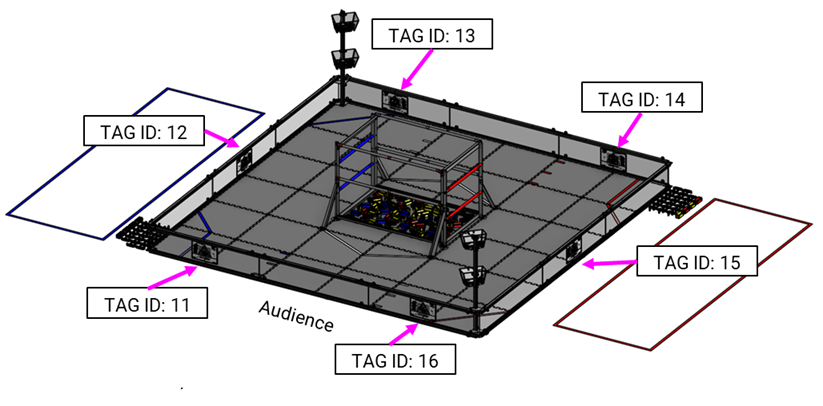
Figure 9‑17: AprilTag sizing
(placed in plastic sheet protectors)
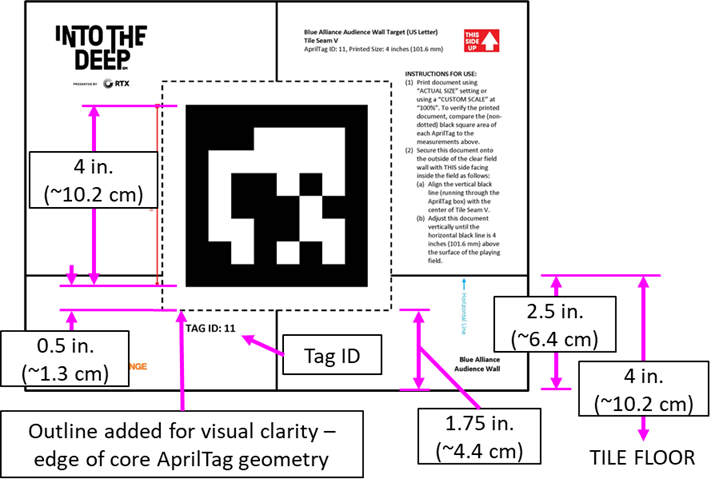
Do
not print the images from this manual for practice purposes, they are examples
only and are not the same size as those used in the ARENA. Please refer to the FIRST
Tech Challenge Game and Season page for
printable versions of these images, including instructions on how to place the
images correctly around the FIELD.
FIELD STAFF are volunteers present in
and around the ARENA that are responsible for making sure the MATCHES are
cycled through efficiently, fairly, safely, and with a spirit of cooperation, Gracious
Professionalism®, and generosity of spirit. FIELD STAFF roles are
filled by volunteers from the community who prepare for the event with thorough
training and certification. There are 3 FIELD-side key volunteer roles with
whom teams should be familiar with and are encouraged to use as resources to
make their event experience valuable.
·
Head REFEREE – trains, directs, and supervises REFEREES.
They oversee all scoring processes and procedures in collaboration with other
FIELD STAFF. They interact with STUDENTS, volunteers, and event staff. The head
REFEREE has final authority for decisions regarding MATCH scores, FOULS, and
YELLOW and RED CARD assignments.
·
FIRST technical advisor (FTA) -
ensures events run smoothly, safely, and in accordance with FIRST
requirements. The FTA collaborates with FIRST staff, event staff, and
other event volunteers in many different areas at events. The FTA focuses on
all technical things related to the FIELD, ROBOTS, and game, and acts as a team
advocate for all teams competing at the event.
·
FIELD supervisor - (may be the same as the FTA or
head REFEREE at smaller events) directs activity on the FIELD to ensure
efficient execution of the MATCHES, pacing of the event, and smooth flow of
MATCH play. FIELD supervisors are responsible for ensuring the FIELD is intact
and lead FIELD reset teams, who are responsible for resetting the FIELD after
each MATCH in preparation for the subsequent MATCH.
For
additional details about each of these roles, as well as other FIRST
Tech Challenge volunteer roles, please refer to our volunteer
role descriptions.
The FIRST event management system is the software
responsible for managing the MATCH scores and other event inputs. The system
encompasses all FIELD electronics, including computers, displays, REFEREE and
other volunteer electronic devices, the wireless access point, ethernet cables,
etc.
The FIRST event management system alerts participants
to milestones in the MATCH using audio cues detailed in Table 9‑1.
Please note that audio cues are intended as a courtesy to participants and not
intended as official MATCH markers. If there is a discrepancy between an audio
cue and the visual FIELD timers, the visual FIELD timers are the authority.
Table 9‑1 Audio cues
|
Event
|
Timer Value
|
Audio Cue
|
|
MATCH start
|
2:30
|
“Cavalry Charge”
|
|
AUTO ends
|
2:00
|
“Buzzer x 3”
|
|
AUTO to
TELEOP Transition
|
0:07 à
0:01
|
“Drivers, pick up your
controllers, 3-2-1”
|
|
TELEOP
begins
|
2:00
|
“3 Bells”
|
|
Final 30
seconds
|
0:30
|
“Train Whistle”
|
|
MATCH end
|
0:00
|
“3-second Buzzer”
|
|
MATCH
stopped
|
N/A
|
“Foghorn”
|

Figure 10‑1: FIELD for INTO THE
DEEP presented by RTX
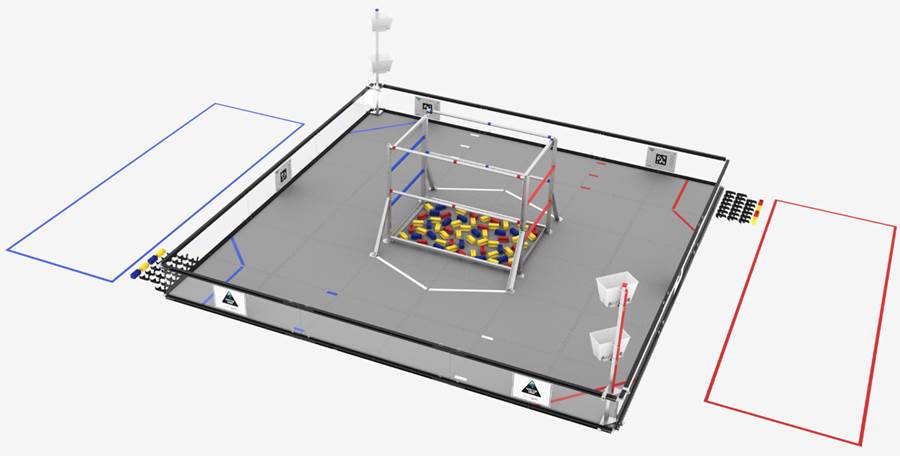
In INTO THE DEEP, 2 ALLIANCES (an ALLIANCE is a cooperative of 2 FIRST Tech Challenge teams) play
MATCHES, set up and implemented per the details described below.
10.1
MATCH Overview
MATCHES run on a typical 6-10-minute cycle time per FIELD,
which consists of pre-MATCH setup, a 30 second AUTO period, an 8
second transition period between AUTO and TELEOP, and a 2-minute TELEOP period,
followed by the post-MATCH reset.
During the MATCH, ROBOTS score SAMPLES into BASKETS and SPECIMENS
on the CHAMBERS. ALLIANCE-colored SAMPLES can be turned into SPECIMENS by
returning them to the OBSERVATION ZONE where the HUMAN PLAYER can add a CLIP.
ROBOTS conclude the MATCH by either PARKING in their
OBSERVATION ZONE or ASCENDING the RUNGS of the submersible.
10.2
DRIVE TEAM
A DRIVE TEAM is a set of up to 4 people
from the same FIRST Tech Challenge team responsible for team performance
for a specific MATCH. There are 3 specific roles on a DRIVE TEAM which ALLIANCES
can use to assist ROBOTS, and no more than 1 member of the DRIVE TEAM is
allowed to be a non-STUDENT.
The intent of the definition of DRIVE TEAM and DRIVE TEAM related
rules is that, barring extenuating circumstances, the DRIVE TEAM consists of
people who arrived at the event affiliated with that team and are responsible
for their team’s and ROBOT’S performance at the event (this means a person may
be affiliated with more than 1 team). The intent is not to allow teams to
“adopt” members of other teams for strategic advantage for the loaning team,
borrowing team, and/or their ALLIANCE (e.g., an ALLIANCE CAPTAIN believes 1 of
their DRIVERS has more experience than a DRIVER of their ALLIANCE partner, and
the teams agree the first pick team will “adopt” that DRIVER and make them a
member of their DRIVE TEAM for playoffs).
The definition is not stricter for two main reasons. First, to
avoid additional bureaucratic burden on teams and event volunteers (e.g.,
requiring that teams submit official rosters that Queuing must check before
allowing a DRIVE TEAM into the ARENA). Second, to provide space for exceptional
circumstances that give teams the opportunity to display Gracious
Professionalism (e.g., a bus is delayed, a DRIVE COACH has no DRIVERS, and
their pit neighbors agree to help by loaning DRIVERS as temporary members of
the team until their bus arrives).
Table 10‑1: DRIVE TEAM roles
*Only one HUMAN PLAYER will represent an ALLIANCE in a
MATCH.
A STUDENT is a person who has not completed
high-school, secondary school, or the comparable level in their home region as
of September 1st of the current season.
Before each MATCH begins, FIELD STAFF stage SCORING ELEMENTS
as described in section 10.3.1 SCORING ELEMENTS. DRIVE TEAMS stage
their ROBOTS (as described in section 10.3.4 ROBOTS) and OPERATOR CONSOLES
(as described in section 10.3.3 OPERATOR CONSOLES). Then, DRIVE TEAMS take
their places as described in section 10.3.2 DRIVE TEAMS.
Before each MATCH begins, FIELD STAFF stage SCORING ELEMENTS
according to Figure 10‑2.
|
Figure 10‑2: SCORING ELEMENTS staging positions
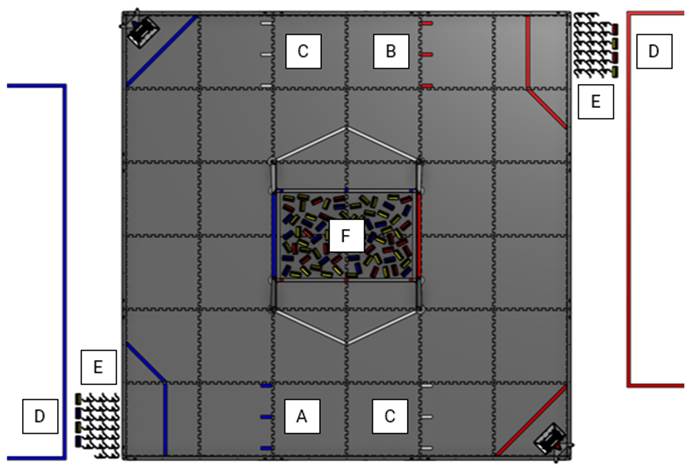
|
|
80
SAMPLES (20 red, 20 blue, and 40 neutral) and 40 CLIPS that are staged as
follows:
A.
Blue ALLIANCE SAMPLES – 3 blue SAMPLES are
placed on each of the 3 SPIKE MARKS on TILE B1
B.
Red ALLIANCE SAMPLES – 3 red SAMPLES are
placed on each of the 3 SPIKE MARKS on TILE E6
C.
Neutral SAMPLES – 3 neutral SAMPLES are placed
on each of the 3 SPIKE MARKS on TILES B6 and E1
D.
2 neutral SAMPLES and 2 corresponding ALLIANCE
SPECIFIC SAMPLES are placed on the floor outside the FIELD wall
between the ALLIANCE AREA and the wall.
E.
20 CLIPS are placed on the floor outside the
FIELD wall between the ALLIANCE AREA and the wall.
F.
SAMPLES inside
the SUBMERSIBLE ZONE – 15 red SAMPLES, 15 blue SAMPLES, and 30 neutral
SAMPLES are randomly placed inside the SUBMERSIBLE
From the SCORING ELEMENTS provided in E
and F each ROBOT may be pre-loaded with either 1 SAMPLE or one SPECIMEN such
that it is in contact with the ROBOT. SAMPLES or CLIPS not pre-loaded will
remain in setup locations E and F.
|
All of the SPIKE MARK locations are measured
relative to the inner tooth TILE edge towards the center of the FIELD as shown
in Figure 10‑3.
SAMPLES
should be placed on SPIKE MARKS such that they are completely covering the SPIKE
MARK. Teams may adjust the placement of SAMPLES on the SPIKE MARKS in front of
their DRIVE TEAM as long as the SAMPLE completely covers the SPIKE MARK and
there is no delay to the start of the MATCH.
Figure 10‑3: SPIKE MARK Locations on TILE B1
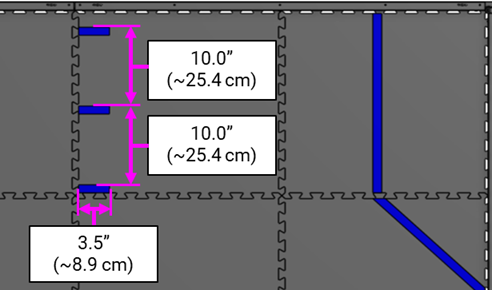
DRIVE TEAMS prepare for a MATCH by staging in the ALLIANCE
AREA after the DRIVE TEAM from the previous MATCH has left. DRIVE TEAM starting
conditions are listed below, and a DRIVE TEAM obstructing or delaying any of
the conditions is at risk of violating G301.
A.
only DRIVE TEAM members assigned to the upcoming
MATCH are present.
B.
only DRIVE TEAM members whose ROBOTS have passed
initial, complete Inspection are present.
C.
one HUMAN PLAYER per ALLIANCE has been
identified and is standing in their designated ALLIANCE AREA.
D.
DRIVERS are standing in their designated ALLIANCE
AREA. If members of the ALLIANCE cannot agree where their DRIVERS and COACH
will stand, the team listed on the MATCH schedule as “Red 1” or “Blue 1” will
stand in the station closest to the audience.
E.
DRIVE TEAM members clearly display their
designated badges above their waists.
10.3.3 OPERATOR
CONSOLES
DRIVE TEAMS set up their OPERATOR CONSOLES as soon as they
are staged in their ALLIANCE AREA. OPERATOR CONSOLES must be compliant with all
relevant rules, specifically those in section 12.9 OPERATOR CONSOLE. A DRIVE TEAM
obstructing or delaying OPERATOR CONSOLE set up is at risk of violating G301.
A.
DRIVE TEAMS running an AUTO OpMode during the
AUTO period must select an OpMode within their DRIVER STATION app with the 30 second
timer enabled.
B.
DRIVE TEAMS not running an OpMode during the
AUTO period must select a TELEOP OpMode within the DRIVER STATION app.
C.
the OpMode must be initialized by pressing the “INIT”
button on the DRIVER STATION app.
10.3.4
ROBOTS
DRIVE TEAMS stage their ROBOT in accordance with G303. A DRIVE TEAM
obstructing or delaying ROBOT setup requirements is at risk of violating G301.
If order of placement matters to either or both ALLIANCES,
the ALLIANCE notifies the head REFEREE or their designee before set up for that
MATCH, and the head REFEREE instructs ALLIANCES to alternate placement of
ROBOTS. REFEREE instructions are that ROBOTS are placed in the following order:
1.
first red ROBOT
2.
first blue ROBOT
3.
second red ROBOT
4. second
blue ROBOT
In
qualification MATCHES the ROBOT assigned to Red 1 or Blue 1 places first within
their ALLIANCE. In playoff MATCHES the ALLIANCE CAPTAIN decides which ROBOT
places first within their ALLIANCE.
The first period of each MATCH is 30 seconds long and called
the autonomous period (AUTO). During AUTO, ROBOTS operate without any DRIVER
control or input. ROBOTS attempt to score SAMPLES, PARK in the OBSERVATION ZONE,
contact the SUBMERSIBLE, hang SPECIMENS onto a CHAMBER, and retrieve additional
SAMPLES. There is an 8-second delay between AUTO and TELEOP for scoring
purposes as described in Section 10.5 Scoring.
The second period of each MATCH is 2 minutes
(2:00) and called the teleoperated period (TELEOP). During TELEOP, DRIVERS
remotely operate ROBOTS to retrieve and score SAMPLES, hang SPECIMENS onto
the CHAMBER, and PARK in the OBSERVATION ZONE or ASCEND the RUNGS to achieve
points.
10.5 Scoring
ALLIANCES are rewarded for their performance during MATCHES
via MATCH points and RANKING POINTS (RP), which increase the measure used to
rank teams per section 13.5.3 Qualification Ranking.
ALLIANCES are rewarded MATCH points for accomplishing tasks through the
course of a MATCH, including:
-
PARKING
in the OBSERVATION ZONE
-
scoring
SAMPLES in the NET ZONE and BASKETS
-
scoring
SPECIMENS on their CHAMBERS, and
-
ASCENDING
their RUNGS
All accomplishments are tracked live by FIELD STAFF and certified at the
end of the MATCH. Accomplishments are officially scored at the end of the MATCH
period based on the status of the FIELD, when all ROBOTS and SCORING ELEMENTS
have come to rest, except as follows:
A.
assessment of ASCENT and PARKING points is made
3 seconds after the ARENA timer reaches the end of the MATCH period following
AUTO and TELEOP, or when all ROBOTS have come to rest following the conclusion
of the MATCH period, whichever happens first.
B.
scoring achievements that occur after the end of
the AUTO period and before the start of the TELEOP period will count in the
TELEOP period but may violate G403.
ALLIANCES are rewarded RANKING
POINTS (RP) for winning or tying MATCHES, which is determined by MATCH points
earned by each ALLIANCE.
A SAMPLE is scored
in the NET ZONE when it is fully or partially inside the NET ZONE.
A SAMPLE is scored
into the BASKET when fully or partially contained within the volume of the
inside surface of the BASKET or fully supported by the BASKET either directly
or transitively through other SAMPLES.
SAMPLES that are
scored in either the LOW or HIGH BASKET only count as scored in a BASKET and
not in the NET ZONE.
SAMPLES scored into
a NET or BASKET count for the ALLIANCE that owns that NET or BASKET.
A SAMPLE of any color will score
in any BASKET or NET ZONE, but beware of violating G407
and G411.
Figure 10‑4: Example NET ZONE scoring
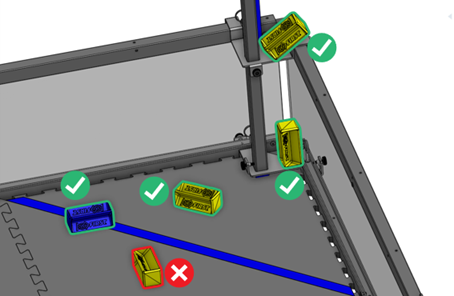
A SPECIMEN is considered scored if the SPECIMEN is fully
supported by a corresponding ALLIANCE SPECIFIC CHAMBER (Figure 10‑5)
either directly or transitively though other SPECIMENS.
SPECIMENS in the NET ZONE or either the LOW or HIGH BASKETS
have no score value.
For example, the SPECIMEN composed of a red ALLIANCE SPECIFIC
SAMPLE and a CLIP will only score on the red CHAMBERS.
Figure
10‑5: SPECIMEN scored on a CHAMBER
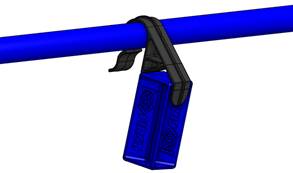
A ROBOT receives PARKING points when the ROBOT is fully or partially
inside the OBSERVATION ZONE at the end of a MATCH period.
ASCENT points are assigned as follows:
Table 10‑2: ASCENT LEVEL Criteria
|
ASCENT
|
Definition
|
|
LEVEL 1
|
ROBOT is in contact with the LOW RUNG at the end of a MATCH
period (per section 10.5 Scoring item A)
|
|
LEVEL 2
|
ROBOT is fully supported by the HIGH and/or LOW RUNGS at
the end of the MATCH (per section 10.5 Scoring item A)
|
|
LEVEL 3
|
ROBOT is fully supported by the HIGH RUNG and
completely above the top of the LOW RUNG at the end of the MATCH (per section
10.5 Scoring item A)
|
The intent of the use of “fully support” language is that the
ROBOTS are solely using the RUNGS to climb. ROBOTS which make incidental
contact to vertical SUBMERSIBLE structural elements or ALLIANCE partner ROBOT as
judged by the REFEREES, during or at the conclusion of their ASCENT are still
eligible for ASCENT points.
Additionally, the following
conditions must be met:
A.
ROBOTS can only ASCEND their own ALLIANCE
SPECIFIC RUNGS.
B.
ROBOTS must start ASCENDING from outside the SUBMERSIBLE
ZONE.
C.
ROBOTS may not initiate contact with the HIGH
RUNG while:
i.
still supported by the TILES directly or transitively
through another object (e.g., SCORING ELEMENTS or another ROBOT), and
ii.
supported by any other part of the SUBMERSIBLE
structure except for the LOW RUNG
D.
ROBOTS that are eligible for multiple ASCENTS or
ASCENT and PARKING points only earn points for the highest value achievement.
If any of the above conditions are not met, it is not a valid ASCENT.
Table 10‑3: INTO THE DEEP point values
|
|
MATCH
points
|
RANKING
POINTS
|
|
AUTO
|
TELEOP
|
|
PARK
|
OBSERVATION ZONE
|
3
|
3
|
|
|
SAMPLE
|
NET ZONE
|
2
|
2
|
|
LOW BASKET
|
4
|
4
|
|
HIGH BASKET
|
8
|
8
|
|
SPECIMEN
|
LOW CHAMBER
|
6
|
6
|
|
HIGH CHAMBER
|
10
|
10
|
|
ASCENT
|
LEVEL 1
|
3
|
3
|
|
LEVEL 2
|
|
15
|
|
LEVEL 3
|
30
|
|
Tie
|
completing a MATCH with the same number
of MATCH points as your opponent
|
1
|
|
Win
|
completing a MATCH with more MATCH
points than your opponent
|
2
|
10.6
Violations
FIRST Tech Challenge uses 3 words in the context of
how durations and actions are assessed with regards to evaluation of rules and
assignment of violations. These words provide general guidance to describe
benchmarks. It is not the intent for REFEREES to provide a count during the
time periods.
-
MOMENTARY describes durations
that are fewer than approximately 3 seconds.
-
CONTINUOUS describes durations that are more
than approximately 10 seconds.
-
REPEATED describes actions
that happen more than once within a MATCH.
For each instance of a rule violation, unless otherwise
noted, 1 or more of the penalties listed in Table 10‑3
are assessed.
Table 10‑4 Rule violations
10.6.1
YELLOW
and RED CARDS
In addition to rule violations explicitly listed throughout
this document, YELLOW CARDS and RED CARDS are used in FIRST Tech
Challenge to address team and ROBOT behavior that does not align with the
mission, values, and culture of FIRST.
The head REFEREE may assign a YELLOW CARD as a warning, or a
RED CARD for egregious behavior inappropriate at a FIRST Tech Challenge
event. A team that has received either a YELLOW or a RED CARD carries a YELLOW
CARD into subsequent MATCHES, except as noted below. A RED CARD results in MATCH
DISQUALIFICATION.
A YELLOW or RED CARD is indicated by the head REFEREE
holding a YELLOW and/or RED CARD in the air while a member of the FIELD STAFF describes
the violation to the audience.
YELLOW CARDS are additive, meaning that a second YELLOW CARD
is automatically converted to a RED CARD. A team is issued a RED CARD for any
subsequent incident in which they receive an additional YELLOW CARD, including
earning a second YELLOW CARD during a single MATCH. A second YELLOW CARD is
indicated by the head REFEREE holding a YELLOW CARD and RED CARD in the air
simultaneously after the completion of the MATCH. A team that has received
either a YELLOW CARD or a RED CARD carries a YELLOW CARD into subsequent
MATCHES, except as noted below.
Once a team receives a YELLOW or RED CARD, its team number
is presented with a yellow background on the audience screen during all
subsequent MATCHES, including any replays, as a reminder to the team, the
REFEREES, and the audience that they carry a YELLOW CARD.
Egregious behavior by a team, which cannot be resolved
locally by the head REFEREE or event director working directly with the STUDENT
and adult team members, will be escalated to FIRST Headquarters. In consultation with FIRST Headquarters
the team may be DISQUALIFIED from all subsequent MATCHES and removed from
awards consideration.
Figure 10‑6 Example audience
screen graphic showing YELLOW CARD indicators

All YELLOW CARDS are cleared at the conclusion of qualification
MATCHES, and division playoff MATCHES. Verbal warnings persist from qualification
MATCHES through subsequent tournament phases, except when stated otherwise.
YELLOW and RED CARDS are applied based on the following:
Table 10‑5 YELLOW and RED CARD
application
|
Time
YELLOW or RED CARDS earned:
|
MATCH to which CARD is
applied:
|
|
before the start of qualification MATCHES
|
team’s first qualification MATCH
|
|
during the qualification MATCHES
|
team’s current (or just completed) MATCH in which they
are not a SURROGATE.
For SURROGATE MATCHES the card is applied to the
team’s previous qualification MATCH.
|
|
between the end of qualification MATCHES
and the start of playoff MATCHES
|
ALLIANCE’S first playoff MATCH
|
|
during the playoff MATCHES
|
ALLIANCE’S current (or just completed) MATCH
|
A MATCH is no longer the current MATCH once the score has been
posted or the head REFEREE or their designee has indicated that teams can
collect their ROBOTS, whichever is later.
Please see examples of the application of YELLOW and RED CARDS as
shown in section 10.6.4 Violation Details.
During playoff MATCHES, YELLOW and RED CARDS are assigned to
the violating team’s entire ALLIANCE instead of to only the violating team. If
an ALLIANCE receives 2 YELLOW CARDS, the entire ALLIANCE is issued a RED CARD
which results in DISQUALIFICATION for the associated MATCH.
10.6.4 Violation Details
There are several styles of violation wording used in this
manual. Below are some example violations and a clarification of the way the
violation would be assessed. The examples shown do not represent all possible
violations, but rather a representative set of combinations.
Table 10‑6 Violation examples
|
Example Violation
|
Expanded Interpretation
|
|
MINOR FOUL
|
Upon violation, a MINOR FOUL is assessed against
the violating ALLIANCE.
|
|
MAJOR FOUL and YELLOW CARD
|
Upon violation, a MAJOR FOUL is assessed against the
violating ALLIANCE. After the MATCH, the head REFEREE presents the violating
team with a YELLOW CARD.
|
|
MINOR FOUL per additional SCORING
ELEMENT. If egregious, YELLOW CARD
|
Upon violation, a number of MINOR FOULS are
assessed against the violating ALLIANCE equal to the number of additional
SCORING ELEMENTS beyond the permitted quantity. Additionally, if the REFEREES
determine that the action was egregious, the head REFEREE presents the
violating team with a YELLOW CARD after the MATCH.
|
|
MAJOR FOUL, plus an additional MAJOR FOUL for every 5 seconds in
which the situation is not corrected
|
Upon violation, a MAJOR FOUL is assessed against the
violating ALLIANCE and the REFEREE begins to count. Their count continues
until the criteria to discontinue the count are met, and for each 5 seconds
within that time, an additional MAJOR FOUL is assessed against the violating
ALLIANCE. A ROBOT in violation of this type of rule for 15 seconds receives a
total of 4 MAJOR FOULS (assuming no other rules were being simultaneously
violated).
|
|
RED CARD for the ALLIANCE
|
After the MATCH, the head REFEREE presents the
violating ALLIANCE with a RED CARD in the following fashion:
In a playoff MATCH, a single RED CARD is assessed
to the ALLIANCE.
In all other scenarios, each team on the ALLIANCE
is issued a RED CARD.
|
10.7
Head REFEREE
The head REFEREE has the ultimate authority in the ARENA
during the event, but may receive input from additional sources, e.g., FIRST
personnel, FTA, event director, or other event staff. The head REFEREE rulings
are final. No event staff, including the head REFEREE, will review video,
photos, artistic renderings, etc. of any MATCH, from any source, under any
circumstances.
10.8
Other
Logistics
SCORING ELEMENTS that leave the FIELD during a MATCH cannot
be used in further gameplay during that MATCH and are not returned to gameplay
by FIELD STAFF.
An ARENA FAULT (an error in ARENA operation described in section
13.3 MATCH Replays) is not called for
MATCHES that accidentally begin with damaged SCORING ELEMENTS, the incorrect
number of SCORING ELEMENTS, or incorrectly placed SCORING ELEMENTS. Damaged
SCORING ELEMENTS are not replaced until the next MATCH reset. DRIVE TEAMS
should alert the FIELD STAFF to any missing, incorrectly placed, or damaged
SCORING ELEMENTS prior to the start of the MATCH.
Once the MATCH is over and the head REFEREE or their
designee determines that the FIELD and FIELD STAFF are ready, they will signal
for FIELD reset and DRIVE TEAMS may retrieve their ROBOT.
During MATCH reset, the FIELD is cleared of ROBOTS and
OPERATOR CONSOLES from the MATCH that just ended, ROBOTS and OPERATOR CONSOLES
for the subsequent MATCH are loaded into the FIELD by DRIVE TEAMS, and FIELD
STAFF reset ARENA elements.

G101
*Humans, stay off the FIELD during the MATCH. Other
than actions explicitly allowed in section 11.4.6 Human a DRIVE TEAM member may only enter the
FIELD during pre-MATCH set-up to place their ROBOT or after a MATCH is over to
collect their ROBOT when instructed to do so by the head REFEREE or their
designee.
Violation: Verbal warning, plus YELLOW CARD if subsequent
violations during the event.
G102 *Be careful when interacting with ARENA elements.
A team member is prohibited from the following actions with regards to
interaction with ARENA elements:
A.
climbing on
B.
hanging from
C.
manipulating such that it does not return to its
original shape without human intervention, and
D.
damaging
Violation: Verbal warning, plus YELLOW CARD if subsequent
violations during the event.
11.2
Conduct
G201 *Be a good
person. All teams must be civil toward everyone and respectful of team
and event equipment while at a FIRST Tech Challenge event. Please
review the FIRST Code
of Conduct and Core
Values for more information.
Violation: Verbal warning, plus YELLOW CARD if subsequent
violations during the event. Further violations of this rule are addressed in
rule G211.
Examples of inappropriate behavior include, but are not limited to,
the use of offensive language or other uncivil conduct.
Examples of particularly contemptible behavior that is likely to
result in ARENA ejection include, but are not limited to, the following:
A. assault, e.g., throwing something
that hits another person (even if unintended),
B. threat, e.g., saying something
like “if you don’t reverse that call, I’ll make you regret it,”
C. harassment, e.g., badgering
someone with no new information after a decision has been made or a question
has been answered,
D. bullying, e.g., using body or
verbal language to cause another person to feel inadequate,
E. insulting, e.g., telling someone
they don’t deserve to be on a DRIVE TEAM,
F. swearing at another person (versus
swearing under one’s breath or at oneself), and
G. yelling at another person(s) in
anger or frustration.
G202
*DRIVE
TEAM Interactions. Opposing ALLIANCES’ DRIVE
TEAM members cannot distract/interfere with the opposing ALLIANCE. This
includes taunting or other disruptive behavior.
Violation: Verbal
warning, plus YELLOW
CARD if subsequent violations during
the event.
G203 *Asking other teams to throw a MATCH – not cool.
A team may not encourage an ALLIANCE of which it is not a member to play
beneath its ability.
NOTE: This rule is not intended to prevent an
ALLIANCE from planning and/or executing its own strategy in a specific MATCH in
which all the teams are members of the ALLIANCE.
Violation: Verbal warning, plus YELLOW CARD if subsequent
violations during the event.
Example 1: A MATCH is being played by teams A and B, in which team B
is encouraged by team D to not achieve a LEVEL 3 ASCENT, resulting in teams A
and B losing the MATCH. Team D’s motivation for this behavior is to prevent team
A from rising in the tournament rankings and negatively affecting team D’s
ranking. Team D has violated this rule.
Example 2: A MATCH is being played by teams A and B, in which team
A is assigned to participate as a SURROGATE. Team D encourages team A not to
participate in the MATCH so that team D gains ranking position over team B.
Team D has violated this rule.
Example 3: Asking a team to “no show” for a MATCH.
FIRST
considers the action of a team influencing another team to throw a MATCH, to
deliberately lower their tie breaker scores, etc. incompatible with FIRST
values and not a strategy any team should employ.
G204 *Letting someone coerce you into throwing a MATCH –
also not cool. A team, as the result of encouragement by a team not on
their ALLIANCE, may not play beneath its ability.
NOTE: This rule is not intended to prevent an
ALLIANCE from planning and/or executing its own strategy in a specific MATCH in
which all the ALLIANCE members are participants.
Violation: Verbal warning, plus YELLOW CARD if subsequent
violations during the event.
Example 1: A MATCH is being played by Teams A and B, in which Team B
is encouraged by Team D to not achieve a LEVEL 3 ASCENT. Team B accepts this
request. Team D’s motivation for this behavior is to prevent Team A from rising
in the tournament rankings and negatively affecting Team D’s ranking. Team B
has violated this rule.
Example 2: A MATCH is being played by Teams A and B, in which Team
A is assigned to participate as a SURROGATE. Team A accepts Team D’s request to
not participate in the MATCH so that Team D gains ranking position over Team B.
Team A has violated this rule.
FIRST
considers the action of a team influencing another team to throw a MATCH, to
deliberately miss RANKING POINTS, etc. incompatible with FIRST values
and not a strategy any team should employ.
G205 *Throwing your own MATCH is bad. A team may not
intentionally lose a MATCH in an effort to lower their own ranking and/or
manipulate the rankings of other teams.
Violation: Verbal warning, plus YELLOW CARD if subsequent
violations during the event.
The intent of this rule is not to punish teams who are employing
alternate strategies, but rather to ensure that it is clear that throwing MATCHES
to negatively affect your own rankings, or to manipulate the rankings of other
teams (e.g., throw a MATCH to lower a partner's ranking, and/or increase the
ranking of another team not in the MATCH) is incompatible with FIRST
values and not a strategy any team should employ.
G206
*Do not abuse
ARENA access. A team member (except those DRIVERS, HUMAN PLAYERS, and DRIVE
COACHES on the DRIVE TEAM for the MATCH) granted access to restricted areas in
and around the ARENA (e.g., via event issued media badges) may not assist,
coach, or use signaling devices during the MATCH. Exceptions will be granted
for inconsequential infractions and in cases concerning safety.
Violation: verbal warning, plus YELLOW CARD if subsequent
violations during the event.
Team members in open-access spectator seating areas are not
considered to be in a restricted area and are not prevented from assisting or
using signaling devices. See E102 for related details.
G207
*Show up to
your MATCHES. If a ROBOT has passed initial, complete inspection, at
least 1 member of its DRIVE TEAM must report to the ARENA and participate in
each of their assigned qualification MATCHES.
Violation: DISQUALIFIED from the current MATCH.
The team should inform the lead Queuer if the team’s ROBOT is not
able to participate.
G208 *Enter only 1 ROBOT. Each registered FIRST
Tech Challenge team may enter only 1 ROBOT (or “robot,” a ROBOT-like assembly
equipped with most of its CHASSIS, i.e., A ROBOT’S MAJOR
MECHANISM that enables it to move around a FIELD) into a FIRST Tech
Challenge event. Each registered FIRST
Tech Challenge team may only participate in one concurrent event at a time.
Violation: Verbal warning, RED CARD if not corrected.
“Entering” a ROBOT (or robot) into a FIRST Tech Challenge
means bringing it to or using it at the event such that it is an aid to your
team (e.g., for spare parts, judging material, or for practice).
While “most of its drive base” is a subjective assessment, for the
purposes of this rule, an assembly whose drive base is missing all
wheels/treads, gearboxes, and belts/chains is not considered a “ROBOT.” If any
of those COMPONENTS are incorporated, the assembly is now considered a “ROBOT.”
This rule does not prohibit teams from bringing in ROBOTS from
other FIRST programs for the purposes of awards presentations or pit
displays.
It is expected that teams will update, make changes and may even
build multiple ROBOTS in the course of a season, this rule only applies to
bringing multiple different ROBOTS to a single event.
G209 *Keep your ROBOT together. A ROBOT may not
intentionally detach or leave a part on the FIELD. Tethered elements of the ROBOT are considered detached if either can
move independently of the other.
Violation: RED CARD.
G210 *Do not expect to gain by doing others harm. Actions
clearly aimed at forcing the opponent ALLIANCE to violate a rule are not in the
spirit of FIRST Tech Challenge and not allowed. Rule violations forced
in this manner will not result in an assignment of a penalty to the targeted
ALLIANCE.
Violation: MINOR FOUL, plus MAJOR FOUL if REPEATED. The
ALLIANCE that was forced to break a rule will not incur a FOUL.
This rule does not apply for
strategies consistent with standard gameplay, for example:
A. a red ALLIANCE ROBOT in their
ASCENT ZONE in the final 30 seconds of the MATCH contacts a blue ALLIANCE ROBOT
B. a red ROBOT attempts to enter their NET
ZONE to place a SPECIMEN and pushes a blue ROBOT that
was less than 1 TILE away into the NET ZONE.
This rule requires an intentional
act with limited or no opportunity for the team being acted on to avoid the
penalty, such as:
A. trapping an opposing ALLIANCE
ROBOT in your ALLIANCE’S ASCENT ZONE during the last 30 seconds of the MATCH.
B. pushing an opposing ALLIANCE ROBOT
into your ALLIANCE’S OBSERVATION ZONE intentionally or from more than 1 TILE
away.
C. placing your ALLIANCE SPECIFIC
SAMPLE or SPECIMEN in an opposing ALLIANCE’S ROBOT.
D. a ROBOT becomes pinned in their
opposing ALLIANCE’S OBSERVATION ZONE by the opposing ALLIANCE ROBOT
G211
*Egregious or
exceptional violations. Egregious behavior beyond what is listed in the
rules or subsequent violations of any rule or procedure during the event is
prohibited.
In addition to rule violations explicitly
listed in this manual and witnessed by a REFEREE, the head REFEREE may assign a
YELLOW or RED CARD for egregious ROBOT actions or team member behavior at any
time during the event.
Continued violations will be brought to FIRST Headquarters’ attention. FIRST
Headquarters will work with event staff to determine if further escalations are
necessary, which can include removal from award consideration and removal from
the event.
Please see section 10.6.1 YELLOW and RED CARDS for additional detail.
Violation: YELLOW or RED CARD.
The
intent of this rule is to provide the head REFEREES with the flexibility
necessary to keep the event running smoothly, as well as keep the safety of all
the participants as the highest priority. There are certain behaviors that
automatically result in a YELLOW or RED CARD because this behavior puts the FIRST
community at risk. Those behaviors include, but are not limited to the list
below:
A. inappropriate behavior as outlined
in the orange box of G201,
B. reaching into the FIELD and
grabbing a ROBOT during a MATCH,
C. PINNING in excess of 15 seconds,
The head REFEREE may assign a YELLOW or RED CARD for a single
instance of a rule violation such as the examples given in items above, or for
multiple instances of any single rule violation. Teams should be aware that any
rule in this manual could escalate to a YELLOW or RED CARD. The head REFEREE
has final authority on all rules and violations at an event.
G301
*Be prompt. A DRIVE TEAM member may not cause
significant delays to the start of their MATCH. Causing a significant delay
requires both of the following to be true:
A. The
expected MATCH start time has passed, and
During Qualification MATCHES, the expected start time of the MATCH
is the time indicated on the MATCH schedule or ~3 minutes from the end of the
previous MATCH on the same FIELD, whichever is later. If T206 is in effect, the expected MATCH start time is
the later of the end of the T206 time or the time indicated on the schedule.
During playoff MATCHES, the expected start time of the MATCH is the
time indicated on the MATCH schedule or 8 minutes from either ALLIANCE’S
previous MATCH, whichever is later.
B.
The DRIVE TEAM has access to the ARENA and is
neither MATCH ready nor making a good faith effort, as perceived by the head
REFEREE, to quickly become MATCH ready.
Teams that have violated G207 or have 1 DRIVE TEAM member present and have
informed event staff that their ROBOT will not be participating in the MATCH
are considered MATCH ready and not in violation of this rule.
Violation: Verbal warning, or if a subsequent violation
within the tournament phase (e.g., qualifications or playoffs), MAJOR FOUL
applied to their upcoming MATCH. If the DRIVE TEAM is not MATCH ready within 2
minutes of the verbal warning/MAJOR FOUL and the head REFEREE perceives no good
faith effort by the DRIVE TEAM to quickly become MATCH ready, DISABLED.
The intent of this rule is to provide an equitable amount of time
for both ALLIANCES to prepare for each MATCH and give DRIVE TEAMS grace given
extenuating circumstances that cause them to be late.
Once a verbal warning/MAJOR FOUL is issued, the head REFEREE starts
a 2-minute timer and makes a good faith effort to share the timer’s status with
the delaying DRIVE TEAM.
Being “MATCH ready” requires that the ROBOT is on the FIELD, in its
STARTING CONFIGURATION, and turned on. Additionally, the DRIVE TEAM members
must be in their starting positions.
In general, good faith efforts to quickly become MATCH ready are
entirely for the purposes of transitioning the ROBOT into a MATCH ready state
(i.e., not attempts to significantly alter a ROBOT’S capabilities.) Examples of
good faith efforts to quickly become MATCH ready include but are not limited
to:
A. walking safely towards the FIELD
with a ROBOT that a team is not actively modifying.
B. applying quick fixes such as tape
or cable ties to make the ROBOT compliant with STARTING CONFIGURATION
requirements.
C. waiting for a DRIVER STATION device
to boot.
G302 *You can only bring/use specific items to the MATCH. The
only equipment that may be brought to the ARENA for a MATCH is listed below.
Regardless of if equipment fits criteria below, it may not be employed in a way
that breaks any other rules, introduces a safety hazard, blocks visibility for
FIELD STAFF or audience members, or jams or interferes with the remote sensing
capabilities of another team or the FIELD.
A.
the ROBOT
B.
the OPERATOR CONSOLE
C.
ROBOT carts (which may contain basic tools and
supplies to maintain the ROBOT)
D. non-powered
signaling devices
E.
reasonable decorative items
F.
special clothing and/or equipment required due
to a disability
G.
devices (e.g., laptop, tablet, phone) used
solely for planning, tracking, and communicating strategy within the same
designated area (e.g., ALLIANCE AREA)
H.
devices used solely to record gameplay
I. non-powered
Personal Protective Equipment (examples include, but aren’t limited to, gloves,
eye protection, and hearing protection)
Items brought to the ARENA under allowances D-I
must meet all following conditions:
I.
does not connect or attach to another ALLIANCE
member (other than items in category I).
II.
does not communicate with anything or anyone
outside of the ARENA.
III.
does not include any form of enabled wireless
electronic communication with the exception of medically required equipment.
IV.
does not in any way affect the outcome of a
MATCH, other than by allowing the DRIVE TEAM to
a. plan
or track strategy for the purposes of communication of that strategy to other
ALLIANCE members or
b. use
items allowed per D
to communicate with the ROBOT.
Violation: MATCH will not start until the situation is
remedied. If discovered or used inappropriately during a MATCH, YELLOW CARD.
Use of imagery that, to a reasonably astute observer, mimics the AprilTags
employed on the FIELD is a violation of this rule.
Examples of wireless communication include, but are not limited to,
radios, walkie-talkies, cell phones, Bluetooth communications, and Wi-Fi.
G303
*ROBOTS on the FIELD must be set up to play a MATCH.
A ROBOT must meet all following MATCH-start requirements:
A. does
not pose a hazard to humans, FIELD elements, or other ROBOTS.
B.
has passed inspection, i.e., it is compliant
with all ROBOT rules.
C. if
modified after initial Inspection, it is compliant with I304.
D.
is the only team-provided item left on the FIELD.
E.
is fully contained within the FIELD and not in
the NET ZONE or OBSERVATION ZONE.
F.
touching the FIELD wall adjacent to the ALLIANCE
AREA.
G.
not attached to, entangled with, or suspended
from any FIELD element.
H.
confined to its STARTING CONFIGURATION (see R101 and R102).
I. in
contact with no more than the allowed pre-load possession limit as described in
section 10.3.1 SCORING ELEMENTS.
If a ROBOT is DISABLED prior to the start of the MATCH, the DRIVE
TEAM may not remove the ROBOT from the FIELD without permission from the head
REFEREE or the FTA.
For assessment of many of the items listed above, the head REFEREE
is likely to consult with the LRI.
Violation: If there is a quick remedy, the MATCH will not
start until all requirements are met. If it is not a quick remedy, DISABLED
and, at the discretion of the head REFEREE, ROBOT must be re-inspected. If a
ROBOT not compliant with part B or C participates, its team
receives a RED CARD.
G304 *Teams must select an OpMode. An OpMode must be
selected on the DRIVER STATION app and initialized by pressing the INIT button.
If this OpMode is an AUTO OpMode, the 30 second AUTO timer must be enabled.
Violation: MATCH will not start until the situation is
remedied. If ROBOT cannot initialize an OpMode or the situation cannot be
remedied quickly, DISABLED.
This rule requires all teams to select and INIT an OpMode
regardless of whether or not an AUTO OpMode is planned to be used during AUTO. FIELD
STAFF will use this as an indication that a team is ready to start the MATCH.
Teams without an AUTO OpMode should consider creating a default AUTO
OpMode using the BasicOpMode sample and use the auto-loading
feature to automatically queue up their TELEOP OpMode.
Rules in this section pertain to gameplay once a MATCH
begins.
The AUTO period is the first 30 seconds of the
MATCH, during which DRIVERS may not provide input to their ROBOTS, so ROBOTS
operate with only their pre-programmed instructions. Rules in this section
apply only during the AUTO period.
G401
*Let the
ROBOT do its thing. In AUTO, a DRIVE TEAM member may not directly or
indirectly interact with a ROBOT or an OPERATOR CONSOLE, with the following
exceptions:
A.
to press the (▶) start button at the start of the MATCH.
B.
to press the (■) stop button before the
end of AUTO either at the team’s discretion or instruction of the head REFEREE
per T202.
C.
for personal safety or OPERATOR CONSOLE safety.
Violation: MAJOR FOUL
G402 *Start AUTO on time. If a team chooses to run an AUTO OpMode during the
AUTO period, a DRIVE TEAM member must press the (▶) start button on their DRIVER STATION app within a MOMENTARY
delay of the start of the MATCH. This rule does not apply if the (▶) start button is not pressed during AUTO.
Violation: MAJOR FOUL, plus YELLOW CARD if subsequent
violations during the event.
G403 *OpModes are stopped by the end of AUTO. ROBOTS must no longer be running
an AUTO OpMode by the end of the AUTO period. This can be done by a DRIVE TEAM
member pressing the (■)
stop button on the DRIVER STATION app, allowing the OpMode to naturally end, or
allowing the 30 second AUTO timer to end the OpMode.
Violation: MINOR FOUL, MAJOR FOUL if actions result in a
scoring achievement by the offending ROBOT
G404 No AUTO opponent interference. FIELD columns A, B, C constitute the blue side of the FIELD,
and columns D, E, F (Figure
9‑4)
constitute the red side of the FIELD. During AUTO ROBOTS may not:
A.
contact an opposing ALLIANCE’S ROBOT which is completely
within the opposing ALLIANCE’S half of the FIELD.
B.
contact a pre-set SAMPLE on the opposing ALLIANCE’S
half of the FIELD.
Violation: MAJOR FOUL each occurrence.
The intent
of this rule is to protect ROBOT actions performed while completely in their
ALLIANCE’S side of the FIELD. Navigating into the opposing ALLIANCE’S side of
the FIELD during AUTO is a risky gameplay strategy.
11.4.2
TELEOP
G405
*ROBOTS
are motionless between AUTO and TELEOP. Any movement of the ROBOT or any
of its MECHANISMS is not allowed during the transition period between AUTO and
TELEOP.
Violation: MAJOR FOUL, plus YELLOW CARD if subsequent
violations during the event.
Teams may press
buttons on their DRIVER STATION app to initialize or start a TELEOP OpMode
during the AUTO to TELEOP transition period. If the INIT portion of the OpMode
causes the ROBOT to violate this rule (actuators moving or twitching in any
way) then the team should wait until the TELEOP period begins before pressing
INIT.
G406
*ROBOTS
are motionless at the end of TELEOP. ROBOTS must no longer be actively
controlled after the end of the TELEOP period. This can be done by a DRIVE TEAM member
pressing the (■)
stop button on the DRIVER STATION app or by discontinuing any operation of the
ROBOT by the end of the buzzer sound.
Violation: MINOR FOUL, MAJOR FOUL if actions result in a
scoring achievement by the offending ROBOT
DRIVE
TEAMS should make their best effort to stop gameplay immediately when the end
of the period game sound begins.
G407 *ROBOTS use SCORING ELEMENT as directed. A
ROBOT may not deliberately use a SCORING ELEMENT in an attempt to ease or
amplify a challenge associated with a FIELD element other than as
intended.
Violation: MAJOR
FOUL per SCORING ELEMENT.
Examples include, but are not limited
to:
A.
placing
SCORING ELEMENTS on other ROBOTS,
B.
using
SCORING ELEMENTS to elevate ROBOTS in an attempt to ASCEND the RUNGS of the
SUBMERSIBLE, and
C.
positioning
SCORING ELEMENTS to impede opponent access to FIELD elements.
G408 *Keep SCORING ELEMENTS in bounds. A ROBOT may
not intentionally eject a SCORING ELEMENT from the FIELD (either directly or by
bouncing off a FIELD element or another ROBOT). SCORING ELEMENTS that
leave the FIELD are not returned to gameplay.
Violation: MAJOR FOUL per SCORING
ELEMENT.
SCORING ELEMENTS removed from the FIELD while attempting to score
are not subject to this rule.
G409
*Do not damage
SCORING ELEMENTS. Neither a ROBOT nor a HUMAN PLAYER may damage a
SCORING ELEMENT.
Violation: Verbal warning, plus MAJOR FOUL if REPEATED. If
the damage is caused by a ROBOT, and the head REFEREE determines that further
damage is likely to occur, DISABLED. The ROBOT will then be required to pass
reinspection before competing in subsequent MATCHES.
SCORING ELEMENTS are expected to undergo a reasonable amount of
wear and tear as they are handled by ROBOTS and humans, such as scratching,
marking, and eventually damage due to fatigue. Routinely gouging, tearing off
pieces, or marking SCORING ELEMENTS are violations of this rule.
G410 1 SAMPLE or SPECIMEN at a time. A ROBOT
may not CONTROL more than 1 SAMPLE
or 1 SPECIMEN at a time, either directly or transitively through other objects.
A ROBOT is in CONTROL of a SAMPLE or SPECIMEN
if:
A.
the SAMPLE or SPECIMEN is fully supported by the
ROBOT or
B.
it intentionally pushes a SAMPLE or
SPECIMEN to a desired location or in a preferred direction (i.e., herding,
often with a concave surface)
Exceptions to
this rule are as follows:
C.
ROBOTS may MOMENTARILY exceed CONTROL limits
while collecting SAMPLES that are in the SUBMERSIBLE ZONE.
D.
scored SAMPLES or SPECIMENS for the
corresponding ALLIANCE are exempt from the CONTROL limit.
Violation: MINOR FOUL per SCORING ELEMENT, plus YELLOW CARD
if excessive.
Examples of interaction with a SAMPLE or SPECIMEN that are not “CONTROL”
include, but are not limited to:
A. PLOWING or “bulldozing” (inadvertent contact with a SAMPLE or SPECIMEN, typically via a flat
or convex surface, while in the path of the ROBOT moving about the FIELD).
B. “deflecting” (being hit by a SAMPLE
or SPECIMEN that bounces off a ROBOT).
Excessive violations of CONTROL limits include, but are not limited
to, simultaneous CONTROL of 3 or more SCORING ELEMENTS or frequent,
greater-than MOMENTARY CONTROL (i.e., more than twice in a MATCH) of 2 or more SCORING
ELEMENTS. REPEATED excessive violations of this rule do not result in
additional YELLOW CARDS unless the violation reaches the level of egregious to
trigger a G201 violation.
G411
ROBOTS
may not CONTROL the opposing ALLIANCE’S SPECIFIC SAMPLES or SPECIMENS. ROBOTS
may only have MOMENTARY CONTROL of opposing ALLIANCE SPECIFIC SAMPLES or
SPECIMENS.
Violation: MINOR FOUL per SCORING ELEMENT, plus an
additional MINOR FOUL per opposing SCORING ELEMENT for each 5-second interval
that the situation continues.
G412 ROBOTS may not de-score opposing ALLIANCE SCORING
ELEMENTS. ROBOTS may not affect the following opposing ALLIANCE
achievements.
A.
removal of SAMPLES from the NET ZONE
B.
removal of SAMPLES from the BASKETS
C.
removal of SPECIMENS that are fully clipped onto
the CHAMBERS.
SPECIMENS that are not fully clipped
onto a CHAMBER and are de-scored from a CHAMBER during normal ROBOT
interactions with the SUBMERSIBLE are not penalized.
A
SPECIMEN that is taken apart while scored onto the CHAMBER is a violation of
this rule and does incur a FOUL.
Violation: MAJOR FOUL per SCORING
ELEMENT that is de-scored.
G413 *ROBOTS must be safe. A ROBOT may not pose an
undue hazard to a human, an ARENA element, or another ROBOT in the following
ways:
A.
the ROBOT or anything it CONTROLS, i.e., a
SCORING ELEMENT, contacts anything outside the FIELD.
B.
its operation or design is dangerous or unsafe.
Violation: YELLOW
CARD and DISABLED
if unsafe or CONTINUOUS.
Examples of dangerous operation or designs that likely pose undue
hazards include, but are not limited to:
A. uncontrolled motion that cannot be
stopped by the DRIVE TEAM,
B. ROBOT parts “flailing” outside of
the FIELD,
C. ROBOTS dragging their battery, and
D. ROBOTS that consistently extend
outside the FIELD.
Please be conscious of REFEREES and FIELD STAFF working around the
ARENA who may be in close proximity to your ROBOT.
G414 *ROBOTS must stop when instructed. If
a team is instructed to DISABLE their ROBOT by a REFEREE per T202, a DRIVE
TEAM member must press the (■)
stop button on the DRIVER STATION app.
Violation: if more than MOMENTARY delay MAJOR FOUL, plus RED
CARD if CONTINUOUS
G415 *ROBOTS must be identifiable. A ROBOT’S team
number and ALLIANCE color must not become indeterminate by determination of the
head REFEREE.
Violation: Verbal warning, plus YELLOW CARD if subsequent
violations during the event.
Teams are encouraged to robustly affix their ROBOT SIGNS to their
ROBOT in highly visible locations such that they do not easily fall off or
become obscured during normal gameplay.
G416 *Watch your ARENA interaction. With the
exception of SCORING ELEMENTS (per G409), ROBOTS may not
damage any ARENA elements.
ROBOTS are also prohibited from the following interactions with
an ARENA element, except for SCORING ELEMENTS and their ALLIANCE’S RUNGS:
A.
grabbing
B.
grasping
C.
attaching to
D.
becoming entangled with, and
E.
suspending from
Scoring SPECIMENS on CHAMBERS does not
constitute a violation of this rule.
Violation: Verbal warning,
plus YELLOW CARD
if REPEATED or longer than MOMENTARY, and for any
subsequent damage during the MATCH or event.
If the head REFEREE infers
that damage
is likely, DISABLED. Corrective action (such as eliminating sharp
edges, removing the damaging MECHANISM, and/or reinspection) may be required
before the ROBOT will be allowed to compete in subsequent MATCHES.
G417
Stay
in CONTROL of your SCORING ELEMENTS. SCORING
ELEMENTS may not be LAUNCHED.
Violation: MINOR FOUL per SCORING ELEMENT
LAUNCHED.
This rule is intended to prevent
designs which use LAUNCHING to strategically play the game. This is not
intended to penalize teams with active manipulators which are expelling SCORING
ELEMENTS through normal operation.
G418 Horizontal expansion limit. After the
MATCH has started, ROBOTS may expand beyond the STARTING CONFIGURATION but are
still subject to sizing constraints. The sizing constraints are specified in R104.
Violation: if
more than MOMENTARY, MINOR FOUL, or
MAJOR FOUL if the over-expansion is used for
strategic benefit, including if it impedes or enables a scoring action.
This rule is intended to limit the amount of floor area each ROBOT can
cover with the maximum range of motion of all extensions. All possible movement
of extensions outside the STARTING CONFIGURATION must be constrained within the
horizontal size boundary assuming a stationary DRIVETRAIN resting normally on a
flat surface.
During the MATCH REFEREES may use ARENA elements to help gauge ROBOT
expansion during the MATCH. For example:
A. TILES are approximately 24 in. (~61
cm)
B. The RUNGS on the SUBMERSIBLE are
44.5 in. (~113 cm) wide
REFEREES that observe ROBOTS that are in violation of this rule may
request the ROBOT be reinspected.
G419
Watch
out for Humans. A ROBOT may not enter the OBSERVATION ZONE while a HUMAN
PLAYER is in the OBSERVATION ZONE.
Violation: MINOR FOUL per occurrence. YELLOW CARD if the ROBOT contacts
the HUMAN PLAYER.
G419 and G432 do not
stack. Only one should be called per instance of violation.
G420 No climbing on the inside. ROBOTS must be outside
the SUBMERSIBLE ZONE when they begin their ASCENT, except for minor elements
used by the ROBOT to contact the RUNG.
Violation: MAJOR FOUL, and team will not receive credit for
ASCENT scoring outlined in section 10.5.3
The purpose of this rule is to limit how much of the ROBOT may be
inside the SUBMERSIBLE ZONE before the ASCENT begins. It is expected that there
will be some contact between opponent ROBOTS within the SUBMERSIBLE ZONE, and
this is intended to minimize the extent of that contact.
Note, G421 and G422 are mutually
exclusive. A single ROBOT to ROBOT interaction which violates more than one of
these rules results in the most punitive penalty, and only the most punitive
penalty, being assessed.
G421
*This is not combat robotics. A ROBOT may not deliberately
damage or functionally impair an opponent ROBOT as perceived by a REFEREE.
Damage or functional impairment because of
contact with a tipped-over or DISABLED opponent ROBOT, which is not perceived
by a REFEREE to be deliberate, is not a violation of this rule.
Violation: MAJOR FOUL and YELLOW CARD, or if opponent ROBOT
is unable to drive, then MAJOR FOUL and RED CARD.
FIRST Tech Challenge can be a
high-contact competition and may include rigorous gameplay. While this rule
aims to limit severe damage to ROBOTS, teams should design their ROBOTS to be
robust. Teams are expected to act responsibly.
Examples
of violations of this rule include, but are not limited to:
A.
A
ROBOT high-speed rams and/or REPEATEDLY smashes an opponent ROBOT and causes
damage. The REFEREE infers that the ROBOT was deliberately trying to damage the
opponent’s ROBOT.
At the conclusion of the MATCH, the head REFEREE may elect to
visually inspect a ROBOT to confirm violations of this rule made during a MATCH
and remove the violation if the damage cannot be verified.
"Unable to drive" means that because of the incident, the
DRIVER can no longer drive to a desired location in a reasonable time
(generally). For example, if a ROBOT can only move in circles, or can only move
extremely slowly, the ROBOT is considered unable to drive.
G422
*Do not tip or entangle. A ROBOT may not
deliberately, as perceived by a REFEREE, attach to, tip, or entangle an
opponent ROBOT.
Violation: MAJOR FOUL and
YELLOW CARD, or if CONTINUOUS or opponent ROBOT is unable to drive, then MAJOR
FOUL and RED CARD.
Examples
of violations of this rule include, but are not limited to:
A. using a wedge-like MECHANISM to
tip over an opponent ROBOT
B. making frame-to-frame contact with
an opponent ROBOT that is attempting to right itself after previously falling
over and causing them to fall over.
C. causing an opponent ROBOT to tip
over by contacting the ROBOT after it starts to tip if, in the judgement of the
REFEREE, that contact could have been avoided.
Tipping as an unintended consequence of normal ROBOT-to-ROBOT
interaction, including single frame-to-frame hits that result in a ROBOT
tipping, as perceived by the REFEREE, is not a violation of this rule.
"Unable to drive" means that because of the incident, the
DRIVER can no longer drive to a desired location in a reasonable time
(generally). For example, if a ROBOT can only move in circles, or can only move
extremely slowly, the ROBOT is considered unable to drive.
G423 *There is a 5-count on PINS. A ROBOT may not
PIN an opponent’s ROBOT for more than 5 seconds. A ROBOT is PINNING if it is preventing the movement of an opponent ROBOT by contact, either direct
or transitive (such as against a FIELD element) and the opponent ROBOT is
attempting to move. A PIN count ends once any of the following criteria below
are met:
A.
the ROBOTS have separated by at least 2 ft. (~61
cm) from each other for more than 5 seconds,
B.
either ROBOT has moved 2 ft. from where the PIN
initiated for more than 5 seconds, or
C.
the PINNING ROBOT gets PINNED.
For criteria A, the PIN count pauses once
ROBOTS are separated by 2 ft. until either the PIN ends or the PINNING ROBOT
moves back within 2 ft., at which point the PIN count is resumed.
For criteria B, the PIN count pauses once
either ROBOT has moved 2ft from where the PIN initiated until the PIN ends or
until both ROBOTS move back within 2ft., at which point the PIN count is
resumed.
Violation: MINOR FOUL, plus an additional MINOR
FOUL for every 5 seconds in which the situation is not corrected.
G424
*Do not use strategies intended to shut down major
parts of gameplay. A ROBOT or
ROBOTS may not, in the judgment of a REFEREE, isolate or close off any major
element of MATCH play for a greater-than-MOMENTARY duration.
Violation: MINOR FOUL, plus an additional MINOR
FOUL for every 5 seconds in which the situation is not corrected.
Examples of violations of this rule include, but are not limited
to:
A. shutting down access to all SCORING
ELEMENTS,
B. quarantining an opponent to a
small area of the FIELD,
C. quarantining SCORING ELEMENTS out
of the opposing ALLIANCE’S reach,
D. blocking all access to the
opponent’s BASKETS, NET ZONE, CHAMBERS, or OBSERVATION ZONE, and
E. blocking all access to SCORING
ELEMENTS in the SUBMERSIBLE ZONE
G425 NET ZONE Protection. A ROBOT may not contact (either directly or
transitively through a SCORING ELEMENT CONTROLLED by either ROBOT, regardless
of who initiates contact) an opponent ROBOT if any part of either ROBOT is in
the opponent’s NET ZONE.
Violation: MAJOR FOUL.
G426
OBSERVATION
ZONE Protection. A ROBOT may not be in the opposing ALLIANCE’S
OBSERVATION ZONE. A ROBOT that is being PINNED is exempt from this rule.
Violation: MINOR
FOUL, MINOR FOUL for every 5 seconds the
violation continues. Additional MINOR FOUL for every SCORING ELEMENT
contacted inside the OBSERVATION ZONE.
In
the scenario where a ROBOT is being PINNED in their opponent’s OBSERVATION
ZONE, REFEREES are instructed to disregard G426
and focus on the PINNING.
G427 Climbing ROBOTS are protected. In the last 30 seconds of the MATCH, a ROBOT
may not contact (either directly or transitively through a SCORING ELEMENT
CONTROLLED by either ROBOT and regardless of who initiates contact) an opponent
ROBOT if any part of either ROBOT is in the opponent’s ASCENT ZONE. Exceptions
to this rule are as follows:
A. Contact
occurring while both ROBOTS have achieved LEVEL 2 or LEVEL 3 ASCENT.
Violation: MAJOR FOUL plus the affected ALLIANCE
ROBOT is awarded a LEVEL 3 ASCENT.
Teams should be aware that the SUBMERSIBLE ZONE is a constrained
space and ROBOTS swinging during their ASCENT may contact each other and teams
should design their ROBOTS to be resilient to incidental contact.
ROBOTS that are attempting to play defense within the SUBMERSIBLE
ZONE or the ASCENT ZONES during the last 30 seconds of the MATCH are likely to
incur penalties.
G428 *No wandering. DRIVE TEAM members must remain
in their designated ALLIANCE AREA.
A.
DRIVE TEAMS may
be anywhere in their respective ALLIANCE AREA during a MATCH.
B.
DRIVE TEAM members must be staged inside their
respective ALLIANCE AREA prior to MATCH start.
The intent of this rule is to prevent DRIVE TEAM members from
leaving their assigned AREA during a MATCH to gain a competitive advantage. For
example, moving to another part of the FIELD for better viewing, reaching into
the FIELD, etc. Simply breaking the plane of the AREA during normal MATCH play
is not a FOUL.
Exceptions are granted in cases concerning safety and for actions
that are inadvertent, MOMENTARY, and inconsequential.
Violation: Verbal warning,
subsequent violations receive a MINOR FOUL per occurrence.
G429 *DRIVE COACHES and other teams: hands off the
controls. A ROBOT shall be operated only by the DRIVERS of that team,
DRIVE COACHES may not handle the gamepads. DRIVE COACHES, if desired, may help
the DRIVERS in the following ways:
A.
holding the DRIVER STATION device,
B.
troubleshooting the DRIVER STATION device,
C.
selecting OpModes on the DRIVER STATION app,
D.
pressing the INIT button on the DRIVER STATION
app,
E.
pressing the (▶) start button on the DRIVER
STATION app, or
F.
pressing the (■) stop
button on the DRIVER STATION app.
Violation: MAJOR FOUL, plus YELLOW CARD if
greater-than-MOMENTARY.
Exceptions may be made before a MATCH for major conflicts, e.g.,
religious holidays, major testing, transportation issues, etc.
G430 *DRIVE TEAMS, watch your reach. Once a MATCH
starts, a DRIVE TEAM member may not extend into the FIELD except as
specifically allowed by G431 and G432.
Violation: MAJOR
FOUL per occurrence,
YELLOW CARD
if the DRIVE TEAM member contacts the ROBOT
Exceptions are granted in cases concerning safety and for actions
that are inadvertent, MOMENTARY, and inconsequential.
G431 HUMAN PLAYERS manipulate SCORING ELEMENTS within
limits. Only the HUMAN PLAYER may introduce SCORING ELEMENTS into or
retrieve SCORING ELEMENTS from the OBSERVATION ZONE.
A.
any number of SCORING ELEMENTS can be
manipulated by the HUMAN PLAYER at a time.
B.
SCORING ELEMENTS may be placed in any
orientation and/or in contact with other SCORING ELEMENTS.
Violation: MINOR FOUL per SCORING ELEMENT.
SPECIMENS
hung from the FIELD wall in the
OBSERVATION ZONE are still
considered in the OBSERVATION ZONE and may be
manipulated by the HUMAN PLAYER.
G432 Watch out for ROBOTS. A HUMAN PLAYER
cannot break the vertical plane of the FIELD wall when a ROBOT is in the
OBSERVATION ZONE. The only exceptions are:
A.
The ROBOT in the OBSERVATION ZONE has been
declared DISABLED by a REFEREE.
Violation: MINOR FOUL per occurrence. YELLOW
CARD if the HUMAN PLAYER contacts the ROBOT.
G419 and G432 do not
stack. Only one should be called per instance of violation.
G433 HUMAN PLAYERS may not yeet SCORING ELEMENTS.
HUMAN PLAYERS may not cause SCORING ELEMENTS to exit the OBSERVATION ZONE into
the remainder of the FIELD.
HUMAN PLAYERS should take care when releasing SCORING ELEMENTS into the OBSERVATION ZONE. The final
resting place of the SCORING ELEMENTS is the responsibility of the HUMAN PLAYER,
regardless of what the SCORING ELEMENTS hits as it is released.
Violation: MAJOR
FOUL per SCORING ELEMENT.
G434 No tools to introduce or retrieve SCORING
ELEMENTS. The HUMAN PLAYER may
not use a tool to manipulate a SCORING ELEMENT.
Violation: MINOR FOUL per occurrence
Accommodations and/or exceptions for HUMAN PLAYERS with a disability
and/or an extenuating circumstance will be made at the discretion of the head
REFEREE and/or event director.
G501
*Leave promptly. A DRIVE TEAM member may not
cause significant or multiple post-MATCH delays.
Violation: Verbal warning plus YELLOW CARD if subsequent
violations at any point during the event.

The rules listed below explicitly address legal parts and
materials and how those parts and materials may be used on a ROBOT. A ROBOT is an electromechanical assembly built by the FIRST Tech
Challenge team to play the current season’s game and includes all the basic
systems required to be an active participant in the game –power,
communications, control, and movement about the FIELD.
There are many reasons for the structure of the rules,
including safety, reliability, parity, creation of a reasonable design
challenge, adherence to professional standards, and impact on the competition.
Another intent of these rules is to have all energy sources
and active actuation systems on the ROBOT (e.g., batteries, motors, servos, and
their controllers) drawn from a well-defined set of options. This is to ensure
that all teams have access to the same actuation resources and that the
INSPECTORS can accurately and efficiently assess the legality
of a given part.
ROBOT construction rules in this section only apply to the
construction of your ROBOT as it might be inspected. MATCH play rules and consequences
for violating rules during MATCH play are outlined in section 11 Game Rules (G).
ROBOTS are made up of COMPONENTS and MECHANISMS. A COMPONENT
is any part in its most basic configuration, which cannot be
disassembled without damaging or destroying the part or altering its
fundamental function. A MECHANISM is an assembly of
COMPONENTS that provide specific functionality on the ROBOT. A MECHANISM can be
disassembled (and then reassembled) into individual COMPONENTS without damage
to the parts.
Many rules in this section reference
Commercial-Off-The-Shelf (COTS) items. A COTS item must be a
standard (i.e., not custom order) part commonly available from a VENDOR for all
teams for purchase. To be a COTS item, the COMPONENT or MECHANISM must be
in an unaltered, unmodified state (with the exception of installation or
modification of any software). Items that are no longer commercially available
but are functionally equivalent to the original condition as delivered from the
VENDOR are considered COTS and may be used.
Example 1: A team orders 2 ROBOT panels from RoboPanels Corp. and
receives both items. They put 1 in their storeroom and plan to use it later.
Into the other, they drill “lightening holes” to reduce weight. The first panel
is still classified as a COTS item, but the second panel is now a FABRICATED
ITEM, as it has been modified.
Example 2: A team obtains openly available blueprints of a drive
module commonly available from Wheels-R-Us Inc. and has local machine shop
“We-Make-It, Inc.” manufacture a copy of the part for them. The produced part
is not a COTS item, because it is not commonly carried as part of the standard
stock of We-Make-It, Inc.
Example 3: A team obtains openly available design drawings from a
professional publication and uses them to fabricate a gearbox for their ROBOT.
The design drawings are considered a COTS item and may be used as “raw
material” to fabricate the gearbox. The finished gearbox itself would be a
FABRICATED ITEM, and not a COTS item.
Example 4: A COTS part that has non-functional label markings added
would still be considered a COTS part, but a COTS part that has device-specific
mounting holes added is a FABRICATED ITEM.
Example 5: A team has a COTS gearbox which has been discontinued.
If the COTS gearbox is functionally equivalent to its original condition, it
may be used.
A VENDOR is a legitimate business source for
COTS items that satisfies all the following criteria:
A.
has a Federal Tax Identification number. In
cases where the VENDOR is outside of the United States, they must possess an
equivalent form of registration or license with the government of their home
nation that establishes and validates their status as a legitimate business
licensed to operate within that country.
B.
is not a “wholly owned subsidiary” of a FIRST
team or collection of teams. While there may be some individuals affiliated
with both a team and the VENDOR, the business and activities of the team and
VENDOR must be completely separable.
C.
should maintain sufficient stock or production
capability so they are able to ship any general (i.e., non-FIRST unique)
product within a timely manner. It is recognized that certain unusual
circumstances (such as a global supply chain disruption and/or 1,000 FIRST
teams all ordering the same part at once from the same VENDOR) may cause
atypical delays in shipping due to backorders for even the largest VENDORS.
Such delays due to higher-than-normal order rates are excused. This criterion
may not apply to custom-built items from a source that is both a VENDOR and a
fabricator.
For example, a VENDOR may sell flexible belting that the team
wishes to procure to use as treads on their drive system. The VENDOR cuts the
belting to a custom length from standard shelf stock that is typically
available, welds it into a loop to make a tread, and ships it to a team. The
fabrication of the tread takes the VENDOR 2 weeks. This would be considered a
FABRICATED ITEM, and the 2-week ship time is acceptable. Alternately, the team
may decide to fabricate the treads themselves. To satisfy this criterion, the
VENDOR would just have to ship a length of belting from shelf stock (i.e., a
COTS item) to the team within 5 business days and leave the welding of the cuts
to the team.
D.
makes their products available to all FIRST Tech Challenge teams. A VENDOR
must not limit supply or make a product available to just a limited number of FIRST Tech Challenge teams.
The intent of this definition is to be as inclusive as possible to
permit access to all legitimate sources, while preventing ad hoc organizations
from providing special-purpose products to a limited subset of teams in an
attempt to circumvent any applicable cost accounting rules.
FIRST
desires to permit teams to have the broadest choice of legitimate sources
possible, and to obtain COTS items from the sources that provide them with the
best prices and level of service available. Teams also need to protect against
long delays in availability of parts that will impact their ability to complete
their ROBOT. The build season is brief, so the VENDOR must be able to get their
product, particularly FIRST unique items, to a team in a timely manner.
Ideally, chosen VENDORS should have effective distribution
channels. Remember, FIRST Tech Challenge events are not always near home
– when parts fail, local access to replacement materials is often critical.
A FABRICATED ITEM is any COMPONENT
or MECHANISM that has been altered, built, cast, constructed, concocted,
created, cut, heat treated, machined, manufactured, modified, painted,
produced, surface coated, or conjured partially or completely into the final
form in which it will be used on the ROBOT.
Note that it is possible for an item (typically raw materials) to
be neither COTS nor a FABRICATED ITEM. For example, a 20 ft. (~610 cm) length
of aluminum which has been cut into 5 ft. (~152 cm) pieces by the team for
storage or transport is neither COTS (it is not in the state received from the
VENDOR), nor a FABRICATED ITEM (the cuts were not made to advance the part
towards its final form on the ROBOT).
Teams may be asked to provide documentation (i.e., reference
the relevant rule in this manual) proving the legality of items during
inspection where a rule specifies limits for a legal part (e.g., motors,
servos, current limits, COTS electronics).
Some of these rules make use of English unit requirements
for parts. If your team has a question about a metric-equivalent part’s
legality, please e-mail your question to the FIRST Tech Challenge at firsttechchallenge@firstinspires.org
for an official ruling. To seek approval for alternate parts/devices for
inclusion in future FIRST Tech Challenge seasons, please use the Part Suggestion Form.
FIRST Tech Challenge can be a high-contact
competition and may include rigorous gameplay. While the rules aim to limit
severe damage to ROBOTS, teams should design their ROBOTS to be robust.
R101
*STARTING CONFIGURATION is limited to an 18-inch Cube.
In the STARTING CONFIGURATION (the
physical configuration in which a ROBOT starts a MATCH), the ROBOT
must be fully self-contained within an 18-inch wide, by 18-inch long, by
18-inch-high volume. The only exceptions are:
A.
preloaded SCORING ELEMENTS may extend outside
the starting size constraint.
B.
minor protrusions up to 0.25 inches (6.4 mm) by
flexible materials (e.g., zip tie, surgical tube, string) may extend beyond the
18-inch (45.7 cm) size constraint.
If a ROBOT uses interchangeable MECHANISMS per I303, teams should be prepared to show compliance
with this rule and R104 in all configurations.
R102
*ROBOTS may
assist in holding the STARTING CONFIGURATION. In the STARTING CONFIGURATION,
ROBOTS must be fully self-supported (i.e., does not exert force on the sides or
top of a sizing tool). ROBOTS may accomplish this using any combination of:
A. mechanical means while powered-off, and/or
B. initializing an OpMode that pre-positions servos
and motors to a desired stationary position. OpMode may control motors and
servos to hold their position to maintain the STARTING CONFIGURATION.
ROBOTS
holding STARTING CONFIGURATION during inspection or waiting for a MATCH to
start may have to do so for several minutes and should limit the possibility of
thermal failure (e.g., not having motors stalled against a hard stop). Teams
must also be especially cautious when operating a running ROBOT during
inspection, notifying the INSPECTOR that the ROBOT is live and taking every
precaution to ensure the process is carried out safely.
R103
*There is no
ROBOT weight limit. There is no explicit weight limit for FIRST
Tech Challenge ROBOTS.
While there is no official weight limit, teams should still
consider the impact of a ROBOT’S weight on various factors, including but not
limited to:
-
FIELD
TILE damage
-
battery
consumption
-
ROBOT
transportation
-
total
ROBOT performance
R104
There is a horizontal expansion limit. After
the MATCH has started, ROBOTS may expand beyond the STARTING CONFIGURATION but are
still subject to sizing constraints. The sizing constraints are:
A.
there is no vertical height limit relative to
the TILE floor for ROBOT extensions,
B.
the horizontal size boundary is a 20 in. x 42 in.
(50.8 cm x 106.7 cm) rectangle measured parallel (coplanar) to the TILE floor,
C.
the horizontal size boundary translates and
rotates with the overall configuration of the CHASSIS of the ROBOT, which is
the structural frame or base of a ROBOT that allows it to move and maneuver.
D.
the maximum extent of all extensions of the
ROBOT must be confined to the horizontal size boundary, with the ROBOT chassis remaining
in the same relative location within the horizontal size boundary at all times
(the location and orientation of the chassis within the horizontal size
boundary is determined by the team), and
E.
the horizontal size boundary as described in B is
always parallel (coplanar) to the TILES, so ROBOTS which change orientation
(drive, tip, roll, etc.) during the MATCH are still subject to the horizontal
expansion limit measured parallel (coplanar) to the TILES.
This rule is intended to limit the amount
of floor area each ROBOT can cover with the
maximum range of motion of all extensions
(extensions may be software or hardware limited). All
possible movement of extensions outside the
STARTING CONFIGURATION must be constrained within the horizontal size boundary.
Teams should be
prepared to show compliance with this rule and
demonstrate their ROBOT expansions
during the inspection process. During
inspection each ROBOT will be placed completely
within a 20 in. x 42 in. taped box, with the
position and orientation within the box chosen by
the team. While
keeping the ROBOT chassis
stationary, the ROBOT
must demonstrate that the full
range of motion of all extensions outside of STARTING CONFIGURATION remain contained
within the fixed 20 in. x 42 in. working
area.
Teams are subject to
penalties listed in G418 for any
violations during the
MATCH.
Figure 12‑1: Expansion Limits
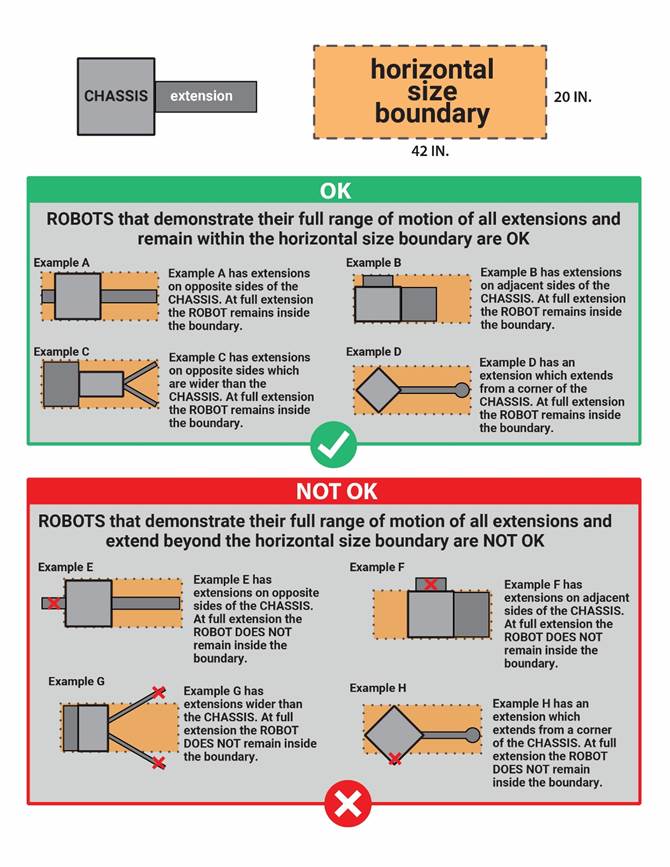
Figure 12‑2: Expansion Limit Examples
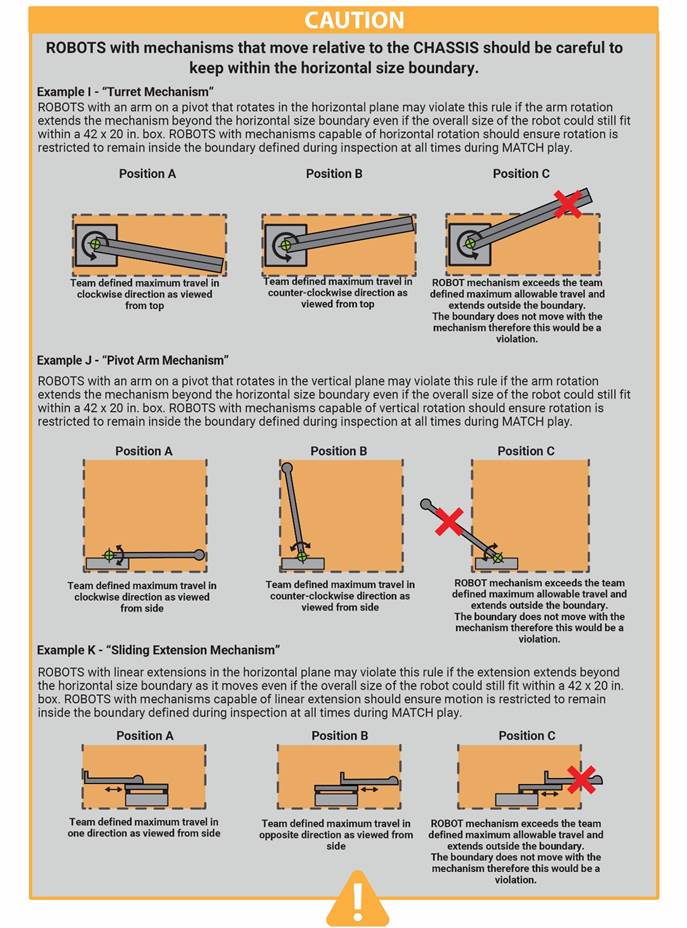
R201
*Do not
damage the TILE floor. Traction devices must not have surface features
which could damage the TILE floor. Traction devices are all parts of the ROBOT
that are designed to transmit any propulsive and/or braking forces between the
ROBOT and the FIELD.
Examples of traction
devices known to cause damage when used directly on TILE floors are high
traction wheels (for example, AndyMark am-2256) and high grip tread (for
example, Roughtop, AndyMark am-3309). While these (and other) COMPONENTS are
not outright prohibited, e.g., used as part of an intake, MECHANISMS that
involve these COMPONENTS contacting the TILE floor are not allowed.
R202
*No exposed
sharp edges. Protrusions from the ROBOT and exposed surfaces on the
ROBOT shall not pose hazards to the ARENA elements (including SCORING ELEMENTS)
or people.
R203
*Design
ROBOTS for safety. ROBOT parts shall not be made from hazardous
materials, be unsafe, cause an unsafe condition, or interfere with the
operations of other ROBOTS. Examples of items that will violate this rule
include (but are not limited to):
A.
shields, curtains, or any other devices or
materials solely designed or used to obstruct or limit the vision of any DRIVE
TEAM members and/or interfere with their ability to safely control their ROBOT,
B.
speakers, sirens, air horns, or other audio
devices that generate sound at a level sufficient to be a distraction,
C.
any devices or decorations specifically intended
to jam or interfere with the remote sensing capabilities of another ROBOT,
including vision systems, acoustic range finders, sonars, infrared proximity
detectors, etc. This includes imagery on your ROBOT that utilizes or closely
mimics 36h11 AprilTags,
D.
flammable gasses,
E.
any device intended to produce flames or
pyrotechnics,
F.
hydraulic fluids or hydraulic items,
G.
switches or contacts containing liquid mercury,
H.
exposed, untreated hazardous materials (e.g.,
lead weights) used on the ROBOT. These materials may be permitted if painted,
encapsulated, or otherwise sealed to prevent contact. These materials may not
be machined in any way at an event.
I.
high intensity light sources used on the ROBOT
may only be illuminated for a brief time while targeting and may need to be
shrouded to prevent any exposure to participants. Complaints about the use of
such light sources will be followed by re-inspection and possible disablement
of the device,
J.
animal based materials,
K.
any device designed to damage or flip competing
ROBOTS,
L.
devices or conditions that pose an unnecessary
risk of entanglement
M.
materials that would cause an unsafe condition
if released (loose ball bearings, coffee beans, etc.).
Flashing lights can be particularly distracting and can cause harm
to some individuals. Decorative or functional lighting which flashes at greater
than 2Hz will invite additional scrutiny and teams may be asked to disable or
modify their lighting at the discretion of the head REFEREE and/or LRI.
R204
*SCORING
ELEMENTS stay with the FIELD. ROBOTS must allow removal of SCORING
ELEMENTS from the ROBOT and the ROBOT from FIELD elements while powered off.
Teams must make sure that SCORING ELEMENTS and ROBOTS can be
quickly, simply, and safely removed.
Teams are encouraged to consider G501 when developing their ROBOTS.
R205
*Do not contaminate
the FIELD. ROBOTS may not contain any materials which if unintentionally
released would damage the FIELD, other ROBOTS or delay the start of a MATCH due
to required decontamination. Lubricants
may be used only to reduce friction within the ROBOT. Lubricants must not
contaminate the FIELD or other ROBOTS.
Lubricants used on the ROBOT must not be excessively applied such
that they spin off or drip off during normal ROBOT operations on the FIELD.
Additional examples of items that will violate this rule include
(but are not limited to):
-
any
ballast not secured sufficiently, including loose ballast such as sand or ball
bearings, such that it may be released on the FIELD during a MATCH
-
liquid
or gel materials
-
tire
sealant, and
-
other
lubricants
R206
*Do not
damage SCORING ELEMENTS. ROBOT elements likely to contact SCORING
ELEMENTS shall not pose a significant hazard to the SCORING ELEMENT.
SCORING ELEMENTS are expected to undergo a reasonable amount of
wear and tear as they are handled by ROBOTS, such as scratching or marking.
Gouging, tearing off pieces, or routinely marking SCORING ELEMENTS are
violations of this rule.
R207
*No air power
on the ROBOT. ROBOTS may not use any closed air devices such as but not
limited to pneumatic solenoids or cylinders, gas storage vessels, gas springs,
compressors, or vacuum generating devices. Air-filled (pneumatic) wheels
are exempt from this rule.
R301
*Legal COTS parts and raw materials can be modified. Allowed
raw materials and legal COTS parts can be modified (drilled, cut, painted,
etc.) as long as no other rules are violated.
Raw materials refers to unfinished building stock such as
but not limited to:
-
sheet stock
-
extruded shapes
-
metals,
plastic, rubber, and wood
-
magnets
R302
*Custom parts
can be reused year to year. FABRICATED ITEMS created before Kickoff are
permitted.
R303
*Custom designs
and software can be reused year to year. ROBOT software and designs
created before Kickoff are permitted.
R304
*SCORING
ELEMENTS are not allowed for ROBOT construction. Current season SCORING
ELEMENTS or replicas of SCORING ELEMENTS are not allowed to be used as part of
ROBOT construction or for any other team supplied SCORING ELEMENTS.
R305
*During an
event, work can occur outside of pit hours. During an event a team is
attending (regardless of whether the team is physically at the event location),
the team may work on or practice with their ROBOT or ROBOT elements outside of
the hours that pits are open.
For teams who chose to work offsite during an event please work
smart and safely. Ensure team members get adequate rest and have sufficient
adult supervision during afterhours and off-site work.
Note that E107 and E108 impose additional restrictions on work done on
the ROBOT or ROBOT materials while attending an event.
R306
*COTS MECHANISMS
have limits. COTS MAJOR MECHANISMS (as defined in I301) purposefully designed
to complete a game task are prohibited.
Allowed exceptions to this rule are:
A.
COTS drive chassis, provided none of the
individual parts violate any other rules.
COTS parts are intended to help teams design and build ROBOT
MECHANISMS to complete game tasks and solve challenges but are not intended to
be purpose-built complete bolt-on out-of-the-box solution to complete game
objectives.
R307
*COTS must be
single DoF. COTS COMPONENTS and MECHANISMS must not exceed a single
degree of mechanical freedom (DoF). Examples of allowed COTS single degree of
freedom MECHANISMS and COMPONENTS are as follows:
A.
linear slide kit,
B.
linear actuator kit,
C.
single speed (non-shifting) gearboxes,
D.
pulley,
E.
turntable,
F.
lead screw, and
G.
single DoF gripper.
Allowed exceptions to this rule are:
H. ratcheting
devices (wrenches, bearings, etc.),
I.
holonomic wheels (omni or mecanum), and
J.
dead-wheel odometry kits.
The general test for a single degree of freedom MECHANISM is
whether the orientation and position of each COMPONENT in the MECHANISM can be
generally predicted based on the orientation and position of a single COMPONENT
(such as the input) of the system.
Example 1: A mecanum drivetrain is made up of four independent drive
modules, each with a single DoF (ignoring the DoF of the mecanum wheels as
allowed by this rule), attached to a common structure (e.g., chassis). The
overall MECHANISM is still a single DoF.
Example 2: Dead wheel odometry modules, allowed by this rule, are typically
composed of a 1 DoF wheel (ignoring the effect of the holonomic wheel) providing
forward/backwards motion and a spring force providing an additional unique rotational
or vertical motion, creating a two DoF system.
A ROBOT SIGN is a required assembly which attaches to the
ROBOT. A ROBOT SIGN simultaneously identifies a ROBOT’S
team number as well as its ALLIANCE affiliation for FIELD STAFF. Criteria
used in writing these rules include the following:
-
Maximize FIELD STAFF’S ability to determine team
number and ALLIANCE of a ROBOT,
-
Minimize the amount of design challenge in
creating ROBOT SIGNS, and
-
Increase consistency in displaying ROBOT
identification.
R401
*Two ROBOT
SIGNS per ROBOT. ROBOT SIGNS must
be placed in at least two separate locations on the ROBOT. These locations must
be on opposite or adjacent surfaces of the ROBOT, ≥90 degrees apart. All
ROBOT surfaces visible to FIELD STAFF can be used for placing ROBOT SIGNS
including the top of the ROBOT. The intent of this rule is for FIELD STAFF to
easily view ROBOT SIGNS from at least 12 feet (3.66 meters) away before, during,
and after the MATCH. ROBOT SIGNS must meet the following criteria:
A.
be made of a robust material,
B.
minimally be 6.5 inches (16.5 cm)
wide (Figure
12‑3),
C.
minimally be 2.5 inches (6.4 cm)
tall (Figure
12‑3),
and
D.
be supported by the structure/frame
of the ROBOT.
Examples of
robust materials that satisfy this rule include, but are not limited to,
acrylic, plastic laminated paper, wood, and metal. ROBOT SIGNS must be designed
to withstand vigorous game play.
Figure 12‑3: Team Number ROBOT SIGN Sizing
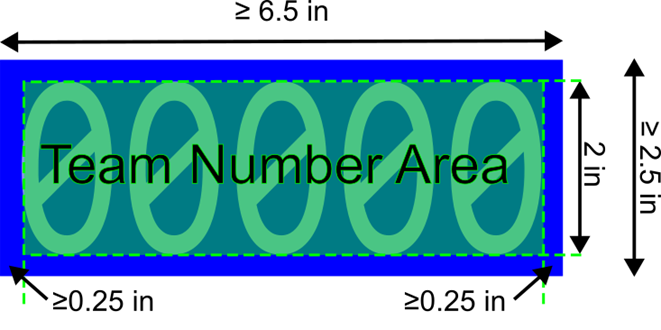
R402
*ROBOT SIGNS
indicate your ALLIANCE. Each
ROBOT SIGN must contain a 6.5 in. by 2.5 in. (16.5 cm by 6.4 cm) rectangle with
a solid red or blue opaque background to indicate their ALLIANCE color (Figure 12‑4),
as assigned in the MATCH schedule at the event. Visible markings on ROBOT SIGNS
when installed on the ROBOT, other than the following, are prohibited:
A.
those required per R403,
B.
solid white FIRST
logos no larger than 1.5 in. (3.8 cm) in height (Figure
12‑5),
C.
small amounts of hook-and-loop tape, hard
fasteners, or functional equivalents, and
D.
narrow areas of differing colors exposed at
corners, folds, or cutouts.
E.
cannot be powered or rely on power from any
sources to illuminate/reveal ALLIANCE color
ROBOT SIGNS that are reversible or configurable must not allow the
opposite ALLIANCE color to be visible to FIELD STAFF, except where permitted by
this rule.
Figure 12‑4: Minimum sized ALLIANCE rectangle
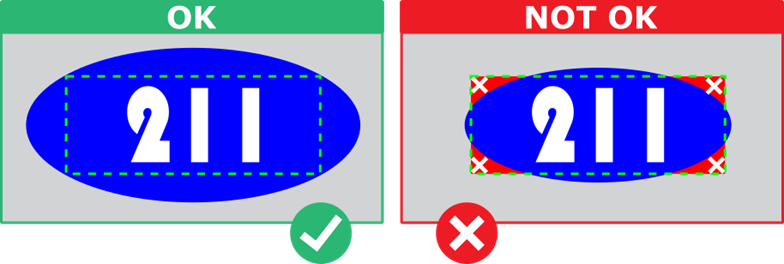
Figure 12‑54: Legal team number display for team 117
playing on the red ALLIANCE

R403
*Team number
on ROBOT SIGNS. Team numbers must be displayed and positioned on the
ROBOT SIGN as shown in Figure 12‑3,
Figure 12‑6, and, Figure 12‑7 and meet
the following additional criteria:
A.
consist of solid opaque white Arabic numbers
(e.g., 1,2,3,4) nominally 2 inches (5.1 cm) tall,
B.
there must be a minimum of 1/4” inches (6.4 mm)
of background surrounding the numbers,
C.
numbers may not be vertically stacked (Figure 12‑7)
D.
be made of robust materials
E.
cannot be powered or rely on power from any
sources to illuminate/reveal numbers
Figure
12‑6: Legal number for team 21001 playing
on the blue ALLIANCE

Figure
12‑7: Team number orientation examples
for team 1355 playing on the blue ALLIANCE

If a team at an event does not have completely legal ROBOT SIGNS,
and there is no color printer or other means available at the event to create a
legal ROBOT SIGN, the head REFEREE may approve an alternate substitute for use
at the event.
Nominal measurements for team numbers provide for a tolerance of
+/- ¼” to the number height to allow for purchased numbers that are nominally
2” tall.
Team numbers must be robust enough to withstand the rigors of MATCH
play. Example robust materials include:
-
self-adhesive
numbers (mailbox or vinyl numbers)
-
ink
jet or laser printed numbers on paper and laminated or protected from ROBOT-to-ROBOT
interaction.
Examples of
prohibited team numbers on ROBOT SIGNS include but are not limited to:
-
team numbers only
visible by edge lit engraved plastic
-
LED Display
numbers
R501 *Allowable
motors. The only allowed motor actuators are:
Table
12‑1: Motor allowances
|
Motor Name
|
Part Numbers Available
|
Notes
|
|
AndyMark NeveRest 12V DC
|
am-3104, am-3104b
|
|
|
AndyMark NeveRest Hex 12V DC
|
am-3104c
|
|
|
goBILDA Yellow Jacket 520x
Series 12V DC
|
5201-0002-0026, etc.
|
5201, 5202, 5203, and 5204 series
|
|
Modern Robotics / MATRIX 12V DC
|
5000-0002-0001
|
|
|
REV Robotics HD Hex 12V DC
|
REV-41-1291
|
|
|
REV Robotics Core Hex 12V DC
|
REV-41-1300
|
|
|
Studica Robotics Maverick 12V DC
|
75001
|
|
|
TETRIX MAX 12V DC
|
739530
|
Discontinued
|
|
TETRIX MAX TorqueNADO 12V DC
|
W44260
|
|
|
VEX EDR 393
|
276-2177
|
Counts as a servo for R503
|
|
Factory installed vibration and
autofocus motors resident in COTS computing devices (e.g., rumble motor in a
smartphone). Can only be used as part of the device, cannot be removed and/or
repurposed. These motors do not count toward the limit in R503.
|
|
Motors integral to a COTS sensor
(e.g., LIDAR, scanning sonar), provided the device is not modified except to
facilitate mounting. These motors do not count toward the limit in R503.
|
Many legal gearmotors are sold with labeling based on the entire
assembly. These motors may be used with or without the provided gearbox.
R502
*Allowable servos. Servo
actuators must meet the requirements below. Servos must be compatible with the
power regulation devices they are ultimately used with (per R505)
and may include additional servo position output interfaces (e.g., 4th Wire
Position Feedback).
Table 12‑2: Servo Requirements at 6V
|
Actuator Class
|
Mechanical Output Power
|
Stall Current
|
Example Servos (including, but not limited to)
NOT COMPLETE LIST
|
|
Servo
|
≤ 8 watts @6V
|
≤ 4 amps @6V
|
AndyMark
High-Torque Servos (am-4954)
|
|
Axon MAX+ Servo (Axon MAX+)
|
|
DSSERVO 35KG
Coreless (DS3235MG)
|
|
FEETECH
Digital Servo (FT5335M-FB)
|
|
goBILDA Dual
Mode Servo (2000-0025-0003)
|
|
REV Robotics
Smart Servo (REV-41-1097)
|
|
Studica Multi-Mode Smart Servo (75002)
|
|
Linear Servo
|
N/A
|
≤ 1 amps @6V
|
Actuonix Micro
Linear Servo (P8-100-252-12-R)
|
|
Hitec Linear Servo
(HLS12-3050-6V)
|
|
Studica Linear Servo
RC Actuator (75014)
|
|
Servo
mechanical output power is approximated by the following formula
(using 6V data reported by manufacturer):
·
Mechanical Output Power = 0.25
x (Stall Torque in N-m) x (No Load Speed in rad/s)
|
Servos must meet both requirements
to be legal for use. Refer to the Legal and Illegal Parts List for a list of
servos that are pre-approved, otherwise teams must be able to provide
documentation verifying servo specifications. Use the online calculator
to verify output power compliance.
If a manufacturer does not provide
6V specs, any specs for voltages that exceed 6V are allowed to be used.
Stall current is the maximum stall
current possible for the device at the specified voltage, regardless of any user
or VENDOR adjustable software limits that may be available within the servo.
It is important to ensure the voltage
provided by the intended power regulation device is within the operating voltage
range of the desired servo. The REV Control Hub and REV Expansion Hub provide
5V to servos, and the REV Servo Power Module, Studica Servo Power Block, and
REV Servo Hub provide 6V to servos. While virtually all servos are compatible
with 6V, servos with an operating voltage range of 6-8.4 DCV, for example, may
not work properly when only provided 5V.
R503
*ROBOTS are limited to a total of 8 motors and 12
servos. A ROBOT may not have
more than 8 motors and 12 servos from the allowable actuator lists per R501 and R502 for all MECHANISMS
used in all configurations, with the following exceptions:
A.
The VEX EDR 393 (276-2177) motor is counted as a
servo instead of a motor.
If a ROBOT has multiple configurations used at a single event which
use different MECHANISMS, the sum total of all motors and servos must be less
than or equal to the limit set in this rule.
For servos, note that each REV Expansion Hub and REV Control Hub
provide 5V and are limited to a max current output of 5A total shared across
all servo ports and the +5V auxiliary power port, with a 2A maximum limit
across paired servo ports (10W of maximum electrical output power per port
pair, 25W total). Teams should make sure that their total servo power usage
always remains below this limit.
Given the extensive number of motors and servos allowed on the
ROBOT, teams are encouraged to consider the total power available from the
ROBOT battery during the design and build of the ROBOT. Drawing large amounts
of current from many motors and/or servos at the same time could lead to drops
in ROBOT battery voltage that may result in exceeding the battery fuse limits
or browning out the control system leading to power loss or communications
loss.
R504
*Do not
modify actuators unless explicitly allowed. The integral mechanical and
electrical system of any motor or servo must not be modified. Motors and servos
used on the ROBOT shall not be modified in any way, except as follows:
A.
the mounting brackets and/or output
shaft/interface may be modified to facilitate the physical connection of the
motor to the ROBOT and actuated part,
B.
the electrical leads may be trimmed to length as
necessary and connectors or splices to additional wiring may be added, and purely
electrical enclosures can be substituted with functionally equivalent
replacements,
C.
servos may be modified as specified by the
manufacturer (e.g., re-programming or modification for continuous rotation),
D.
minimal labeling may be applied to indicate
device purpose, connectivity, functional performance, etc. as long as the team
applied label does not obstruct the markings used to identify the device,
E.
insulation may be applied to electrical
terminals,
F.
repairs, provided the original performance and
specifications are unchanged, and
G.
maintenance recommended by the manufacturer.
R505
*All
actuators must be powered from approved devices. With the exception of
servos, fans, or motors integral to sensors of COTS computing devices permitted
in R501, each actuator must be controlled by a
power regulating device. The only power regulating devices for actuators
permitted on the ROBOT are:
Table 12‑3: Power Regulators and
Limits
|
Power Regulating Device
|
Part Number
|
Load Limit per Device
|
|
REV Control Hub or Expansion Hub
Motor Ports
|
REV-31-1153 /
REV-31-1595
|
2 Motors per Port
|
|
REV Control Hub or Expansion Hub
Servo Ports
|
REV-31-1153 /
REV-31-1595
|
2 Servos per Port
|
|
REV Servo Power Module
|
REV-11-1144
|
2 Servos per Port OR
2 VEX Motor Controller 29
(one per port)
|
|
REV Robotics Servo Hub
|
REV-11-1855
|
2 Servos per Port
|
|
REV SPARKmini
|
REV-31-1230
|
2 Motors per Device
|
|
Studica Servo Power Block
|
75005
|
2 Servos per Port
|
|
VEX Motor Controller 29
|
276-2193
|
1 VEX EDR 323 Motor
(Counts as a Servo per R503)
|
R506
*No relays or
alternative electrical actuation. The application of electromechanical
actuation through the use of additional relays, electromagnets, electrical
solenoid actuators, or related systems is prohibited. In addition, the use of
relays and electromagnets is also prohibited.
In order to maintain safety, the rules in this section apply
at all times while at the event, not just while the ROBOT is on the FIELD for
MATCHES.
R601
*Battery limit – everyone has the same main ROBOT power.
The only legal source of electrical energy for the ROBOT control system and
actuation during the competition, the ROBOT battery, must be 1 and only 1
approved 12V NiMH main battery. The ROBOT main battery must have a COTS
equivalent in-line 20A ATM mini blade fuse installed. Installed connectors may
be replaced with other popular connectors such as Anderson Powerpole, XT30, or
any connector with a comparable power rating. The only allowed ROBOT main power
battery packs are:
Table 12‑4: Legal ROBOT Main
Power Battery Packs
|
Battery Pack
|
Part Number
|
Notes
|
|
AndyMark Flat Pack Battery DC 12V
|
am-5290
|
|
|
goBILDA 12V NiMH Nested Battery
|
3100-0012-0020
|
|
|
Matrix 12V 3000mAh NiMH
|
14-0014
|
|
|
REV 12V Slim Battery
|
REV-31-1302
|
|
|
Studica 12V 3000mAh NiMH
|
70025
|
|
|
TETRIX MAX 12V 3000mAh NiMH
|
W39057
|
Formerly 739023
|
There are many other similar style batteries available from
multiple VENDORS, but only the listed manufactures and part numbers are legal
for use at FIRST Tech Challenge Events.
Batteries should be charged in accordance with manufacturer’s
specification. (Please see the FIRST
Safety Manual for additional information.)
R602
*Other batteries are only allowed for peripheral
devices and LEDs only. COTS USB battery packs with a capacity of 100Wh
or less (27,000mAh at 3.7V), with 5V/5A max output or 12V/5A max output using
USB-PD per port, and batteries integral to a self-contained camera (e.g., GoPro
style camera) may be used provided they are:
A. connected
only using unmodified COTS cables,
B.
charged according to manufacturer
recommendations,
C.
securely fastened to the ROBOT,
D.
not supplement power to any of the ROBOT
actuators, and
E.
not used by any devices receiving control
signals from the ROBOT control system (i.e., COTS USB battery packs must remain
electrically isolated from the ROBOT power systems.) Exceptions to part E of
this rule are:
i.
powered USB Hubs, and
ii.
ROBOT CONTROLLER smartphones
For example, a REV Blinkin powered by a COTS USB battery pack
cannot be controlled by signals from a REV Control or Expansion Hub. Any device
receiving signals from a REV Control or Expansion Hub must be powered by the
main ROBOT battery.
R603
*Charge
batteries with safe connectors. Any battery charger used to charge a
ROBOT battery must have a corresponding polarized connector installed.
Batteries
must never be charged using alligator clips or similar.
R604
*Charge
batteries at a safe rate. Any battery charger used to charge a ROBOT
battery may not be used such that it exceeds a 3-amp average charge current.
Follow all manufacturer recommendations when charging batteries.
R605
*Batteries
are not ballast. No batteries other than those allowed per R601 and R602 are allowed on the
ROBOT, whether or not they are being used to supply power.
For example, teams may not use additional batteries as extra weight
on their ROBOTS.
R606
*Batteries
should be securely mounted. The ROBOT battery must be secured such that
it will not dislodge during vigorous ROBOT interaction including if the ROBOT
is turned over or placed in any arbitrary orientation. Batteries must be
mounted such that they are protected from direct contact with other ROBOTS or
any sharp edges.
R607
*Electrical
connections should be robust and must be insulated. All electrical paths
may include intermediate elements such as COTS connectors (Anderson Powerpole,
XT30, and similar crimp or quick-connect style connectors), splices, COTS
flexible/rolling/sliding contacts, and COTS slip rings, as long as the entire electrical
pathway is via appropriately gauged/rated elements and all connections are
protected from accidental electrical shorts
Teams are strongly encouraged to insulate all exposed electrical
terminations or provide physical barricades to protect from accidental
electrical shorts.
R608
*Limit
non-battery energy. Non-electrical sources of energy used by the ROBOT
(i.e., stored at the start of a MATCH) shall come only from the following
sources:
A.
a change in the altitude of the ROBOT center of
gravity, or
B.
storage achieved by deformation of ROBOT parts
including, but not limited to, springs, rubber bands, surgical tubing, etc.
R609
*Connect the ROBOT battery safely though the Main
Power Switch. Exactly one main power switch must control all power
provided by the ROBOT battery pack to all power regulating devices on the ROBOT
such that all the following conditions are met:
A.
must be one of the following approved power
switches:
Table 12‑5: Legal Power Switches
|
Power Switch
|
Part Number
|
|
AndyMark FTC Power Switch w/
Bracket
|
am-4969
|
|
REV Switch Cable and Bracket
|
REV-31-1387
|
|
Studica On/Off Power Switch Kit
|
70182
|
|
TETRIX R/C Switch Kit
|
W39129
|
B.
must be mounted or located where it is
accessible to the team and FIELD STAFF
C.
a “Main
Power Switch” label no smaller than 1 in. x 2.5 in. (2.5 cm x 6.4 cm) must be placed near the switch on a flat
surface.
Figure 12‑8: example Main Power
Switch label

D.
secondary power switches can be used on the 12V
line downstream of the main power switch provided they are clearly labeled as
“secondary switch” and must still be one of the approved switches.
There are no specific location requirements for the main power
switch, but it should be located clear of any moving parts and other
obstructions that would block its access during normal ROBOT operations.
Examples considered not “quickly and safely accessible” include
main power switches covered by an access panel or door, or mounted on,
underneath or immediately adjacent to moving COMPONENTS.
The main power switch should be mounted on the ROBOT, so it is
protected from ROBOT-to-ROBOT contact to avoid inadvertent actuation or damage.
R610
*Fuse ratings
should not be altered. Fuses must not be replaced with fuses of higher
rating than originally installed or according to manufacturer's specifications;
fuses may not be shorted out. Fuses must not exceed the rating of those closer
to the battery. If necessary, a fuse may be replaced with a smaller rating.
Replaceable fuses must be single use only; self-resetting fuses (breakers) are
not allowed.
R611
*The ROBOT
frame is not a wire. All wiring and electrical devices shall be
electrically isolated from the ROBOT frame. The ROBOT frame must not be used to
carry electrical current. Electrically grounding the control system electronics
to the frame of the ROBOT is only permitted such that all of the following
conditions are met:
A.
must use one of the following approved parts:
Table 12‑6: Legal ROBOT Grounding
Straps
|
Grounding Strap
|
Part Number
|
|
AndyMark Resistive Grounding Strap
|
am-4648a
|
|
REV Resistive Grounding Strap
|
REV-31-1269
|
B.
the strap must directly connect to a fully COTS COMPONENT
with an XT30 connector, and also must connect directly to the frame of the
ROBOT.
C.
no ROBOT COMPONENTS or MECHANISMS are designed
to electrically ground the ROBOT frame to the FIELD.
Compliance with this rule can be checked by unplugging the battery
from the ROBOT main power switch assembly and observing a >120Ω
resistance between the (+ / red) input terminal of the ROBOT main power switch assembly
in the “ON” position or the (- / black) input terminal of the ROBOT main power
switch assembly and any electrically connected point on the ROBOT. Most
aluminum has a clear anodizing layer or oxidation layer on it that acts as an
insulator. In order to make a good electrical connection with the grounding
strap to the frame, it may be necessary to scratch/file/remove the
anodize/oxidation layer from the area of contact with the metal first.
Note that some cameras, decorative lights, and sensors (some
encoders, some IR sensors, etc.) have grounded enclosures or are manufactured
with conductive plastics. These devices must be electrically isolated from the
ROBOT frame to ensure compliance with this rule.
Examples of devices with COTS XT30 connectors include but are not
limited to the REV Control Hub (REV-31-1595), a COTS XT30 power distribution
block (such as a REV-31-1293), or a COTS Anderson Powerpole to XT30 Adapter
(such as REV-31-1385). For additional details on installation of the grounding
strap, please see the ROBOT
Wiring Guide.
R612
*Electrical
system must be inspectable. All power regulating devices (per R505), associated wiring,
and all fuses must be visible for inspection.
“Visible for inspection” does not require that the items be visible
when the ROBOT is in STARTING CONFIGURATION, provided the team can make the
items viewable during the inspection process.
R613
*No high
voltage allowed. Any active electrical item that is not an actuator (specified in
R501) or power regulation
device (specified in R505) is considered a CUSTOM CIRCUIT. CUSTOM
CIRCUITS shall not provide regulated output voltages exceeding 5V but may pass
through unregulated battery voltage.
R614
*Energize Power
Regulating Devices as specified. All power regulating devices (R505) must be powered per the manufacturer’s
instructions and the following table must be true:
Table 12‑7: Power Regulation
Device Power Requirements
|
Power Regulating Device
|
Part Number
|
Method of Powering
|
|
REV Control Hub /
REV Expansion Hub
|
REV-31-1153 /
REV-31-1595
|
Only powered using the XT30 connectors on the device
by the ROBOT main battery
|
|
REV Servo Power Module
|
REV-11-1144
|
Only powered using the screw terminals and must only be powered by
the ROBOT main battery
|
|
REV Robotics Servo Hub
|
REV-11-1855
|
Only powered using the power terminals and must only be powered by
the ROBOT main battery
|
|
REV SPARKmini
|
REV-31-1230
|
Only powered by the Power input and must only be
powered by the ROBOT main battery
|
|
Studica Servo Power Block
|
75005
|
Only powered by JST-VH power connector, and must only
be powered by the ROBOT main battery
|
|
VEX Motor Controller 29
|
276-2193
|
Only powered via servo connector
|
R615
*Use
appropriately sized wire. All circuits shall be wired with appropriately
sized insulated copper wire (SIGNAL LEVEL cables do not have to be copper):
Table 12‑8: Wire sizing
requirements
|
Application
|
Minimum Wire Size
|
|
12V Main Battery Power
|
18 AWG
(19 SWG or 1 mm2)
|
|
Motor Power (unless otherwise
listed)
|
|
11-20A fuse protected circuit
|
|
Motor Power - TETRIX MAX 12V DC
Motors, REV Robotics Core Hex (REV-14-1300)
|
22 AWG
(22 SWG or 0.5 mm2)
|
|
PWM / Servo
|
|
LEDs (5V / 12V)
|
|
≤10A fuse protected circuit
|
|
SIGNAL LEVEL circuits (i.e.,
circuits which draw ≤1A continuous and have a
source incapable of delivering >1A, including but not limited to: I2C,
DIO, Analog, encoder and RS485 connections)
|
28 AWG
(29 SWG or .08 mm2)
|
Integrated wires originally attached to legal
COTS devices or wires included/sold by the manufacturer are considered part of
the device and by default legal. Such wires are exempt from this rule.
In order to show compliance with these rules, teams should use wire
with clearly labeled sizes if possible. If unlabeled wiring is used, teams
should be prepared to demonstrate that the wire used meets the requirements of
this rule (e.g., wire samples and evidence that they are the required size).
R616
*Use
specified wire colors. All non-SIGNAL LEVEL wiring with a constant
polarity (i.e., except for outputs of motor controllers, or sensors) must use
consistent color-coding with different colors used for the positive (red,
yellow, white, brown, or black with white stripe) and negative/common (black,
blue) wires.
R617 *Powered USB hubs
must draw energy from approved sources. Powered USB hubs used on the ROBOT
can only be powered through one of the following ways:
A.
an approved COTS USB battery Pack
per R602, or
B.
the 5V auxiliary power port on the
REV Expansion Hub or REV Control Hub
R618
*Do not modify
critical power paths. CUSTOM CIRCUITS shall not directly alter the power
pathways between:
A. the
ROBOT battery and main power switch,
B. the
main power switch and a power regulating device (per R609),
C. any
two power regulating devices (per R613), or
D. power
regulating devices and actuators.
Custom
high impedance voltage monitoring or low impedance current monitoring circuitry
connected to the ROBOT’S electrical system is acceptable if the effect on power
pathways is inconsequential.
Altering
a power pathway includes, but is not limited to, altering the voltage of the
power pathway using a boost (DC voltage step-up) or buck (DC voltage step-down)
converter or otherwise altering the natural variable DC voltage provided by the
ROBOT battery to create a constant DC voltage.
R619
*Do not mix
and match power on or between power regulation devices. The following
rules must be adhered to when using power on any power regulation device (per R505):
A.
other than power used to energize the power
regulation device (per R614) no power originating
outside the power regulation device may be used on or with devices connected to
the power regulation device. The only exceptions are connections intended for
communication between devices (RS485/USB/PWM/etc.).
Example 1: The +5V port on a REV Expansion Hub cannot be used to
power devices connected to a REV Control Hub’s I2C ports.
Example 2: A regulated 5V output provided by a CUSTOM CIRCUIT
cannot be used to power an I2C device connected to a REV Control Hub.
B.
power originating from ports/connectors on power
regulation devices may only be used for devices directly connected to that port/connector.
The only exception to this is +5V power from the +5V power port on the REV Control
Hub or REV Expansion Hub may be used in conjunction with any Analog, Digital,
or I2C port on that device. In addition, the +5V power port may be used to
power external devices.
Example 1: The power provided by Digital Port 0-1 on a REV Control
Hub should not be used to power devices connected to I2C Port 0. However, power
provided by Digital Port 0-1 can be used to power devices connected to both signal
channels N and N+1 on Digital Port 0-1.
Example 2: The +5V power can be used to power external devices such
as externally powered USB hubs (per R617).
C.
6V power provided by the REV Servo Power Module,
REV Robotics Servo Hub, or Studica Servo Power Block may only be used for
powering servos.
6V power provided by the REV Servo Power Module, REV Robotics Servo
Hub, or Studica Servo Power Block may only be used for powering servos.
R701
*Control the ROBOT
with a single ROBOT CONTROLLER. ROBOTS must be controlled via 1
programmable ROBOT CONTROLLER. The ROBOT CONTROLLER is the only source of
control for the ROBOT actuators and must be comprised of:
A.
REV
Control Hub (REV-31-1595), or
B.
an allowed smartphone Android device connected
to a REV Expansion Hub (REV-31-1153)
In addition
to A or B, a ROBOT may also contain:
C.
no more than one additional REV Expansion Hub (REV-31-1153)
R702 *Teams may not alter coprocessor software. Modifying
software on coprocessors, unless explicitly permitted in this rule or rule R703, is
not allowed by teams. Firmware updates in binary form provided by the
manufacturer may be applied as directed by the manufacturer.
The following are examples of allowed devices:
Example 1: The Adafruit BNO055 Absolute Orientation Sensor
is an IMU package with an onboard ARM Cortex-M0 based coprocessor to crunch sensor
data and produce composite output. Its coprocessor contains software that is
not intended by the manufacturer to be modified by users.
Example 2: The SparkFun Optical Tracking Odometry Sensor is
a laser and IMU tracking device that uses an onboard microcontroller to perform
complex calculations and produce simplified results. SparkFun does provide the
source code and toolchain for advanced users to modify/update the software,
which is not permitted by this rule. Firmware updates provided by SparkFun are
allowed to be applied to the device.
Example 3: The Digital Chicken Labs OctoQuad FTC Edition is
an 8-channel encoder/PWM interface, utilizing a Raspberry Pi Pico coprocessor. Teams
are not permitted to modify software running on the device, including replacing
the software with their own. Updates provided in binary form by the manufacturer
(Digital Chicken Labs) may be applied to the device.
R703 *Some vision
coprocessors can be programmed. Programmable vision coprocessors that
are natively supported by the FTC SDK may be programmed. The programmable vision
coprocessors that are supported are:
Table 12‑9: Supported programmable vision coprocessors
|
Device
|
Part Number
|
|
Limelight Vision Limelight 3A
|
LL_3A
|
Example 1: Optical Flow sensors are an example of a sensor
that utilizes a vision coprocessor that is treated no differently than other
coprocessors per R702.
Example 2: The
DFRobot HuskyLens and the Charmed Labs Pixy2 are examples of vision coprocessors
that are configurable but not programmable and are treated no differently than
other coprocessors per R702.
Example 3: The OpenMV
Cam, Luxonis OAK-1, and LimeLight Vision Limelight 3G are examples of programmable
vision coprocessors that are prohibited.
See R715 for more information regarding vision coprocessor support.
R704
*Use only
legal Android smartphone devices. Android smartphone devices, if used,
must minimally be running the Android 7 (Nougat) operating system. The
following table lists the legal Android smartphones:
Table 12‑10: Legal Android
Smartphones
|
Phone
|
Notes
|
|
Motorola Moto G4 Play
|
Sometimes noted as “4th Generation”
|
|
Motorola Moto G5
|
|
|
Motorola Moto G5 Plus
|
|
|
Motorola Moto E4
|
USA versions only, includes SKUs XT1765, XT1765PP,
XT1766, and XT1767
|
|
Motorola Moto E5
|
XT1920
|
|
Motorola Moto E5 Play
|
XT1921
|
R705
*Smartphone
android devices used as a ROBOT CONTROLLER must connect to the REV Expansion
Hub using USB. If used as a ROBOT CONTROLLER, the smartphone android
device must be connected via its integrated micro-USB port to a REV Expansion
Hub either:
A.
a mini-USB to OTG Micro Cable, or
B.
any combination of Mini USB Cable, a USB Hub
(powered or unpowered) and an OTG Micro adaptor (the hub can be integrated into
the USB Hub).
R706
*Bandwidth is restricted. While in the ARENA
and MATCH queue devices on the ROBOT network are limited to only the ROBOT CONTROLLER
device and the DRIVER STATION device, and communication between the ROBOT CONTROLLER
and the DRIVER STATION device is limited to ROBOT command data from the DRIVER
STATION app, debugging data and telemetry from the ROBOT CONTROLLER app to the
DRIVER STATION app, and single frame images used during ROBOT set-up pre-MATCH.
When not in the ARENA or MATCH queue, additional devices (including, but not
limited to, programming computers) may also communicate on the ROBOT network
and teams must be careful to limit Wi-Fi streaming bandwidth between devices.
R707
*Configure
devices for your team number. The ROBOT CONTROLLER, DRIVER STATION, and
any spares used must be configured/named to correspond to the correct team
number as follows:
A.
ROBOT CONTROLLER should be named <team
number>-RC (e.g., 12345-RC)
B.
DRIVER STATION should be named <team
number>-DS (e.g., 12345-DS)
C.
If a spare ROBOT CONTROLLER or DRIVER STATION is
configured, a letter designator may be added <team
number>-<letter>-RC/DS (e.g., 12345-A-DS, 12345-B-DS)
R708
*Do not interfere with the ROBOT networks. During
a MATCH, all communications signals must originate from only the ROBOT
CONTROLLER device or the DRIVER STATION device using the ROBOT CONTROLLER Wi-Fi
network. No other devices may attempt to connect to, interfere with, or alter
the ROBOT CONTROLLER Wi-Fi network.
Teams are allowed to connect programming laptops and other devices
to the ROBOT CONTROLLER Wi-Fi network outside of a MATCH. These devices must be
disconnected from the ROBOT CONTROLLER Wi-Fi network prior to and during a
MATCH.
R709
*No other
wireless allowed. No form of wireless communication shall be used to
communicate to, from, or within the ROBOT, except those specified per R706 and R708.
Devices that employ signals in the visual spectrum (e.g., cameras)
and non-RF sensors that do not receive human-originated commands (e.g., “beam
break” sensors or IR sensors on the ROBOT used to detect FIELD elements) are
not wireless communication devices and thus this rule does not apply.
R710
*Use assigned
Wi-Fi bands and/or channels if requested. Teams may be asked by the event director
to use a specific Wi-Fi frequency band or channel on the day of competition. If
requested, teams are required to do so. Teams may work with the FTA or wireless
technical advisor (WTA) to find an alternate frequency band or channel if the
suggested band/channel is deemed problematic by the FTA or WTA.
R711
*ROBOT
CONTROLLER must be visible for inspection. The ROBOT CONTROLLER device
must be mounted on the ROBOT such that the diagnostic lights, or device screen
if applicable, can be visible for inspection.
“Visible for inspection” does not require that the items be visible
when the ROBOT is in STARTING CONFIGURATION or normally during a MATCH,
provided the team can make the items viewable during the inspection process if
necessary.
Teams are strongly encouraged to make the diagnostic lights visible
during normal MATCH play ROBOT configurations. If diagnostic LEDs are not
visible during a MATCH, FIELD STAFF may not be able to provide comprehensive
support to the team.
Teams are encouraged to mount the ROBOT CONTROLLER device away from
noise generating devices such as motors and EMF shielding materials like sheets
of metal.
R712
*Only specified modifications to core control system
devices permitted. The DRIVER STATION device and software, Android-based
ROBOT CONTROLLER device, main and secondary power switch(es), power regulation
devices, fuses, and batteries shall not be tampered with, modified, or adjusted
in any way (tampering includes drilling, cutting, machining, rewiring,
disassembling, painting, removing enclosures and replacing with custom
enclosures, etc.), with the following exceptions:
A.
wires, cables, and signal lines may be connected
via the standard connection points provided on the devices,
B.
fasteners (including adhesives) may be used to
attach devices to the OPERATOR CONSOLE or ROBOT or to secure cables to the
device,
C.
thermal interface material may be used to
improve heat conduction,
D.
labeling may be applied to indicate device identification,
purpose, connectivity, functional performance, etc. as long as they do not
cover labels or markings used to identify the product,
E.
jumpers may be changed from their default
location,
F.
jumpers or switches may be moved to configure
devices per the manufacturer’s manual,
G.
device firmware may be updated with manufacturer
supplied firmware,
H.
integral wires on motor controllers and
batteries may be cut, stripped, and/or connectorized,
I.
devices may be repaired, provided the
performance and specifications of the device after the repair are identical to
those before the repair,
J.
add insulating material to exposed conductors,
and
K.
tape may be applied for debris protection.
Please note that while repairs are permitted, the allowance is
independent of any manufacturer’s warranty. Teams make repairs at their own
risk and should assume that any warranty or return options are forfeited. Repairs
must be functionally equivalent to original device condition.
Be aware that diagnosing and repairing COMPONENTS such as these can
be difficult.
For example, “repairs” that change connector types, include device
footprint modifications, or provide mechanical enhancements, are prohibited.
R713
*Always keep
control system device software up to date. The following table lists the
recommended software versions for each core control electronics module, and a
link on how to update this software. Note that some devices have multiple
pieces of software that may need to be updated each season, and not all
software is available prior to kickoff each season. Check the FIRST Tech
Challenge Blog for release announcements.
Regardless of the versions selected, it is
highly recommended that the installed ROBOT CONTROLLER App and DRIVER STATION App
versions match major and minor values to ensure compatibility as not all
software versions are compatible with each other.
Table 12‑11: Recommended Software
for Control System Devices
Software at or above the recommended versions have the latest
bugfixes and updates. Teams are highly encouraged to update their software
minimally to the recommended version. FIELD STAFF will not be able to provide
comprehensive support to teams with software older than the recommended
version.
Teams may choose to run older versions without affecting their ROBOT
inspection status.
R714
*USB is for
vision. Only the following devices may be connected to the ROBOT control
system using USB:
A.
webcams and optical vision sensors per R715,
B.
USB hub, and
C.
a REV Expansion Hub
R715
*Use only supported USB vision. Only single
image sensor vision devices that are natively supported by the ROBOT CONTROLLER
app are allowed to connect to USB (stereoscopic cameras are not allowed). This
includes the following:
A.
all UVC compatible USB webcams (Logitech C270,
and related), and
B.
Vision coprocessors allowed per R703.
To request support (or to provide sample drivers) for alternate USB
vision devices for inclusion in future FIRST Tech Challenge seasons,
please use the Part
Suggestion Form.
UVC compatible USB webcams may only use the UVC provided stream / data.
No other interfaces or data provided by the webcam may be used.
R716
*Recording
devices are okay. Self-contained video recording devices
(GoPro or similar) are allowed providing they are used only for non-functional
post-MATCH viewing and the wireless capability is turned off.
R717
*Lasers must
be safe. Lasers are not allowed unless they meet all of the following
criteria:
A.
must be part of a sensor,
B.
must be rated as IEC/EN 60825-1” Class I” or
IEC/EN 62471 “Exempt,” and
C.
non-visible spectrum
In order to maintain safety, the rules in this section apply
at all times while at the event, not just while the ROBOT is on the FIELD for
MATCHES.
R801
*No
Pneumatics. No closed air systems are allowed on FIRST
Tech Challenge ROBOTS except for those explicitly listed in R207.
12.9 OPERATOR
CONSOLE
R901
*Use only a
specified DRIVER STATION device. The OPERATOR CONSOLE may only have one approved
android-based DRIVER STATION device connected and powered on. The OPERATOR
CONSOLE must have at least one of the following:
A.
REV Driver Hub (REV-31-1596) or
B.
Approved Android Device from rule R704 with one OTG cable and
COTS USB cable to connect the required gamepad controller(s).
Teams who wish to have a spare DRIVER STATION device
as part of their OPERATOR CONSOLE may do so as long as only one DRIVER STATION
device is connected and powered on at a time.
R902
*The OPERATOR
CONSOLE must make the touch screen accessible. The OPERATOR CONSOLE, the set of COMPONENTS and MECHANISMS used by the DRIVE
TEAM to relay commands to the ROBOT, must make the touch screen of the
DRIVER STATION device accessible. The DRIVER STATION device must be positioned
within the OPERATOR CONSOLE so that the screen display can be clearly seen
during inspection and in a MATCH. The DRIVER STATION device touch screen must
be functional without the requirement of additional aides (e.g., mouse) in order
to be used.
R903
*Options for
portable power to the DRIVER STATION device are limited. The DRIVER
STATION device can be charged onboard the OPERATOR CONSOLE using one (1) COTS
USB external battery as long as the following requirements are met:
A.
COTS USB battery adheres to capacity limits in R602 and usage in R602-A and R602-B
B.
DRIVER STATION device is connected to the COTS
USB external battery through the built-in USB-C port on the REV Driver Hub or through a
USB Hub connected to the smartphone Android Device.
R904
*Only
limited gamepads are supported. The OPERATOR CONSOLE may have no
more than two (2) electrically unmodified gamepads in any combination from the
following list connected to the DRIVER STATION at any time:
Table 12‑12: Allowed Gamepads on OPERATOR
CONSOLE
|
Gamepad
|
Part Number
|
Notes
|
|
Logitech F310 gamepad
|
940-00010
|
|
|
Xbox 360 Controller for Windows
|
52A-00004
|
|
|
Sony DualShock 4 Wireless
Controller for PS4
|
N/A
|
Operating in wired mode only (i.e., connected through
USB cable without being Bluetooth paired to any device)
This DOES NOT include the Sony DualSense Edge Wireless
Controller in any configuration
|
|
Sony DualSense Wireless Controller
for PS5
|
N/A
|
|
Etpark Wired Controller for PS4
|
REV-39-1865
|
|
|
REV Robotics USB PS4 Compatible
Gamepad
|
REV-31-2983
|
|
|
Quadstick game controller in Xbox
360 Emulation Mode
|
any model
|
|
Enhancements to the gamepad that do not modify the electronics are
legal. Different color gamepads are allowed provided they are the same model as
the allowed gamepad.
Teams are strongly encouraged to use short USB cable extenders with
the USB ports on the DRIVER STATION device. These extenders are used to reduce
the wear and tear on the DRIVER STATION device ports from frequent plugging and
unplugging – instead of plugging/unplugging directly into the DRIVER STATION
device, gamepads are plugged and/or unplugged from the cable extenders. The
extenders are intended to remain forever plugged into the DRIVER STATION device
and, with proper strain relief employed, can protect the port from accidental
damage.
Teams who wish to have spare gamepad(s) available as
part of their OPERATOR CONSOLE may do so as long as no more than two gamepads
are connected at any time.
R905
*OPERATOR
CONSOLE physical requirements. The OPERATOR CONSOLE must not
A.
include more than one (1) connected external USB
hub,
B.
contain any non-decorative electronics not
otherwise required, or
C.
exceed a volume of 3ft wide, 1ft deep and 2 ft
tall (91.4cm by 30.5cm by 61.0 cm) excluding any items that are held or worn by
the DRIVERS during the MATCH
Please note that while there is no hard weight limit, OPERATOR
CONSOLES that weigh more than 20 lbs. (~9 kg.) will invite extra scrutiny as
they are likely to present unsafe circumstances.
Teams who wish to have a spare external USB hub as
part of the OPERATOR CONSOLE may do so as long as only one USB hub is connected
at any time.
R906
*ROBOT application
wireless communication only. Other than the connection controlled by the
ROBOT CONTROLLER app running on the ROBOT and the DRIVER STATION app running on
the DRIVER STATION device, no other form of wireless communications shall be
used to communicate to, from, or within the OPERATOR CONSOLE during a MATCH.
Examples of prohibited wireless systems include, but are not
limited to, active wireless network cards and Bluetooth devices.
Because this system uses a built-in wireless radio, teams are
strongly encouraged to ensure there is no metal material blocking the
line-of-sight between the DRIVER STATION device and the ROBOT CONTROLLER device
which could impede the signal quality.
R907
*No unsafe
OPERATOR CONSOLES. OPERATOR CONSOLES shall not be made using hazardous
materials, be unsafe, cause damage, cause an unsafe condition, distract, or
interfere with other DRIVE TEAMS or the operation of other ROBOTS.
DRIVER STATION sounds which are distracting or which mimic MATCH
sounds are examples of disallowed OPERATOR CONSOLE features.
Sounds which are frequent or continuous which serve no apparent
value to the MATCH play would likely be considered distracting.
The intent of this rule is to allow teams to use a container to
store, organize, and transport the DRIVER STATION device and supporting
electronics. The OPERATOR CONSOLE rules are not intended to allow systems that
function as a ROBOT cart or replace a competition-provided OPERATOR CONSOLE
stand, table, etc.

Each FIRST Tech Challenge competition is played in a
head-to-head tournament format. Each tournament may consist of qualification
MATCHES and playoff MATCHES.
Qualification MATCHES allow each team to earn MATCH points
and RANKING POINTS which determine their seeding position and may qualify them
for participation in the playoff MATCHES.
Playoff MATCHES determine the event winning ALLIANCE.
These rules apply to all event types described in section 4 Advancement. Additional rules may apply to League Meets and
League Tournaments as covered by section 14 League Play Tournaments (L).
13.2 General
Tournament Rules
T201
*The head
REFEREE has ultimate and final authority regarding gameplay during the event. The head REFEREE may receive input
from additional sources, e.g., FIRST personnel, FTA, event director, program
delivery partner, and other event staff. The head REFEREE rulings are final. No
event staff, including the head REFEREE, will review video, photos, artistic
renderings, etc. of any MATCH, from any source, under any circumstances.
A.
When
issuing a RED CARD or YELLOW CARD the head REFEREE must record the rule
violation.
B.
Event
directors and program delivery partners may not overrule a head REFEREE
decision.
C.
FIRST
Code of Conduct and Egregious violations may involve escalation beyond the head
REFEREE’S initial ruling.
D.
Every
qualification and playoff MATCH must be observed by a certified head REFEREE. Head
REFEREES may only watch one MATCH at a time.
Rules in this manual are written for human
head REFEREES to enforce. Some have clear unambiguous criteria which can be
easily checked, but other rules will rely on human judgement. Head REFEREES are
asked to make the best call they can in the moment with what they or other
REFEREES observed during the MATCH.
When there is an ambiguous situation or controversial call it is human
instinct to wonder what was the “right call” or “what-if..” – for the purposes
of FIRST Tech Challenge gameplay, the
right call is the one that was made in good faith by the head REFEREE with the
information they had available at the time.
T202 *Only REFEREES can declare a ROBOT DISABLED. A ROBOT
is only considered DISABLED once a REFEREE has declared the ROBOT DISABLED during
a MATCH. A ROBOT may be DISABLED as a consequence of a rule violation or due to
a ROBOT failure. If a REFEREE DISABLES a ROBOT as a consequence for a rule
violation, the REFEREE may instruct the team to drive the ROBOT to a specific neutral
position on the FIELD before
DISABLING.
T203
The event
director has ultimate authority regarding all non-gameplay decisions during an
event. The Competition Manual is
intended to provide a set of rules for the competition including gameplay and
judging but it is not an exhaustive compilation of guidelines for running a FIRST
Tech Challenge event. Issues outside of
specific gameplay rules which are under the authority of the head REFEREE per T201 are at the discretion of the event director such as,
but not limited to:
A.
venue access
as published via the public schedule
B.
pit sizes
and utility access
C.
health
and safety
D.
team registration
and competition eligibility
E.
team
conduct away from the fields
T204 All competition FIELDS at an event must be consistent
with each other. Events which have multiple competition FIELDS (as
indicated by the MATCH schedule Figure 13‑1)
will be consistent with each other. Examples of set-up which must be considered
includes but is not limited to:
A.
elevation of the FIELD off the floor
B.
FIELD display monitors
C.
FIELD perimeter type
D.
FIELD TILE size and type
Other FIELDS at the event do not need to be consistent with each
other or competition FIELDS.
T205 *During optional FIELD measurement and calibration
time(s) ROBOTS may not practice on the FIELD. During any period when the
ARENA is open for measurement, ROBOTS may run OpModes but cannot interact with
(e.g., score, push, pickup) SCORING ELEMENTS, or other FIELD elements.
Violation: Verbal warning, plus YELLOW CARD if subsequent
violations at any point during the event or egregious.
At the discretion of the head REFEREE at the event, the ARENA may
be open for at least 30 minutes prior to the start of qualification MATCHES,
during which time teams may survey and/or measure the ARENA and bring ROBOTS on
the FIELD to perform sensor calibration. The specific time that the FIELD is
open will be communicated to teams at the event. Teams may bring specific
questions or comments to the head REFEREE or FTA.
ROBOT calibration and measurements can also be completed during
scheduled field inspection times, as long as all teams get roughly the same
time regardless of inspection length.
T206 *Back-to-back MATCHES have breaks. Teams playing
in back-to-back MATCHES will have a minimum break between MATCHES as follows:
A. qualifications
MATCHES will have a minimum of five (5) minutes from when the scores are posted
until when the ROBOT must be placed on the FIELD for the next MATCH.
B. playoff
MATCHES will have a minimum of eight (8) minutes from when scores are posted
until when the ROBOT must be placed on the FIELD for the next MATCH.
T301
*Replays are
allowed, but rare. MATCH replays are only allowed in extreme
circumstances due to an ARENA FAULT or for MATCHES which are stopped because
FIELD STAFF anticipated FIELD damage or personal injury.
An
ARENA FAULT is an error in ARENA operation that includes, but is not limited
to:
A. broken
FIELD elements due to normal, expected game play or ROBOT abuse of FIELD
elements that affects the outcome of the MATCH for their opponents,
A broken FIELD element caused by
ROBOT abuse that affects the outcome of the MATCH for their ALLIANCE is not an
ARENA FAULT.
B. FIELD
elements moving beyond normal tolerances (not as the result of ROBOT
interaction)
C. Wide-spread
wireless interference affecting multiple ROBOTS typically at the same time and
on both ALLIANCES,
D. failure
of the MATCH timer display, or
E. errors
by FIELD STAFF (except those listed in section 10.8 Other Logistics)
To
replay a MATCH the head REFEREE must determine that an ARENA FAULT which is
MATCH affecting has occurred and a team on the affected ALLIANCE must request
the replay. In addition, FIRST Headquarters reserves the right to, with
consultation of the head REFEREE and FIELD STAFF, replay any MATCH in which an
ARENA FAULT impacts the outcome of an event.
Unexpected ROBOT behavior which is
the fault of the team are not justifications for a replay. Conditions such as,
but not limited to low ROBOT battery, programming issues or ROBOT mechanical
problems are not grounds for a replay.
The outcome of the MATCH is
affected if an error occurs that, in the judgement of the head REFEREE, changes
which ALLIANCE would have won the MATCH.
The outcome of an event is
affected if an error occurs that, in the judgement of FIRST
Headquarters, has a dramatic effect on points used for ranking criteria.
Note that an ARENA FAULT that does
not affect MATCH outcome, in the judgement of the head REFEREE, does not lead
to a MATCH replay. Examples include, but are not limited to:
A.
a
piece of FIELD plastic falls into the FIELD, far away from any human or ROBOT
activity, and in such a way that it does not affect MATCH outcome,
B.
delay
in the playing of an ARENA sound, and
C.
any
adjustment or delay in assignment of a penalty or scoring achievement
(including those made after the MATCH).
T302
*Replays will
replicate the conditions of the original MATCH. All reasonable effort is
made to create the same conditions when replaying a MATCH caused by an ARENA
FAULT or FIELD damage. This includes:
A. a
ROBOT that was not present for the MATCH or DISABLED prior to the start of the
original MATCH, which is to be replayed, is DISABLED for the replay MATCH
B. the
same FIELD will be used unless at the discretion of the head REFEREE due to
severity of FIELD damage
Exceptions to this rule are:
C. ROBOT
and DRIVE TEAM starting locations do not need to be replicated when replaying a
MATCH
While efforts will be made to
replicate the same conditions of the original MATCH, there are environmental
factors, such as changes to ambient lighting, that may be outside the control
of the event.
Each event will have one or more designated Question Boxes in
the ARENA area. If a DRIVE TEAM has a question about a MATCH, the FIELD, etc.,
they may send one STUDENT wearing a DRIVE TEAM badge to their corresponding
Question Box. Depending on timing, the head REFEREE or FTA may postpone any
requested discussion until the end of the subsequent MATCH.
Technical questions regarding FIELD or ROBOT operation are
addressed by the FTA, and additional team members are invited to participate in
these conversations if necessary. If a DRIVE TEAM needs clarification on a
ruling or score, per T401, one STUDENT should
address the head REFEREE after the MATCH results have been shown.
While the FIRST
event management software tracks quantities of MINOR and MAJOR FOULS, FIRST
instructs REFEREES to not self-track details about MINOR FOULS and MAJOR FOULS;
as a result, we do not expect REFEREES to recall details about what MINOR FOULS
and MAJOR FOULS were made, when they occurred, and against whom.
Any reasonable question is fair game in the Question Box, and head
REFEREES will make good faith efforts to provide helpful feedback (e.g.,
how/why certain FOULS are being called, why a particular ROBOT may be
susceptible to certain FOULS based on its design or gameplay, how specific
rules are being called or interpreted), but please know that they may not be
able to supply specific details.
T401
*1 STUDENT, 1
head REFEREE. A team may only address the head REFEREE with 1 STUDENT.
The STUDENT may be accompanied by at most 1 silent observer, who may be an
adult or a STUDENT.
Violation: The head REFEREE will not address additional,
non-compliant team members or peripheral conversations.
T402 *MATCH questions must be timely. If a team
would like to clarify or dispute the results of a MATCH using the process per T401 they must present
their STUDENT representative in the question box in a timely manner as outlined
below:
A.
questions regarding events in a qualification MATCH
may be asked at any time before ALLIANCE selection begins, or within 5 minutes
of the last qualification MATCH at events without playoff MATCHES
B.
questions regarding events in a playoff MATCH
must be asked before the current round is finished.
Please keep in mind that our REFEREES are human, and the more time
has passed between the MATCH in questions, the less likely they are to remember
the details of a specific MATCH. It is best to ask for clarification or to
dispute the results of a MATCH within 3 MATCHES.
T403 *Keep questions factual and constructive. Teams
coming to the Question Box should think through their requests in advance and
are encouraged to have relevant references to rules or the Q&A website
available to aid discussions.
There should be no negative implications for teams using the
question box to advocate for themselves, but everyone should keep in mind it
can be a high stress situation for team youth and for volunteers alike and it
is important to remember our Core
Values during these discussions.
13.5
Qualification
MATCHES
The qualification MATCH schedule is made available as soon
as possible, but no later than 15 minutes before qualification MATCHES are
scheduled to begin. Only teams who are eligible and have completed check-in on
time will be included in the schedule per I102 and E105. Teams will receive
access to the schedule through one or more of the following methods: one (1) printed
hard copy, notice of publicly posted hardcopy available to photograph, and/or local
digital schedule display. Schedules may also be available on the FIRST Tech Challenge Events site if the tournament is connected
to the internet. Each qualification schedule consists of a series of rounds in
which each team plays one (1) MATCH per round.
All event types will schedule either five (5) or six (6)
qualification MATCHES per team as determined by the event director based on
available schedule time allocated. FIRST
Championship and Regional Championship Tournaments may schedule more MATCHES
per team at the discretion of FIRST Headquarters and the event director.
A MATCH schedule is used to coordinate MATCHES at an event. Figure 13‑1
details information shown on each schedule. SURROGATE MATCHES are described in section
13.5.2 MATCH Assignment.
Figure 13‑1: Sample MATCH Schedule
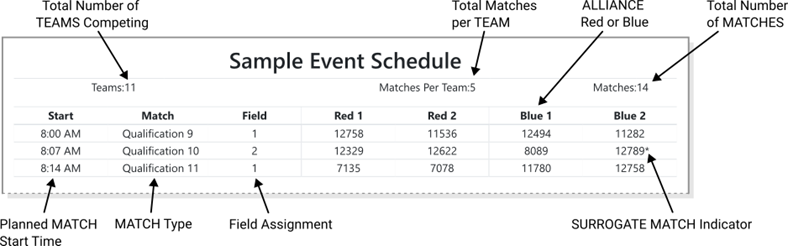
13.5.2
MATCH Assignment
FIRST event management software assigns each team one
(1) ALLIANCE partner for each qualification MATCH using a predefined algorithm,
and teams may not switch qualification MATCH assignments. The algorithm employs
the following criteria, listed in order of priority:
1.
ensure each team has at least the minimum
required time between MATCHES (varies by event size)
2.
minimize the number of times a team is allied
with any team
3.
minimize the number of times a team plays
opposite any team
4.
minimize the use of SURROGATES (teams randomly assigned by event management software to play an extra qualification
MATCH)
5.
provide even distribution of MATCHES played on
blue and red ALLIANCE
All teams are assigned the same number of qualification MATCHES,
equal to the number of rounds, unless the number of teams multiplied by number
of MATCHES is not divisible by 4. In this case, the FIRST event management software randomly selects some teams to play
an extra MATCH. For the purpose of seeding calculations, those teams are
designated as SURROGATES for the extra MATCH. If a team plays a MATCH as a
SURROGATE, it is indicated on the MATCH schedule with an * after their team
number, it is always their third qualification MATCH, and the outcome of the
MATCH has no effect on the team’s ranking. YELLOW and RED CARDS assigned to
SURROGATES, however, do carry forward to subsequent MATCHES.
If a team is scheduled to play in a
back-to-back MATCHES (e.g., qual MATCH 40 and 41) they will receive a minimum
break per T206 before their next MATCH.
RANKING POINTS (RP) are units credited to a team based on
their ALLIANCE’S performance in qualification MATCHES. These points are awarded
to each eligible team at the completion of each qualification MATCH per Table 10‑3.
A team's RANKING SCORE (RS) is the
average number of RANKING POINTS earned by a team throughout their
qualification MATCHES (excluding any SURROGATE MATCH).
All teams participating in qualification MATCHES are ranked
by RANKING SCORE. If the number of teams in attendance is ‘n’, they are ranked
‘1’ through ‘n’, with ‘1’ being the team with the highest RANKING SCORE and ‘n’
being the team with the lowest RANKING SCORE. SURROGATE MATCHES are excluded
from all calculations. A MATCH in which a team is DISQUALIFIED contributes 0 to
all sort criteria.
Teams are ranked in order, using the sorting criteria
defined in Table 13‑1.
Table 13‑1: qualification MATCH ranking criteria
|
Order Sort
|
Criteria
|
|
1st
|
RANKING SCORE (RS)
|
|
2nd
|
Average ALLIANCE AUTO Points
|
|
3rd
|
Average TELEOP ALLIANCE ASCENT Points
|
|
4th
|
Highest MATCH Score (including FOULS)
|
|
5th
|
Random sort by the FIRST event management
software
|
T501 *DISQUALIFICATION
applies only to the DISQUALIFIED team in qualifications. During
qualification MATCHES, a team DISQUALIFICATION has no effect on their ALLIANCE
partner.
Playoff MATCHES follow the qualification MATCHES. In the playoffs,
teams play on set ALLIANCES, chosen during ALLIANCE selection, and advance
through a double elimination bracket to determine an event winner. Teams do not
earn RANKING POINTS; they advance based on winning or losing MATCHES. If a team
is DISQUALIFIED during playoff MATCHES, the DISQUALIFICATION applies to the
entire ALLIANCE and all teams in the ALLIANCE receive 0 MATCH points.
T601
*Send a
STUDENT representative. Each team must choose and send a STUDENT team
representative to the ARENA at the designated ALLIANCE selection time
(typically just after the last scheduled qualification MATCH) to represent
their team.
Violation: Teams who do not send a representative are
ineligible for the playoff tournament
If an absent team would have been an ALLIANCE lead, all lower
ranked ALLIANCE leads are promoted 1 spot.
If a team is planning to not participate in the playoff tournament,
they should proactively inform the event director and head REFEREE as soon as
possible.
T602 *Declining teams cannot be picked. An ALLIANCE
CAPTAIN may not invite a team that has declined another ALLIANCE’S invitation
to participate in the playoff tournament.
Violation: The ALLIANCE CAPTAIN must make another selection
An ALLIANCE lead that declines an invitation from another ALLIANCE
is able to invite teams to join their ALLIANCE but may not be invited to join
another ALLIANCE.
T603 *There are no BACKUP TEAMS in playoff MATCHES.
An ALLIANCE may not request a BACKUP TEAM in a playoff MATCH.
Teams are encouraged to consider reliability when selecting
partners because all teams on an ALLIANCE must play in each round of the
playoff tournament.
T604 *During playoff MATCHES, teams may have more ARENA
access. During the playoff MATCHES teams may need extra team members to
maintain the ROBOT between MATCHES in a timely manner. Each team is permitted
to have up to 3 additional pit crew members to help with needed ROBOT repairs.
These team members should be granted the same ARENA access as the DRIVE TEAM
but may not participate in any MATCH play.
This allocation of additional pit crew members is venue specific
and at the discretion of the event director.
T605 *Multiple DISQUALIFICATION is handled specially.
During playoff MATCHES, one or more ALLIANCE DISQUALIFICATIONS are handled
accordingly:
A.
if one ALLIANCE is DISQUALIFIED, the
DISQUALIFIED ALLIANCE loses
B.
if both ALLIANCES are DISQUALIFIED, the one that
is DISQUALIFIED first chronologically loses
C.
if, in the judgement of the head REFEREE, both
ALLIANCES are simultaneously DISQUALIFIED, the MATCH results in a tie
13.6.1
ALLIANCE Selection Process
At the end of the Qualification MATCHES, the top ranked
teams become the ALLIANCE leads. The designated
STUDENT representative from each ALLIANCE lead is called the ALLIANCE CAPTAIN.
This representative may change between ALLIANCE selection and playoff MATCHES.
The ranked ALLIANCES are designated, in order, ALLIANCE 1,
ALLIANCE 2, etc., down to the maximum number of ALLIANCES shown in Table
13‑2.
Using the ALLIANCE selection process described in this section, each ALLIANCE lead
chooses 1 other team to join their ALLIANCE.
If the team accepts, it becomes a member of that ALLIANCE.
If an invitation from an ALLIANCE lead to another ALLIANCE lead is accepted,
all lower ALLIANCE leads are promoted 1 spot. The highest-ranked, unselected
team becomes the newest ALLIANCE lead.
The playoff MATCH bracket is how the event winners are
determined.
The number of ALLIANCES for an event is determined by the
number of teams who are eligible to participate in the playoffs as shown in Table
13‑2.
Table 13‑2: Number of playoff ALLIANCES based on total playoff
eligible teams
|
Total playoff eligible teams
|
Number of playoff ALLIANCES
formed
|
|
4-10
Teams
|
2
|
|
11-20
Teams
|
4
|
|
21-40
Teams
|
6
|
|
41-64
Teams
|
8
|
See section 13.7 Dual Division Events for the additional dual division related rules.
The double elimination tournament consists of an upper and lower
bracket that will scale based on the number of ALLIANCES. Tournaments with 2
ALLIANCES will have those ALLIANCES face each other in the finals.
Each ALLIANCE begins in the upper bracket. If an ALLIANCE
wins a MATCH in the upper bracket, they remain in the upper bracket. If an
ALLIANCE loses a MATCH in the upper bracket, they transition to the lower
bracket. ALLIANCES in the lower bracket must win all subsequent MATCHES to
remain in the tournament, i.e., once they lose two total MATCHES, they are out
of the tournament.
Ties play another MATCH until the MATCH results in one
winner.
In Round 1, the higher ranked ALLIANCE is assigned to the
red ALLIANCE. For subsequent rounds, ALLIANCE color is assigned as shown in Figure 13‑2,
regardless of ALLIANCE rank at the start of the playoff tournament.
As shown in Figure 13‑2,
playoff MATCHES consist of up to six(6) rounds with breaks between later
rounds. Breaks begin after the score has been posted from the latest MATCH. The
Blue and Red Gap columns indicate the approximate time between each ALLIANCE’S
MATCHES. The expected start time of the scheduled MATCH is the time indicated
on the MATCH schedule or 8 minutes from the end of either ALLIANCE’S previous
MATCH, whichever is later per T206.
Figure 13‑2 8-ALLIANCE playoff bracket
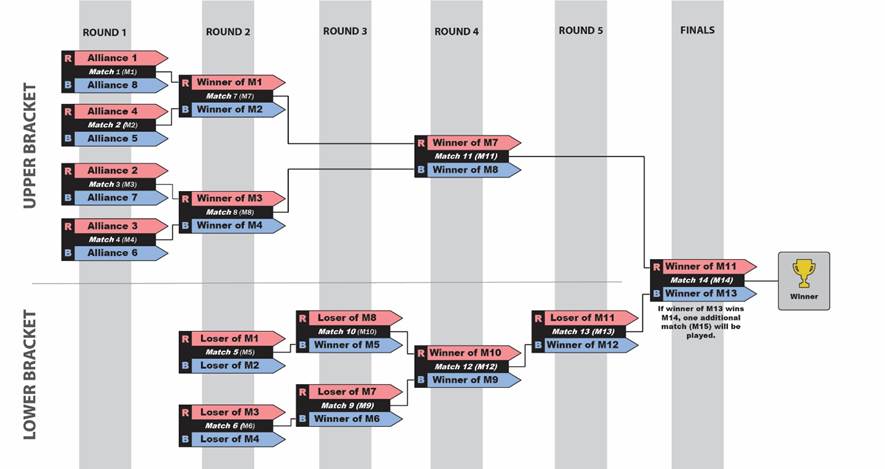
If a playoff MATCH needs to be
replayed as described in section 13.3 MATCH Replays, or an additional
MATCH needs to be played due to tie, teams are notified of when the MATCH will
occur. A minimum 8-minute delay is provided for teams to reset their ROBOTS
prior to the MATCH unless all teams are ready sooner (T206). The affected MATCH
must be played before the next round begins.
Figure 13‑3: 2-ALLIANCE playoff
bracket
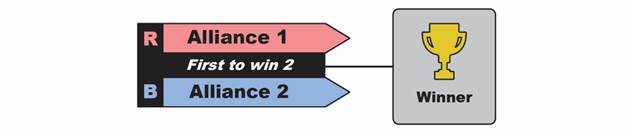
Table 13‑3: 2-ALLIANCE playoff
bracket typical timing
|
Round
|
MATCH
|
Upper/
Lower
|
|
|
|
Gap
(min)
|
Next MATCH
(MATCH # (ALLIANCE color))
|
|
|
FIELD
|
Blue
|
Red
|
Blue
|
Red
|
Winner
|
Loser
|
Estimated
Start (min)
|
|
15-minute break
|
Innovate/Design/Control Award (1)
|
0
|
|
Finals
|
1
|
|
1
|
A2
|
A1
|
|
|
M2
|
M2
|
15
|
|
15-minute break
|
Motivate/Connect Award (1)
|
18
|
|
Finals
|
2
|
|
1
|
A2
|
A1
|
0:15
|
0:15
|
M3*
|
M3*
|
33
|
|
10-minute break
|
Think Award (1)
|
36
|
|
Finals
|
3*
|
|
1
|
A2
|
A1
|
0:10
|
0:10
|
|
|
46
|
|
Awards: Compass*, Finalists, Winners, and Inspire Award (1)
|
49
|
* if required
**Awards may be given out
after the conclusion of the playoff bracket at the discretion of the event
director
Figure 13‑4: 4-ALLIANCE playoff
bracket
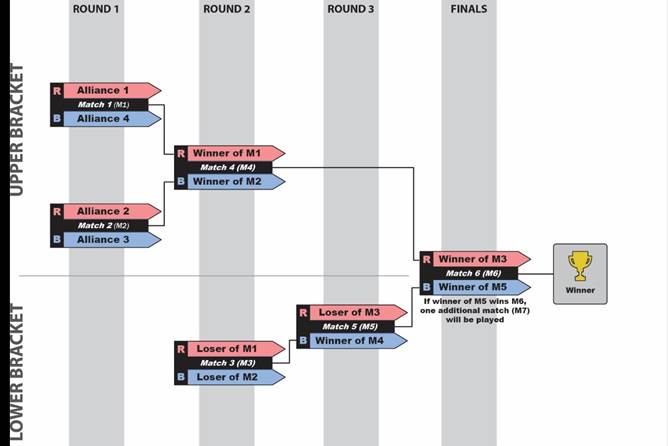
Table 13‑4: 4-ALLIANCE playoff
typical timing
|
Round
|
MATCH
|
Upper/
Lower
|
|
|
|
Gap
(min)
|
Next MATCH
(MATCH # (ALLIANCE color))
|
|
|
FIELD
|
Blue
|
Red
|
Blue
|
Red
|
Winner
|
Loser
|
Estimated
Start (min)
|
|
1
|
1
|
Upper
|
1
|
A4
|
A1
|
|
|
M4 (R)
|
M3 (R)
|
0
|
|
2
|
Upper
|
2
|
A3
|
A2
|
|
|
M4 (B)
|
M3 (B)
|
6
|
|
8-minute break
|
|
9
|
|
2
|
3
|
Lower
|
1
|
L2
|
L1
|
0:08
|
0:14
|
M5 (B)
|
4th
|
17
|
|
4
|
Upper
|
2
|
W2
|
W1
|
0:14
|
0:20
|
M6 (R)
|
M5 (R)
|
23
|
|
15-minute break
|
Design Award (1), Motivate Award (1)
|
26
|
|
3
|
5
|
Lower
|
1
|
W3
|
L4
|
0:21
|
0:15
|
M6 (B)
|
3rd
|
41
|
|
15-minute break
|
Control Award (1), Innovate Award (1)
|
44
|
|
Finals
|
6
|
|
1
|
W5
|
W4
|
0:15
|
0:33
|
M7*
|
M7*
|
59
|
|
15-minute break
|
Connect Award (1), Think Award (1)
|
62
|
|
Finals
|
7*
|
|
1
|
W5
|
W4
|
0:15
|
0:15
|
|
|
77
|
|
Awards: Compass*, Finalists, Winners, and Inspire Award (2, 1)
|
80
|
*If Required
**Awards may be given out after the conclusion of the
playoff bracket at the discretion of the event director
Figure 13‑5: 6-ALLIANCE playoff
bracket
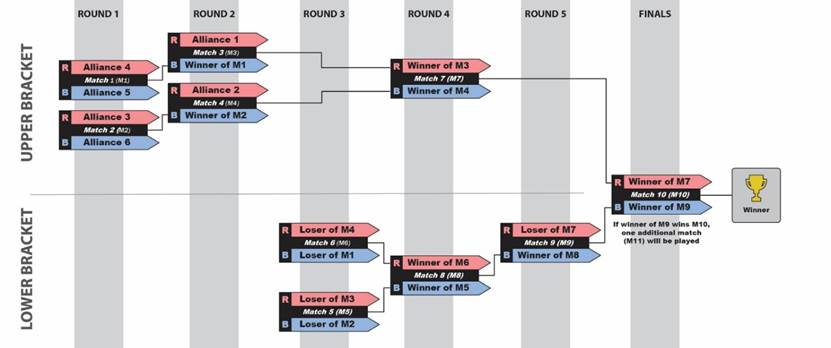
Table 13‑5: 6-ALLIANCE playoff
bracket typical timing
|
Round
|
MATCH
|
Upper/
Lower
|
|
|
|
Gap
(min)
|
Next MATCH
(MATCH # (ALLIANCE color))
|
|
|
FIELD
|
Blue
|
Red
|
Blue
|
Red
|
Winner
|
Loser
|
Estimated
Start (min)
|
|
1
|
1
|
Upper
|
1
|
A5
|
A4
|
|
|
M3 (B)
|
M6 (B)
|
0
|
|
2
|
Upper
|
2
|
A6
|
A3
|
|
|
M4 (B)
|
M5 (B)
|
6
|
|
2
|
3
|
Upper
|
1
|
W1
|
A1
|
0:09
|
|
M7 (R)
|
M5 (R)
|
12
|
|
4
|
Upper
|
2
|
W2
|
A2
|
0:09
|
|
M7 (B)
|
M6 (R)
|
18
|
|
3
|
5
|
Lower
|
1
|
L2
|
L3
|
0:15
|
0:09
|
M8 (B)
|
Tied 5th
|
24
|
|
6
|
Lower
|
2
|
L1
|
L4
|
0:27
|
0:09
|
M8 (R)
|
30
|
|
4
|
7
|
Upper
|
1
|
W4
|
W3
|
0:15
|
0:21
|
M10 (R)
|
M9 (R)
|
36
|
|
8
|
Lower
|
2
|
W5
|
W6
|
0:15
|
0:09
|
M9 (B)
|
4th
|
42
|
|
15-minute break
|
Design Award (2, 1), Motivate Award (2, 1)
|
45
|
|
5
|
9
|
Lower
|
1
|
W8
|
L7
|
0:15
|
0:21
|
M10 (B)
|
3rd
|
60
|
|
15-minute break
|
Control Award (2, 1), Innovate Award (2, 1)
|
63
|
|
Finals
|
10
|
|
1
|
W9
|
W7
|
0:15
|
0:39
|
M11*
|
M11*
|
78
|
|
15-minute break
|
Connect Award (2, 1), Think Award (2, 1)
|
81
|
|
Finals*
|
11
|
|
1
|
W9
|
W7
|
0:15
|
0:15
|
|
|
96
|
|
Awards: Compass*, Finalists, Winners, and Inspire Award (3, 2,
1)
|
99
|
* if required
**Awards may be given out after the conclusion of the
playoff bracket at the discretion of the event director
Figure 13‑6: 8-ALLIANCE playoff
bracket
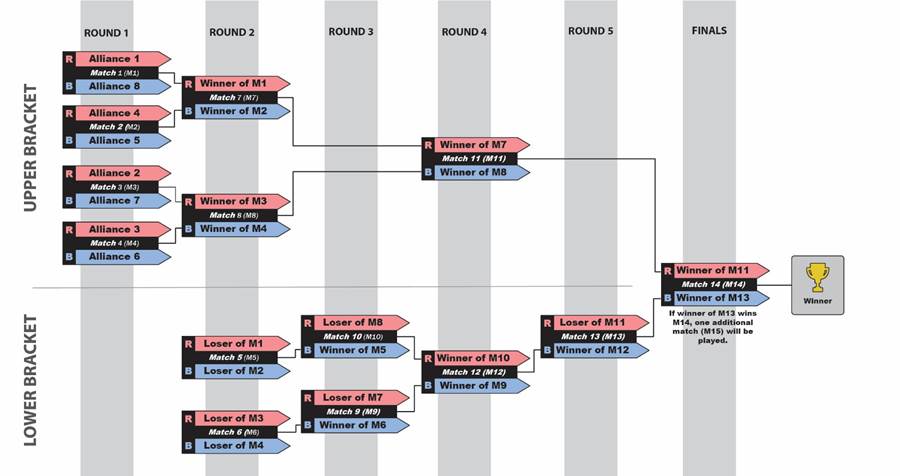
Table 13‑6: 8-ALLIANCE playoff
bracket typical timing
|
Round
|
MATCH
|
Upper/
Lower
|
|
|
|
Gap
(min)
|
Next MATCH
(MATCH # (ALLIANCE color))
|
|
|
FIELD
|
Blue
|
Red
|
Blue
|
Red
|
Winner
|
Loser
|
Estimated
Start (min)
|
|
1
|
1
|
Upper
|
1
|
A8
|
A1
|
|
|
M7 (R)
|
M5 (R)
|
0
|
|
2
|
Upper
|
2
|
A5
|
A4
|
|
|
M7 (B)
|
M5 (B)
|
6
|
|
3
|
Upper
|
1
|
A7
|
A2
|
|
|
M8 (R)
|
M6 (R)
|
12
|
|
4
|
Upper
|
2
|
A6
|
A3
|
|
|
M8 (B)
|
M6 (B)
|
18
|
|
2
|
5
|
Lower
|
1
|
L2
|
L1
|
0:15
|
0:21
|
M10 (B)
|
Tied 7th
|
24
|
|
6
|
Lower
|
2
|
L4
|
L3
|
0:09
|
0:15
|
M9 (B)
|
30
|
|
7
|
Upper
|
1
|
W2
|
W1
|
0:27
|
0:33
|
M11 (R)
|
M9 (R)
|
36
|
|
8
|
Upper
|
2
|
W4
|
W3
|
0:21
|
0:27
|
M11 (B)
|
M10 (R)
|
42
|
|
3
|
9
|
Lower
|
1
|
W6
|
L7
|
0:15
|
0:09
|
M12 (B)
|
Tied 5th
|
48
|
|
10
|
Lower
|
2
|
W5
|
L8
|
0:27
|
0:09
|
M12 (R)
|
54
|
|
4
|
11
|
Upper
|
1
|
W8
|
W7
|
0:15
|
0:21
|
M14 (R)
|
M13 (R)
|
60
|
|
12
|
Lower
|
2
|
W9
|
W10
|
0:15
|
0:09
|
M13 (B)
|
4th
|
66
|
|
15-minute break
|
Design Award (3,2,1), Motivate Award (3,2,1)
|
69
|
|
5
|
13
|
Lower
|
1
|
W12
|
L11
|
0:15
|
0:21
|
M14 (B)
|
3rd
|
84
|
|
15-minute break
|
Control Award (3,2,1), Innovate Award (3,2,1)
|
87
|
|
Finals
|
14
|
|
1
|
W13
|
W11
|
0:15
|
0:39
|
M15*
|
M15*
|
102
|
|
15-minute break
|
Connect Award (3,2,1), Think Award (3,2,1)
|
105
|
|
Finals*
|
15
|
|
1
|
W13
|
W11
|
0:15
|
0:15
|
|
|
120
|
|
Awards: Compass*, Finalists, Winners, and Inspire Award (3, 2,
1)
|
123
|
* if
required
**Awards
may be given out after the conclusion of the playoff bracket at the discretion
of the event director
Dual Division events are typically larger events which run
as two different competition events (e.g., two parallel Qualifying Tournaments)
with concurrent judging for all teams. After the playoff MATCHES have concluded
in each division, the two division winning ALLIANCES compete to determine the overall
event winner.
Advancement from a Dual Division event is defined in Table 4‑1.
In Dual Division events, teams can be assigned to division
in a few different methods briefly described below. For complete details
reference the event management software documentation. The method used is at
the discretion of the local program delivery partner.
A.
Random Assignment – Random division
assignment take the team list, shuffles it, and splits the list in half. If
equal division sizes cannot be made, the software randomly chooses which
division will have an extra team.
B.
FIM Method – Algorithm is based on the
process developed by FIRST in Michigan (FIM) and utilizes a ”brute force
randomizer” approach. It attempts to balance ROBOT performance while
maintaining a decent factor of randomness. Teams are ranked based on a
qualification performance metric based on the two best events and then assigned
to quartiles and distributed between divisions such that each quartile is
equally represented. Division assignments are measured against several metrics
to ensure divisions are closely matched.
C.
Alternating Assignment – Alternating
division assignment sorts the team list by team number, then assigns teams by
alternating divisions while iterating through the team list. The lowest team
number will be assigned Division 1, the next Division 2, then Division 1, etc.
D.
Child League Split-up (only available for
League Tournaments) – Algorithm attempts to balance the representation of each
child league in each division.
E.
OPR Method – Algorithm attempts to
balance the ROBOT performance across the division. It calculates every team’s Offensive
Power Rating (OPR) for every official event they competed in for the current
season and selects each team’s highest OPR. Then it ranks all the teams by
highest OPR and alternately assigns teams from highest to lowest OPR into each
division.
F.
Manual – The program delivery partner can
upload a list of manually assigned teams.
In addition to rules listed in previous manual sections, Dual
Division event have the following rules:
T701 *Divisions will use the same size playoff brackets. The number of playoff ALLIANCES will be determined
based on the number of playoff eligible teams in the smaller division as
shown in Table
13‑2.
T702 *Dual-Division awards are given at the event level. All awards are judged and awarded at the
tournament level, not the division level.
T703 *Dual-Division award counts are based on total teams. The number of awards distributed at a Dual Division
event is determined using Table 6‑1.
Each division plays a standard tournament as described in
section 13.5 Qualification MATCHES followed by division
playoffs to produce the Division Winning ALLIANCE. Those two Division Winners have
their win-loss records reset and proceed to play each other in a 2-ALLIANCE
double eliminations bracket.
Divisions are ranked by the criteria in Table 13‑1
excluding Rank Score.
Figure 13‑7: 2-ALLIANCE grand finals
playoff bracket (Dual Division)

Table 13‑7: 6-ALLIANCE Dual
Division playoff bracket typical timing
|
Round
|
MATCH
|
Upper/
Lower
|
|
|
|
Gap
(min)
|
Next MATCH
(MATCH # (ALLIANCE color))
|
|
|
FIELD
|
Blue
|
Red
|
Blue
|
Red
|
Winner
|
Loser
|
Estimated
Start (min)
|
|
1
|
1
|
Upper
|
1
|
A5
|
A4
|
|
|
M3 (B)
|
M6 (B)
|
0
|
|
2
|
Upper
|
2
|
A6
|
A3
|
|
|
M4 (B)
|
M5 (B)
|
6
|
|
2
|
3
|
Upper
|
1
|
W1
|
A1
|
0:09
|
|
M7 (R)
|
M5 (R)
|
12
|
|
4
|
Upper
|
2
|
W2
|
A2
|
0:09
|
|
M7 (B)
|
M6 (R)
|
18
|
|
3
|
5
|
Lower
|
1
|
L2
|
L3
|
0:15
|
0:09
|
M8 (B)
|
Tied 5th
|
24
|
|
6
|
Lower
|
2
|
L1
|
L4
|
0:27
|
0:09
|
M8 (R)
|
30
|
|
4
|
7
|
Upper
|
1
|
W4
|
W3
|
0:15
|
0:21
|
M10 (R)
|
M9 (R)
|
36
|
|
8
|
Lower
|
2
|
W5
|
W6
|
0:15
|
0:09
|
M9 (B)
|
4th
|
42
|
|
8-minute break
|
|
45
|
|
5
|
9
|
Lower
|
1
|
W8
|
L7
|
0:08
|
0:14
|
M10 (B)
|
3rd
|
53
|
|
8-minute break
|
|
56
|
|
Finals
|
10
|
|
1
|
W9
|
W7
|
0:08
|
0:25
|
M11*
|
M11*
|
64
|
|
8-minute break
|
|
67
|
|
Finals*
|
11
|
|
1
|
W9
|
W7
|
0:08
|
0:08
|
|
|
75
|
|
End of Divisional Playoffs
|
78
|
|
Evt Fin
|
13
|
|
1
|
DivA
|
DivB
|
0:15
|
0:15
|
M14
|
M14
|
93
|
|
8-minute break
|
|
|
|
|
|
|
|
|
|
96
|
|
Evt Fin
|
14
|
|
1
|
DivA
|
DivB
|
0:08
|
0:08
|
M15*
|
M15*
|
104
|
|
8-minute break
|
|
|
|
|
|
|
|
|
|
107
|
|
Evt Fin
|
15*
|
|
1
|
DivA
|
DivB
|
0:08
|
0:08
|
|
|
115
|
|
Awards: Remaining awards, Finalists, Winners, and Inspire Award
|
118
|
* if required
**Awards
may be given out after the conclusion of the playoff bracket at the discretion
of the event director

Not all regions offer participation in League play. Leagues
are closed groups of teams which play in multiple different League Meet events
typically spread over several weeks or months. All the teams in the same League
should have the opportunity to play in a roughly equal number of MATCHES. A
minimum of 10 League Meet MATCHES should be played by all teams in the League.
League Meet events each play between five (5) and six (6) qualifications
MATCHES per team as described in section 13.5 Qualification MATCHES but do not include
playoff MATCHES or judging for awards.
In addition, the behavior described in section 10.6.1 YELLOW and RED CARDS, verbal warnings and CARDS also clear at the
end of each League Meet event.
Teams may belong to only one League per season and can
participate in only one League Tournament per season. A team can participate in
a League outside their region, provided that is the only league they
participate in. A team may not advance from a League Tournament to a Regional Championship
that is outside of their region unless the program delivery partners in both
regions have agreed to move a team to a new region for the entire season.
League Tournaments function the same as a Qualifying
Tournament including for judging and advancement except that qualification rankings
as described in section 13.5 Qualification MATCHES are calculated with
the addition of each team’s top 10 MATCHES played at any League Meet and the
matches played at the League Tournament. (Top MATCHES are defined by the sort
order in Table
13‑1.)
Averages for rankings are calculated based on ten (10) MATCHES, regardless of
the number of MATCHES played by a team at League Meets. Teams that played fewer
than ten (10) MATCHES at League Meets will have RANKING POINTS and MATCH Points
that are effectively zero (0) for the missing MATCHES.

At the 2024-25 FIRST Championship, teams are manually
split into four (4) divisions.
Each division plays a standard tournament as described in
section 13.5 Qualification MATCHES and section 13.6 Playoff MATCHES to produce the Division
Winning ALLIANCES. Those four Division Winning ALLIANCES proceed to the
Championship playoffs, on the FIRST Championship FIELDS, to determine
the 2024-25 FIRST Tech Challenge Championship Winners, per 15.5 FIRST Championship playoffs.
Awards from section 6 Awards (A) are all awarded in
each division only, except for as shown in Table 15‑1.
Table
15‑1: FIRST Championship Awards
|
Award
|
Per
Division
|
FIRST Championship
|
|
Inspire Award
|
1st, 2nd
and 3rd Place
|
1st, 2nd
and 3rd Place
|
|
Dean’s List
|
0
|
10
|
|
Compass Award
|
0
|
1
|
|
|
|
|
Advancement to the FIRST
Championship is set by FIRST Headquarters based on the number of teams
registered in each region as of December 1st. Advancement for regions
outside of North America will be based on previous season registration numbers,
if higher.
The number, type, and distribution of SCORING ELEMENTS may
be adjusted for the FIRST Championship INTO THE DEEP tournament. Any
game modifications will be published in or before the last regularly scheduled
Team Update as described in section 1.9 Team Updates.
ALLIANCES at the FIRST
Championship will be made up of 3-ROBOTS. Before each division playoff tournament,
ALLIANCES are selected per the process as described in section 13.6.1 ALLIANCE Selection Process, however the process
continues with a second round of selection as follows:
Round 2: The same method is used for each ALLIANCE lead’s
second choice except the selection order is reversed, with ALLIANCE 8 picking
first and ALLIANCE 1 picking last. This process results in 8 ALLIANCES of 3
teams each.
ALLIANCES may start each of their MATCHES with any 2 of the 3
ROBOTS on their ALLIANCE during Division and Championship playoff MATCHES.
ALLIANCES do not need to inform FIELD STAFF of which two ROBOTS will play ahead
of the MATCH but must not delay the start of the MATCH per G301 by making a late
decision.
C301 *Replays use the same ROBOTS. If a playoff
MATCH must be replayed, the two ROBOTS used in the replay must be the same as
in the original MATCH. The sole exception is: if, in the opinion of the head
REFEREE, the ARENA FAULT rendered a ROBOT inoperable, in which case the ROBOTS
can be changed. If an additional MATCH is played due to a tie, any 2 of the 3
ROBOTS may be played in the additional MATCH.
Each team on an
ALLIANCE playing in the FIRST Championship playoffs may have an
additional 2 pit crew team members inside the ARENA to assist with pre-MATCH
strategy, ROBOT repair and maintenance, and other team support functions. Additional
pit crew members must stay in the pit areas of the ARENA.
The additional team
members may be adults or STUDENTS.
The 4 Division Winning ALLIANCES play a double elimination
style tournament as described in section 13.6 Playoff MATCHES to determine the 2024-25
INTO THE DEEP FIRST Tech Challenge Championship Winners. Exact MATCH
timing is provided to FIRST Championship playoff teams. Divisions are
ranked by the criteria in Table 13‑1
excluding Rank Score. ALLIANCES are paired as shown in Figure 15‑1.
Figure
15‑1: FIRST Championship playoff bracket
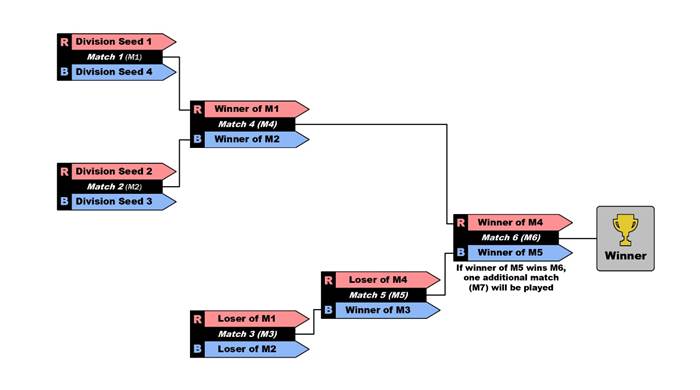
During the FIRST Championship playoffs, if an
additional MATCH is played due to a tie, any two of the three ROBOTS may be played
in the additional MATCH.

The following definitions and terms
are used for a FIRST Tech Challenge game INTO THE DEEP. Defined terms
are in ALL CAPITAL LETTERS throughout the manual (for example, ALLIANCE).
Competition rules mean what they plainly say. If a word is not given a game
definition, then you should use its common conversational meaning.
|
Term
|
Definition
|
|
ALLIANCE
|
a cooperative of
two FIRST Tech Challenge teams
|
|
ALLIANCE
AREA
|
a 120 in. (~304.8 cm) wide by 42 in. (~106.7
cm) deep by infinitely tall volume formed by placing ALLIANCE colored tape
onto the flooring surface outside of the FIELD.
|
|
ALLIANCE
CAPTAIN
|
The designated STUDENT
representative from each ALLIANCE lead is called the ALLIANCE CAPTAIN.
|
|
ALLIANCE
SPECIFIC
|
elements owned or
associated with a specific ALLIANCE
|
|
ARENA
|
includes
all elements of the game infrastructure that are required to play this
season's FTC game including: the FIELD, SCORING ELEMENTS, queue area, team
media area, and all equipment needed for FIELD control, ROBOT control, and
scorekeeping
|
|
ARENA FAULT
|
an error in ARENA operation
|
|
ASCEND/ASCENDED/ASCENT
|
A ROBOT is considered ASCENDING once it
is attempting to achieve an ASCENT LEVEL, and
ASCENDED once it has achieved an ASCENT LEVEL.
|
|
ASCENT ZONE
|
an infinitely tall 5-sided polygon
that is formed from two 9.25 in. (~23.5 cm) long sides bounded by the
SUBMERSIBLE outriggers, one 44.75 in.
(~113.7 cm) long side bounded by the barrier of the SUBMERSIBLE, and the two
26 in. (~66 cm) long sides bounded by white tape that extend from the
outriggers to a point 20 in. (~50.8 cm) from the barrier. The ASCENT ZONE
includes the taped lines.
|
|
AUTO
|
the
first 30 seconds of the MATCH, during which DRIVERS may not provide input to
their ROBOTS, so ROBOTS operate with only their pre-programmed instructions
|
|
BASKET (LOW
and HIGH)
|
molded plastic containers which
have an 8.85 in. (~22.5 cm) wide by 5.5 in. (~14.0 cm) top opening
|
|
CHAMBERS
|
There are two CHAMBERS
per ALLIANCE in the SUBMERSIBLE. The LOW CHAMBER is made of HIPS plastic pipe
and is 13 in. (~33.0 cm) from the FIELD floor to the top of the 1.05 in. (~2.7
cm) pipe.
|
|
CHASSIS
|
A ROBOT’S MAJOR MECHANISM that enables it
to move around a FIELD
|
|
CLIP
|
a
black plastic SCORING ELEMENT which is designed to be connected to a SAMPLE
by a HUMAN PLAYER to create a SPECIMEN
|
|
COMPONENT
|
any part in its most basic configuration,
which cannot be disassembled without damaging or destroying the part or
altering its fundamental function
|
|
CONTINUOUS
|
describes durations that are more than
approximately 10 seconds
|
|
CONTROL
|
an action by a ROBOT in which the SCORING
ELEMENT is fully supported by or stuck in, on, or under the ROBOT or it
intentionally pushes a SCORING ELEMENT to a desired location or in a
preferred direction (i.e., herding). Typically, CONTROL requires one of the
following to be true:
- The SCORING ELEMENT is fully supported by the ROBOT
- The ROBOT is moving the SCORING ELEMENT in a
preferred direction with a flat or concave face of the ROBOT
|
|
COTS
|
a
standard (i.e., not custom order) part commonly available from a VENDOR for
all teams for purchase
|
|
CUSTOM
CIRCUIT
|
Any active electrical item that is not an
actuator (specified in R501 or R502) or core control system item (specified in R712)
|
|
DISABLED
|
The REFEREE instructs the team to stop
the ROBOT which will deactivate all outputs, rendering the ROBOT inoperable
for the remainder of the MATCH
|
|
DISQUALIFIED
|
the state of a team in which they receive
0 MATCH points and 0 RANKING POINTS in a qualification MATCH or causes their ALLIANCE
to receive 0 MATCH points in a playoff MATCH
|
|
DRIVE COACH
|
a guide or advisor
|
|
DRIVE TEAM
|
a set of up to 4 people from the same FIRST
Tech Challenge team responsible for team performance for a specific MATCH
|
|
DRIVER
|
an
operator and controller of the ROBOT
|
|
DRIVER
STATION
|
Android device (smartphone or
REV Driver Hub) that runs the DRIVER STATION App software to communicate with
a ROBOT per R901
|
|
FABRICATED
ITEM
|
any COMPONENT or
MECHANISM that has been altered, built, cast, constructed, concocted,
created, cut, heat treated, machined, manufactured, modified, painted,
produced, surface coated, or conjured partially or completely into the final
form in which it will be used on the ROBOT
|
|
FIELD
|
an
approximately 12 ft. (3.66m) by 12 ft. (3.66m) tile area bounded by the
outside edge of the extrusion that frames the walls
|
|
FIELD STAFF
|
volunteers present in and around the
ARENA that are responsible for making sure the MATCHES are cycled through
efficiently, fairly, safely, and with a spirit of cooperation, Gracious
Professionalism®, and generosity of
spirit
|
|
FTA
|
FIRST
technical advisor, an event volunteer role
|
|
HUMAN
PLAYER
|
a SCORING ELEMENT manager
|
|
INSPECTOR
|
a person determined by FIRST
to accurately and
efficiently assess the legality of a given part
or the whole of a ROBOT, an event volunteer role
|
|
LAUNCH/LAUNCHING
|
shooting into the
air, rolling/kicking across the floor with an active mechanism, or throwing
in a forceful way
|
|
LEVEL
|
LEVELS are ROBOT
scoring achievements as defined in Table 10‑2
|
|
LRI
|
the
lead ROBOT INSPECTOR, an event volunteer role
|
|
MAJOR FOUL
|
a credit of 15 points towards the
opponent’s MATCH point total
|
|
MAJOR
MECHANISM
|
a group of COMPONENTS
and/or MECHANISMS assembled together to address at least 1 game challenge:
ROBOT movement, SCORING ELEMENT manipulation, FIELD element manipulation, or
performance of a scorable task without the assistance of another ROBOT.
|
|
MATCH
|
a
30 second AUTO period, an 8 second transition period between AUTO and TELEOP,
and a 2-minute TELEOP period
in which the ROBOT plays the current season game
|
|
MECHANISM
|
an assembly of COMPONENTS that provide
specific functionality on the ROBOT. A MECHANISM can be disassembled (and
then reassembled) into individual COMPONENTS without damage to the parts.
|
|
MINOR FOUL
|
a credit of 5 points towards the
opponent’s MATCH point total
|
|
MOMENTARY
|
describes durations that are fewer than
approximately 3 seconds
|
|
NET ZONE
|
an infinitely tall triangle bounded by
the FIELD walls located beneath the BASKETS and ALLIANCE colored tape that is
diagonal from corner to corner across the TILE. The outside edge of the tape
is 22.75 in.(~57.8 cm) away from the
FIELD corner when measured at the FIELD wall. The NET ZONE includes the taped
lines.
|
|
OBSERVATION
ZONE
|
an infinitely tall
4-sided polygon which is 36.6 in. (~92.9 cm) at the widest point by 13.1 in.
(~33.3 cm) long bounded by ALLIANCE colored tape and the adjoining
FIELD wall. The OBSERVATION ZONE includes the taped lines.
|
|
OPERATOR
CONSOLE
|
the set of COMPONENTS
and MECHANISMS used by the DRIVE TEAM to relay commands to the ROBOT
|
|
PARK
|
when
the ROBOT is fully or partially inside the OBSERVATION ZONE at the end of a
MATCH period
|
|
PIN/PINNING
|
Preventing an opposing ALLIANCE
ROBOT from moving, accessing, or exiting an AREA for an extended period by
obstructing ALL paths of travel this includes the following conditions:
- Limiting the movement of an opponent ROBOT to a
small or confined area of the FIELD, approximately one foam TILE or
less, without an avenue for escape. If a ROBOT is not attempting to
escape it’s not considered a violation.
- Preventing the movement of an opponent ROBOT
directly or transitively through contact with the FIELD perimeter, game
structure, another ROBOT.
- Controlling an opponent’s movements by raising or
tilting the opponent’s ROBOT off the TILES.
|
|
PLOWING
|
inadvertent
contact with a SAMPLE or SPECIMEN, typically via a flat or convex surface, while
in the path of the ROBOT moving about the FIELD
|
|
RANKING
POINTS (RP)
|
ALLIANCES
are rewarded RANKING POINTS (RP) for winning or tying MATCHES, which is
determined by MATCH points earned by each ALLIANCE.
|
|
RANKING
SCORE (RS)
|
A team's RANKING SCORE (RS) is the
average number of RANKING POINTS earned by a team throughout their
qualification MATCHES
|
|
RED CARD
|
a penalty assessed for egregious ROBOT or
team member behavior or rule violations which results in a team being
DISQUALIFIED for the MATCH.
|
|
REFEREE
|
an official who is certified
by FIRST to enforce the rules of the current season’s game, an event
volunteer role
|
|
REPEATED
|
describes actions that happen more than
once within a MATCH
|
|
ROBOT
|
an
electromechanical assembly built by the FIRST Tech Challenge team to
play the current season’s game and includes all the basic systems required to
be an active participant in the game –power, communications, control, and
movement about the FIELD
|
|
ROBOT
CONTROLLER
|
Android device (smartphone or
REV Control Hub) that runs the ROBOT CONTROLLER app to control the ROBOT as
defined in R701
|
|
ROBOT SIGN
|
A ROBOT SIGN simultaneously identifies a
ROBOT’S team number as well as its ALLIANCE affiliation for FIELD STAFF.
|
|
RUNG (LOW
and HIGH)
|
The RUNGS are 1in. (~2.5 cm) diameter
aluminum extrusion which are 44.5 in. (~113 cm) long and are attached to
vertical metal extrusions that make up the SUBMERSIBLE frame
|
|
SAMPLE
|
A
SAMPLE is a 3.5 in. (8.9 cm) long by 1.5 in. (3.8 cm) wide by 1.5 in. (3.8
cm) high rectangular prism shaped SCORING ELEMENT.
|
|
SCORING
ELEMENT
|
There are two
different physical elements used in INTO THE DEEP: the SAMPLE and the CLIP.
Red or blue ALLIANCE SPECIFIC SAMPLES can be combined by the HUMAN PLAYER
with a CLIP to create a SPECIMEN.
|
|
SIGNAL
LEVEL
|
a term used to characterize
circuits which draw ≤1A continuous
and have a source incapable of delivering >1A, including
but not limited to REV Control and Expansion Hub sensor input/output signals
(DIO, analog, I2C, encoder, 485)
|
|
SPECIMEN
|
A SPECIMEN is a SCORING ELEMENT that is made up of
one ALLIANCE SPECIFIC SAMPLE and atleast one CLIP.
|
|
SPIKE MARK
|
one of twelve 3.5 in. (~8.9 cm) long
marks used to identify the placement of SAMPLES before the MATCH. The 3 marks
in front of the OBSERVATION ZONES are of ALLIANCE colored tape and the 3
marks in front of each NET ZONE are made of white tape
|
|
STARTING
CONFIGURATION
|
the physical
configuration in which a ROBOT starts a MATCH
|
|
STUDENT
|
a person who has not completed high-school,
secondary school, or the comparable level as of September 1 prior to Kickoff
|
|
SUBMERSIBLE
|
A SUBMERSIBLE is a structure where ROBOTS
collect SAMPLES, score SPECIMENS onto the CHAMBERS, and ASCEND using RUNGS.
|
|
SUBMERSIBLE
ZONE
|
SUBMERSIBLE ZONE: a
27.5 in. (~69.9 cm) wide by 42.75 in. (~108.6 cm) long, infinitely tall
volume bounded by the inner most edge of the barriers of the SUBMERSIBLE
|
|
SURROGATE
|
a team randomly assigned by FIRST event
management software to play an extra qualification MATCH
|
|
TELEOP
|
second
period of each MATCH is 2 minutes (2:00) and called the teleoperated period
(TELEOP). During TELEOP, DRIVERS remotely operate ROBOTS
|
|
TILE
|
flooring
surface of the FIELD is made of 36 (nominal) 24 in. x 24 in. x 5/8 in.
interlocking soft foam TILES
|
|
VENDOR
|
a
legitimate business source for COTS items that satisfies
criteria defined in section 12 ROBOT
Construction Rules (R)
|
|
YELLOW CARD
|
a warning issued by the head REFEREE for
egregious ROBOT or team member behavior or rule violations
|
|
WTA
|
Wi-Fi technical advisor, a
volunteer role
|